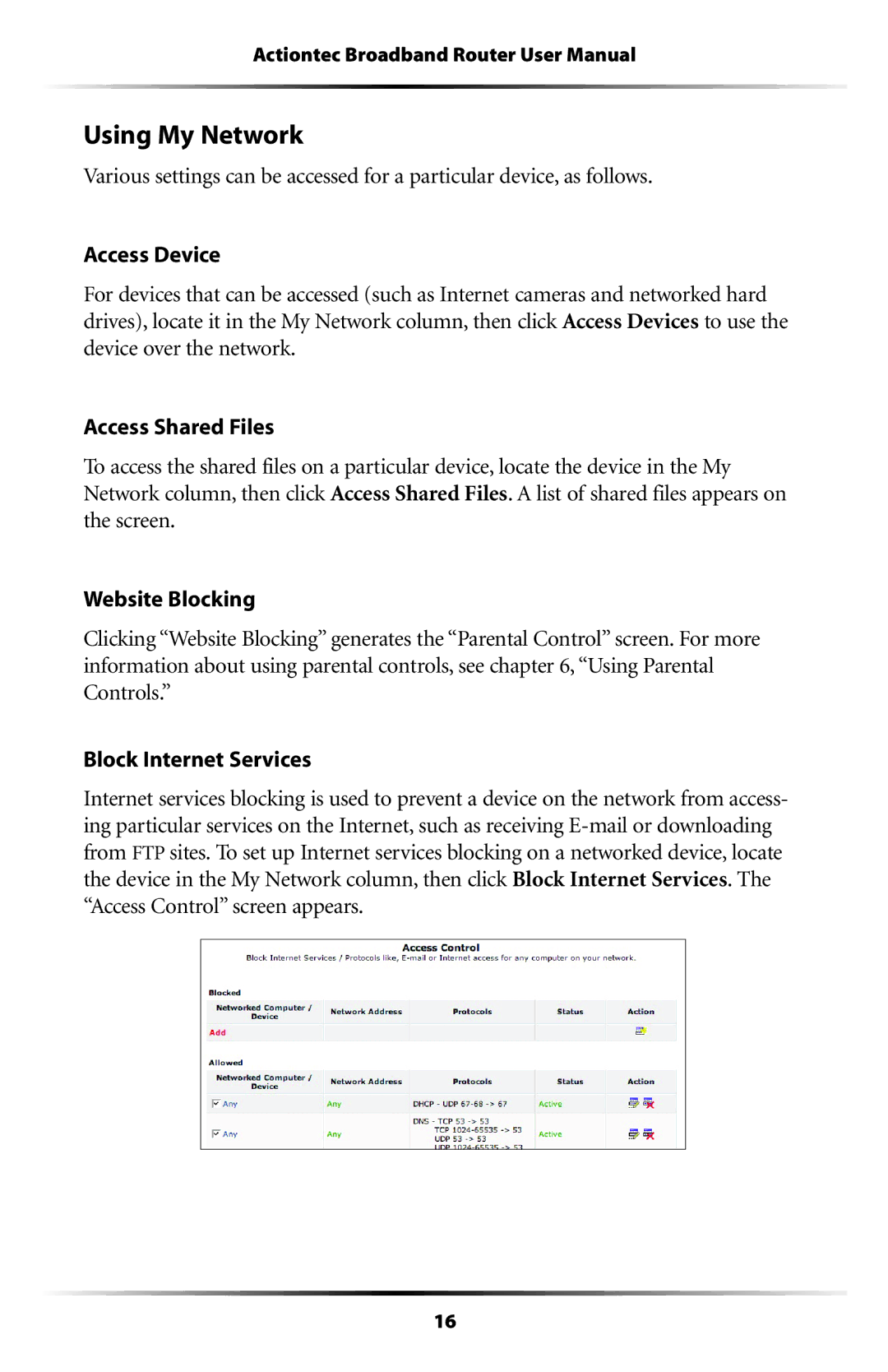Actiontec Broadband Router User Manual
Using My Network
Various settings can be accessed for a particular device, as follows.
Access Device
For devices that can be accessed (such as Internet cameras and networked hard drives), locate it in the My Network column, then click Access Devices to use the device over the network.
Access Shared Files
To access the shared files on a particular device, locate the device in the My Network column, then click Access Shared Files. A list of shared files appears on the screen.
Website Blocking
Clicking “Website Blocking” generates the “Parental Control” screen. For more information about using parental controls, see chapter 6, “Using Parental Controls.”
Block Internet Services
Internet services blocking is used to prevent a device on the network from access- ing particular services on the Internet, such as receiving
16