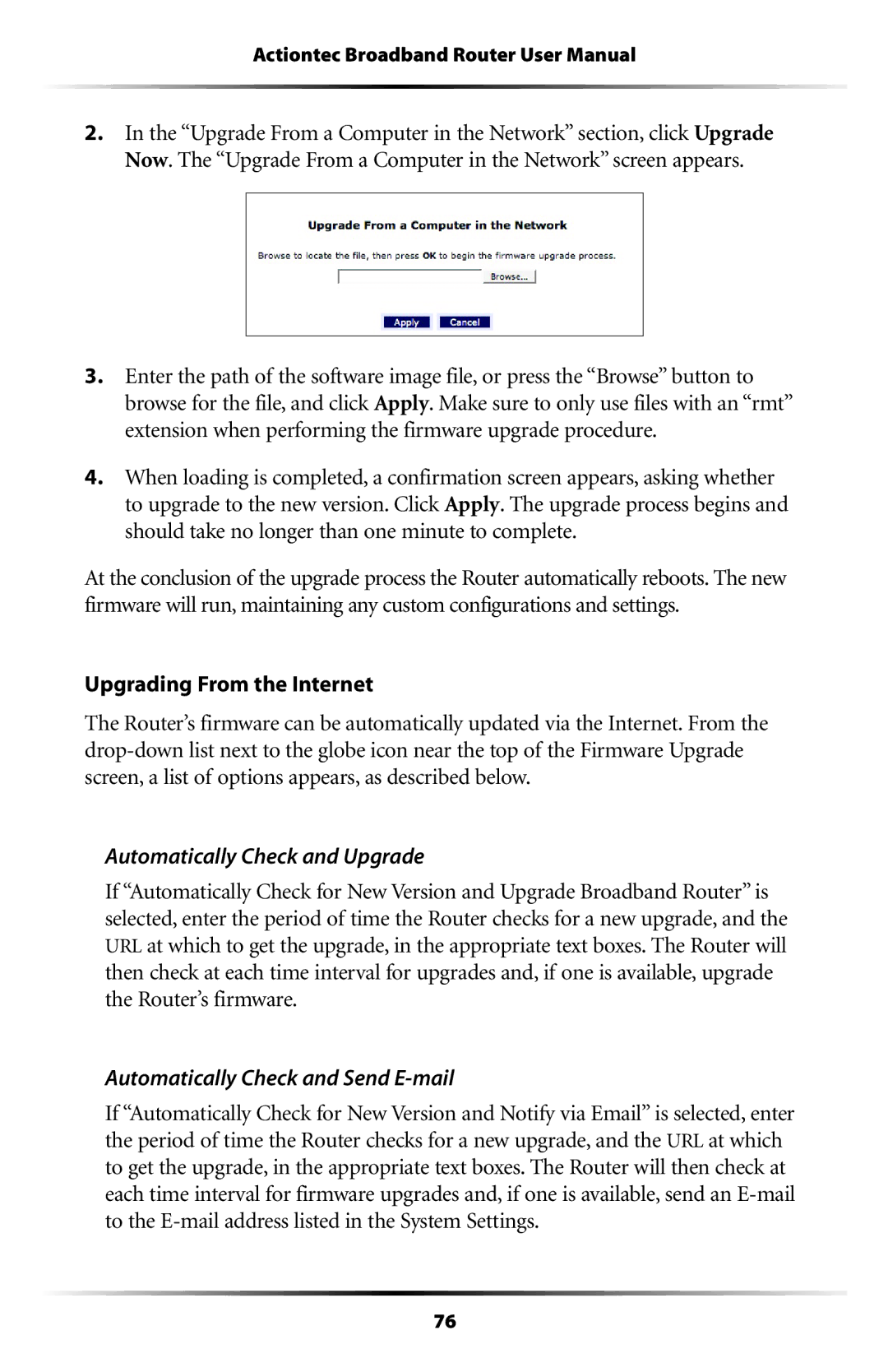Actiontec Broadband Router User Manual
2.In the “Upgrade From a Computer in the Network” section, click Upgrade Now. The “Upgrade From a Computer in the Network” screen appears.
3.Enter the path of the software image file, or press the “Browse” button to browse for the file, and click Apply. Make sure to only use files with an “rmt” extension when performing the firmware upgrade procedure.
4.When loading is completed, a confirmation screen appears, asking whether to upgrade to the new version. Click Apply. The upgrade process begins and should take no longer than one minute to complete.
At the conclusion of the upgrade process the Router automatically reboots. The new firmware will run, maintaining any custom configurations and settings.
Upgrading From the Internet
The Router’s firmware can be automatically updated via the Internet. From the
Automatically Check and Upgrade
If “Automatically Check for New Version and Upgrade Broadband Router” is selected, enter the period of time the Router checks for a new upgrade, and the URL at which to get the upgrade, in the appropriate text boxes. The Router will then check at each time interval for upgrades and, if one is available, upgrade the Router’s firmware.
Automatically Check and Send E-mail
If “Automatically Check for New Version and Notify via Email” is selected, enter the period of time the Router checks for a new upgrade, and the URL at which to get the upgrade, in the appropriate text boxes. The Router will then check at each time interval for firmware upgrades and, if one is available, send an
76