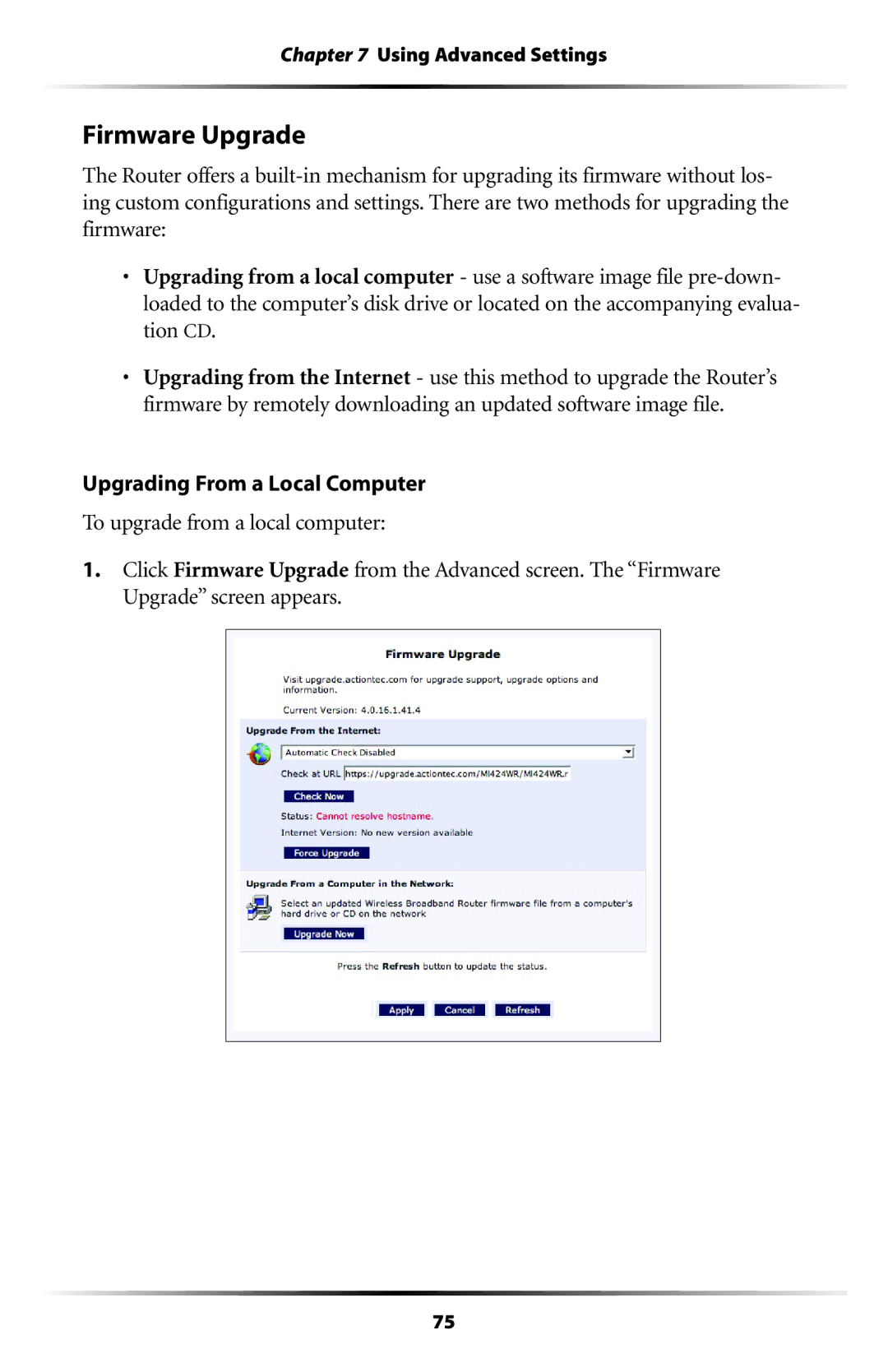Chapter 7 Using Advanced Settings
Firmware Upgrade
The Router offers a
•Upgrading from a local computer - use a software image file
•Upgrading from the Internet - use this method to upgrade the Router’s firmware by remotely downloading an updated software image file.
Upgrading From a Local Computer
To upgrade from a local computer:
1.Click Firmware Upgrade from the Advanced screen. The “Firmware Upgrade” screen appears.
75