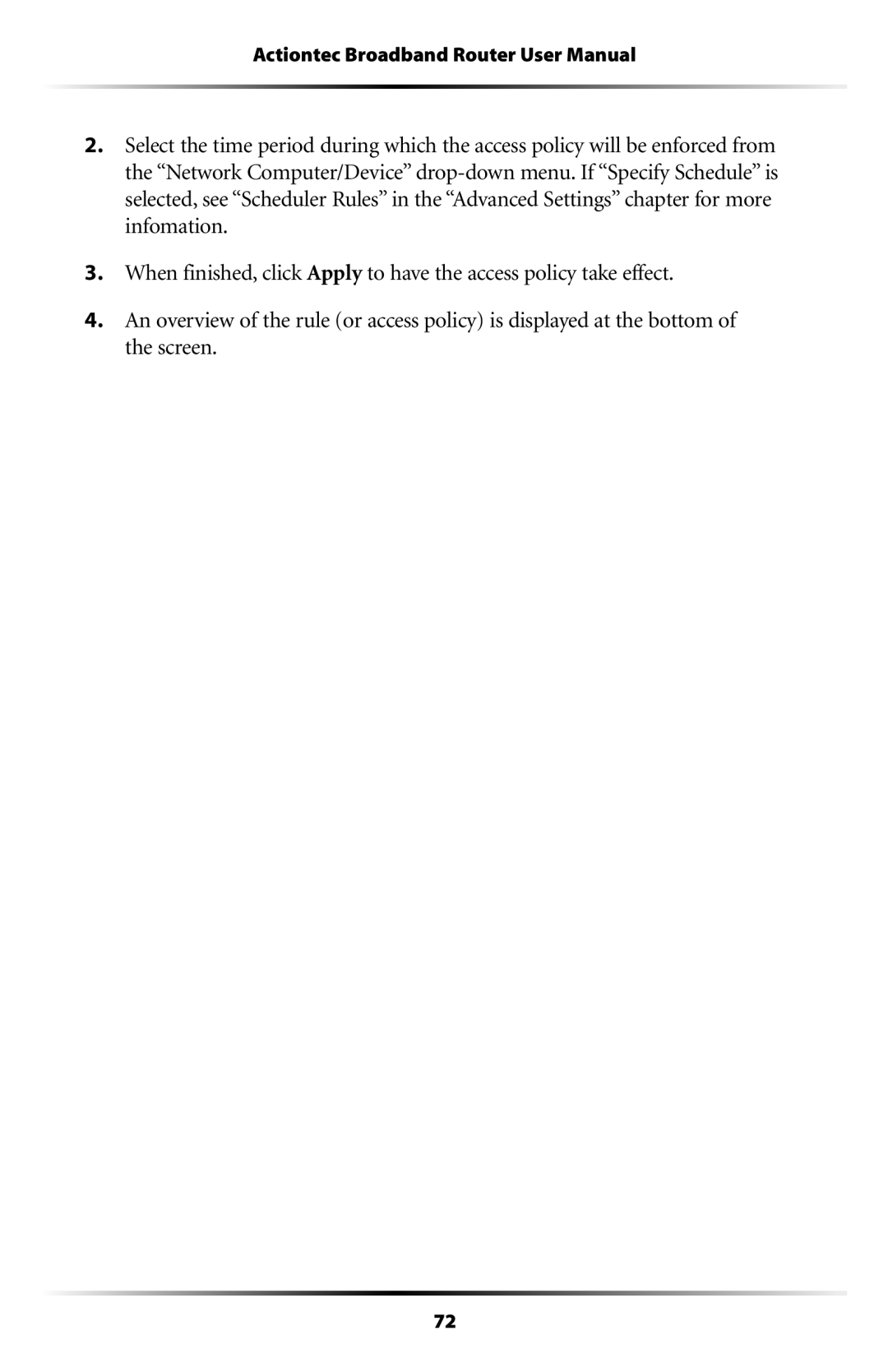Actiontec Broadband Router User Manual
2.Select the time period during which the access policy will be enforced from the “Network Computer/Device”
3.When finished, click Apply to have the access policy take effect.
4.An overview of the rule (or access policy) is displayed at the bottom of the screen.
72