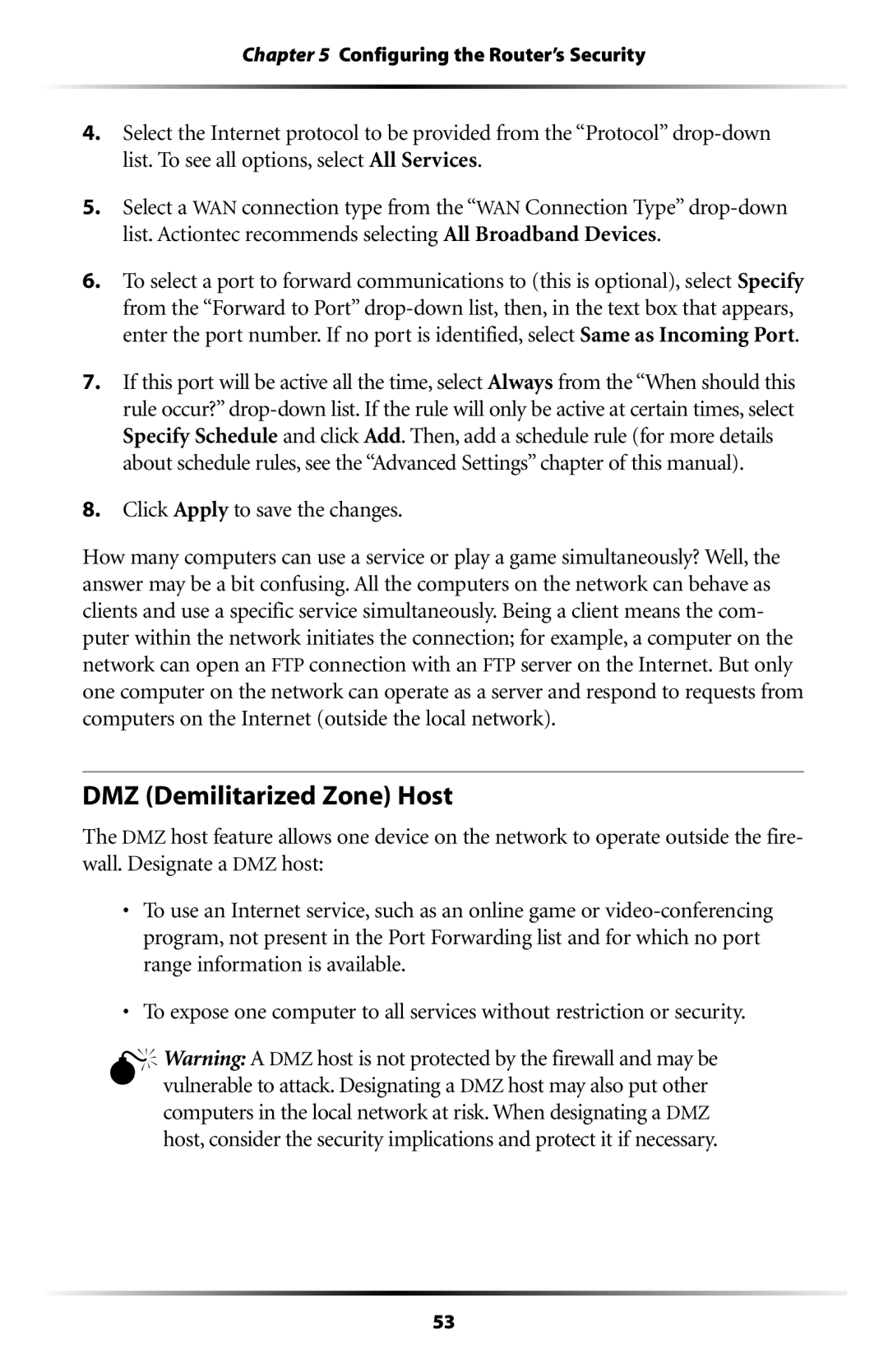Chapter 5 Configuring the Router’s Security
4.Select the Internet protocol to be provided from the “Protocol”
5.Select a WAN connection type from the “WAN Connection Type”
6.To select a port to forward communications to (this is optional), select Specify from the “Forward to Port”
7.If this port will be active all the time, select Always from the “When should this rule occur?”
8.Click Apply to save the changes.
How many computers can use a service or play a game simultaneously? Well, the answer may be a bit confusing. All the computers on the network can behave as clients and use a specific service simultaneously. Being a client means the com- puter within the network initiates the connection; for example, a computer on the network can open an FTP connection with an FTP server on the Internet. But only one computer on the network can operate as a server and respond to requests from computers on the Internet (outside the local network).
DMZ (Demilitarized Zone) Host
The DMZ host feature allows one device on the network to operate outside the fire- wall. Designate a DMZ host:
•To use an Internet service, such as an online game or
•To expose one computer to all services without restriction or security.
MWarning: A DMZ host is not protected by the firewall and may be vulnerable to attack. Designating a DMZ host may also put other computers in the local network at risk. When designating a DMZ host, consider the security implications and protect it if necessary.
53