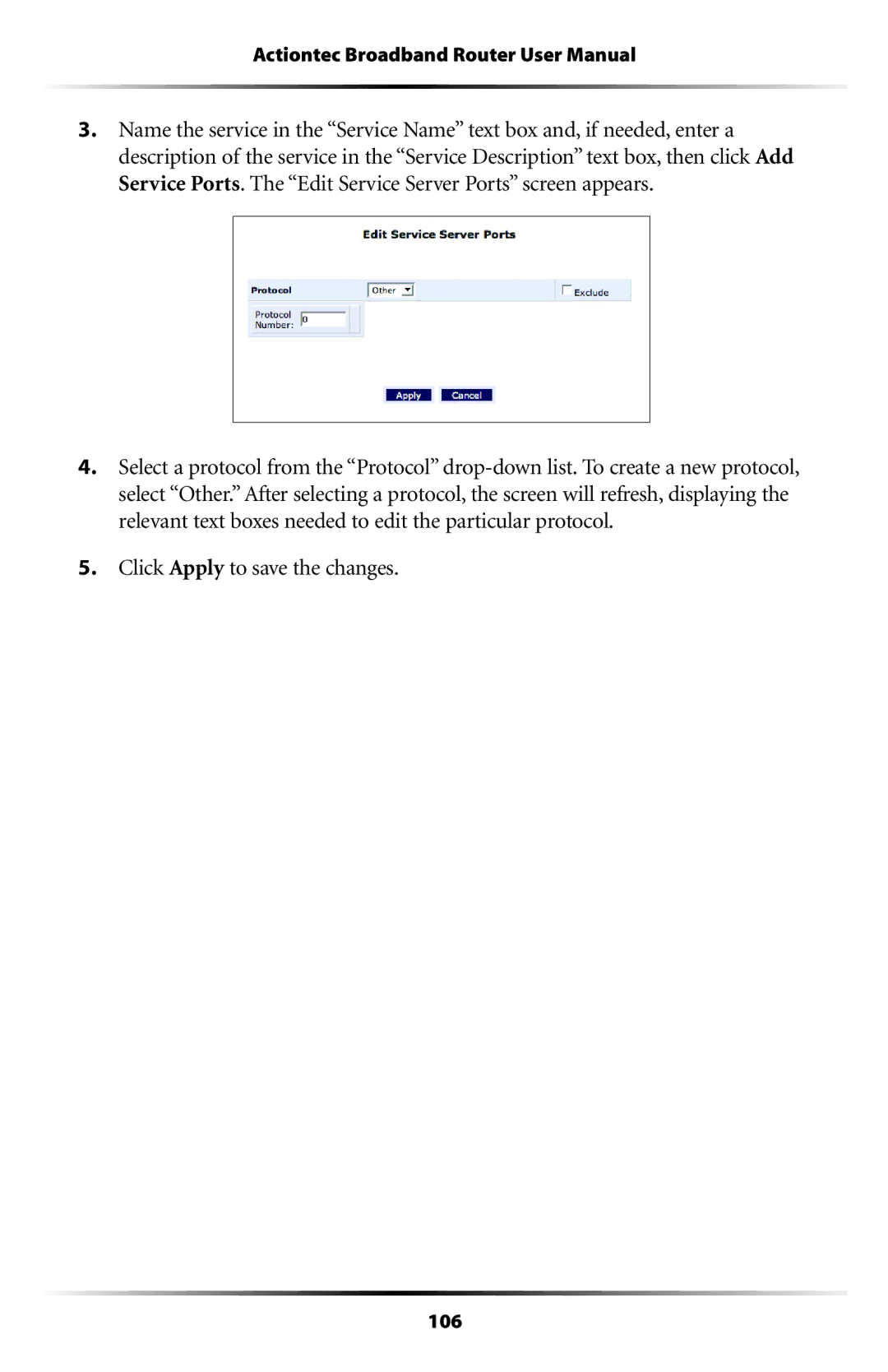Actiontec Broadband Router User Manual
3.Name the service in the “Service Name” text box and, if needed, enter a description of the service in the “Service Description” text box, then click Add Service Ports. The “Edit Service Server Ports” screen appears.
4.Select a protocol from the “Protocol”