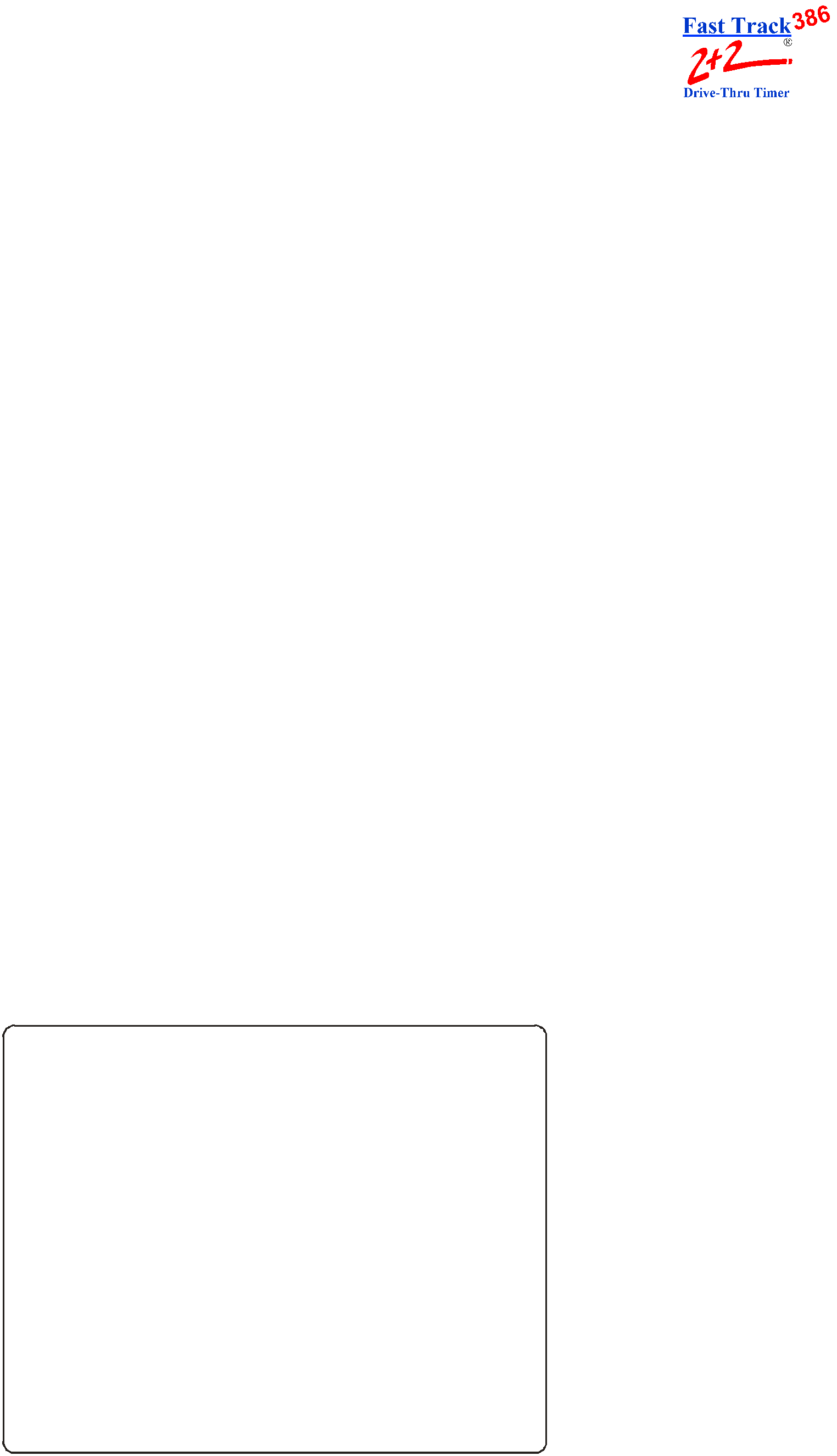
PHASE RESEARCH
USER GUIDE
SECTION 10 - RESET LOOP
10-1 Reset Loop
THIS FEATURE REQUIRES AN ACCESS CODE FOR ENTRY
This screen lets you manually reset an internal Fast Track 2+2/386 2000 Series Timer Loop Detector that failed to reset when the last car left. This action should rarely be required.
NOTE: Reset Loop feature should only be used when an L light is on and there is no car on a particular detection point. Example: L4 is on, the Timer is running, but no cars are in the
From MENU Screen (see “MENU SCREEN” on page
1.Press 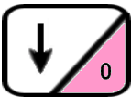 to move cursor to [RESET LOOP].
to move cursor to [RESET LOOP].
2.Press  . You are prompted to enter an Access Code.
. You are prompted to enter an Access Code.
3.Enter your
1 1 : 0 0 | A M | M O N F E B 2 3 | ||
R E S E T L O O P F O R : | ||||
L 1 | / A / M E N U |
| / | |
L 2 / A / G R E E T | / | |||
L 3 | / A / W I N 1 |
| / | |
L 4 | / A / W I N 2 |
| / | |
< A R R O W S > T O M O V E
< E N T E R > T O S E L E C T < M A I N M E N U > T O E X I T
SECTION 10 - RESET LOOP |