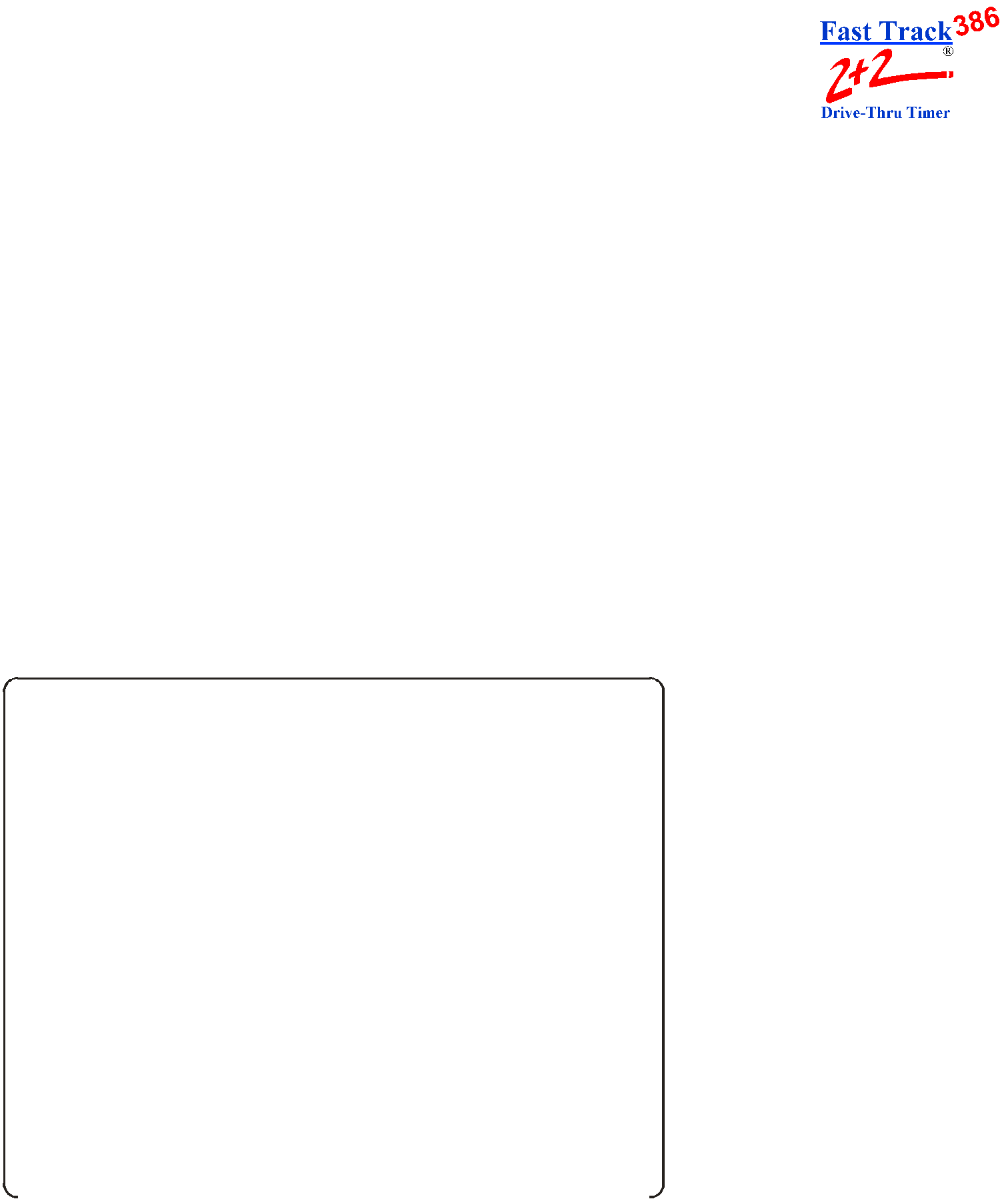
PHASE RESEARCH
USER GUIDE
The Set Targets screen lets you create a system of target times, audible indicators (beeps), and letter grades for any or all programmed event(s).
From STORE PARAMETERS Screen (see “PARAMETERS PROGRAMMING” on page
1.Press 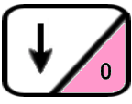 to select [TARGETS].
to select [TARGETS].
2.Press 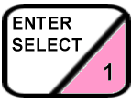 . You are now in the Set Targets screen.
. You are now in the Set Targets screen.
1 1 : 0 0 |
| A M |
| M O N F E B | 2 3 |
T A R G E T = | A | M E N U |
| ||
D A Y : S U N |
| D A Y P A R T : 1 |
| ||
B E E P | O N | A R R I V A L = N O |
| ||
| T I M | E | B | P | |
A < = |
| : 3 | 0 | 1 | N |
B < = | 1 | : 0 | 0 | 2 | N |
C < = | 1 | : 3 | 0 | 3 | N |
D < = | 2 | : 0 | 0 | 4 | N |
F > | 2 | : 0 | 0 | 2 | N |
F | R E P E A T @ | O F F | S E C | ||||
C O P Y | T A R G E T S | T O : |
|
| |||
|
| D A Y |
| : A | S M T W T F S | ||
|
| D A Y P A R T S : A | 1 2 3 4 5 6 7 8 | ||||
< A R R O W S > | T O | M O V E |
|
| |||
< + O R - > | T O | S E T |
|
| |||
|
|
|
|
|
|
|
|
3.Press 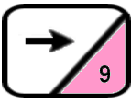 to move cursor to the [=] field.
to move cursor to the [=] field.
4.Press 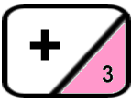 or
or 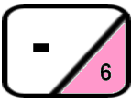 to select the desired vehicle detection point (MENU, GREET, WIN 1, WIN 2, LINE).
to select the desired vehicle detection point (MENU, GREET, WIN 1, WIN 2, LINE).
5.Press 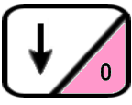 to move the cursor to DAY.
to move the cursor to DAY.
6.Press 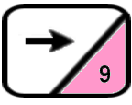 to move the cursor to [:] immediately to the right of DAY.
to move the cursor to [:] immediately to the right of DAY.
7.Press 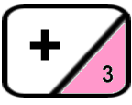 or
or 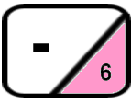 to select the desired day.
to select the desired day.
8.Press 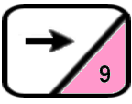 to move the cursor to [:] immediately to the right of DAYPART.
to move the cursor to [:] immediately to the right of DAYPART.
SECTION 13 - PARAMETERS PROGRAMMING |