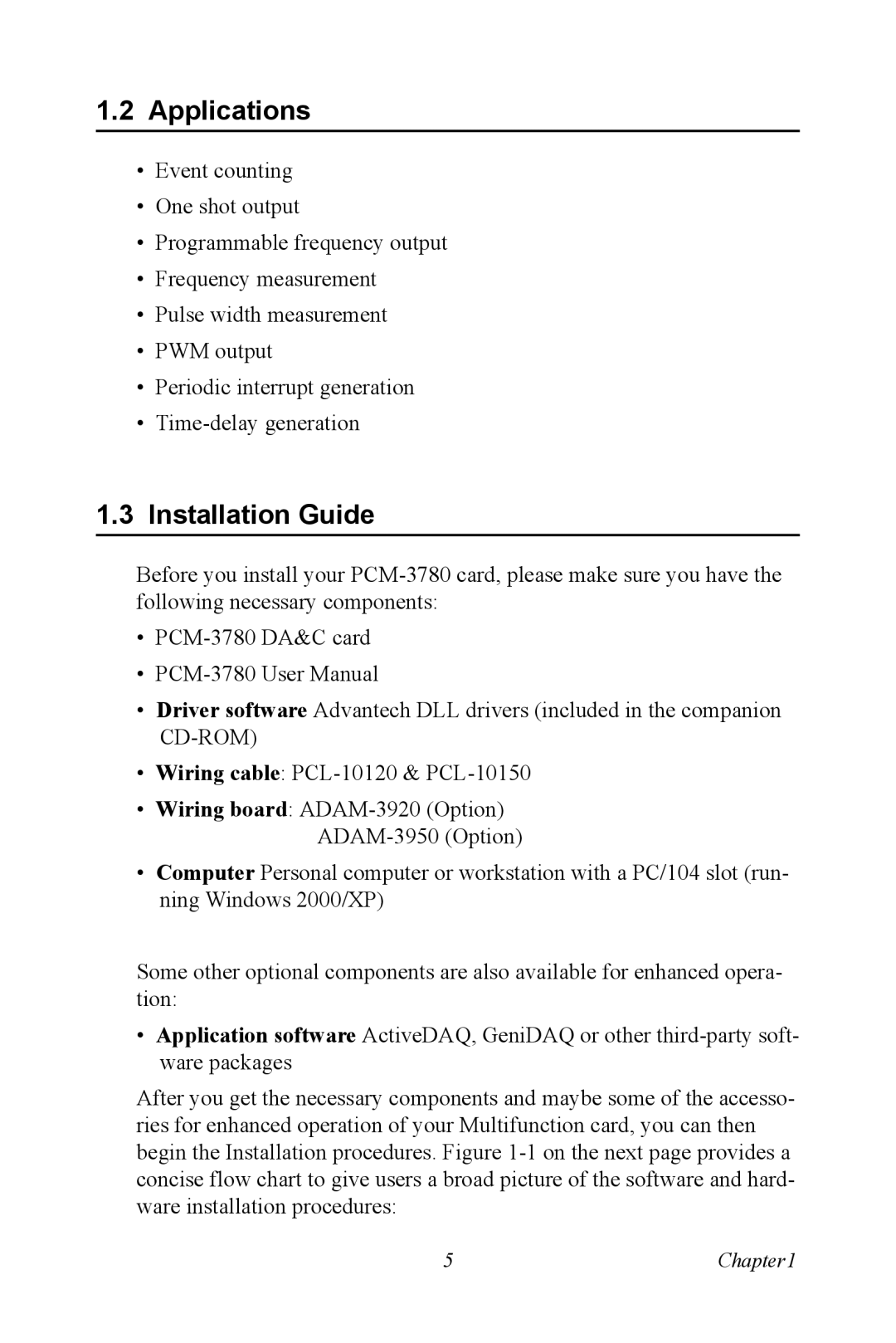1.2Applications
•Event counting
•One shot output
•Programmable frequency output
•Frequency measurement
•Pulse width measurement
•PWM output
•Periodic interrupt generation
•
1.3Installation Guide
Before you install your
•
•
•Driver software Advantech DLL drivers (included in the companion
•Wiring cable:
•Wiring board:
•Computer Personal computer or workstation with a PC/104 slot (run- ning Windows 2000/XP)
Some other optional components are also available for enhanced opera- tion:
•Application software ActiveDAQ, GeniDAQ or other
After you get the necessary components and maybe some of the accesso- ries for enhanced operation of your Multifunction card, you can then begin the Installation procedures. Figure
5 | Chapter1 |