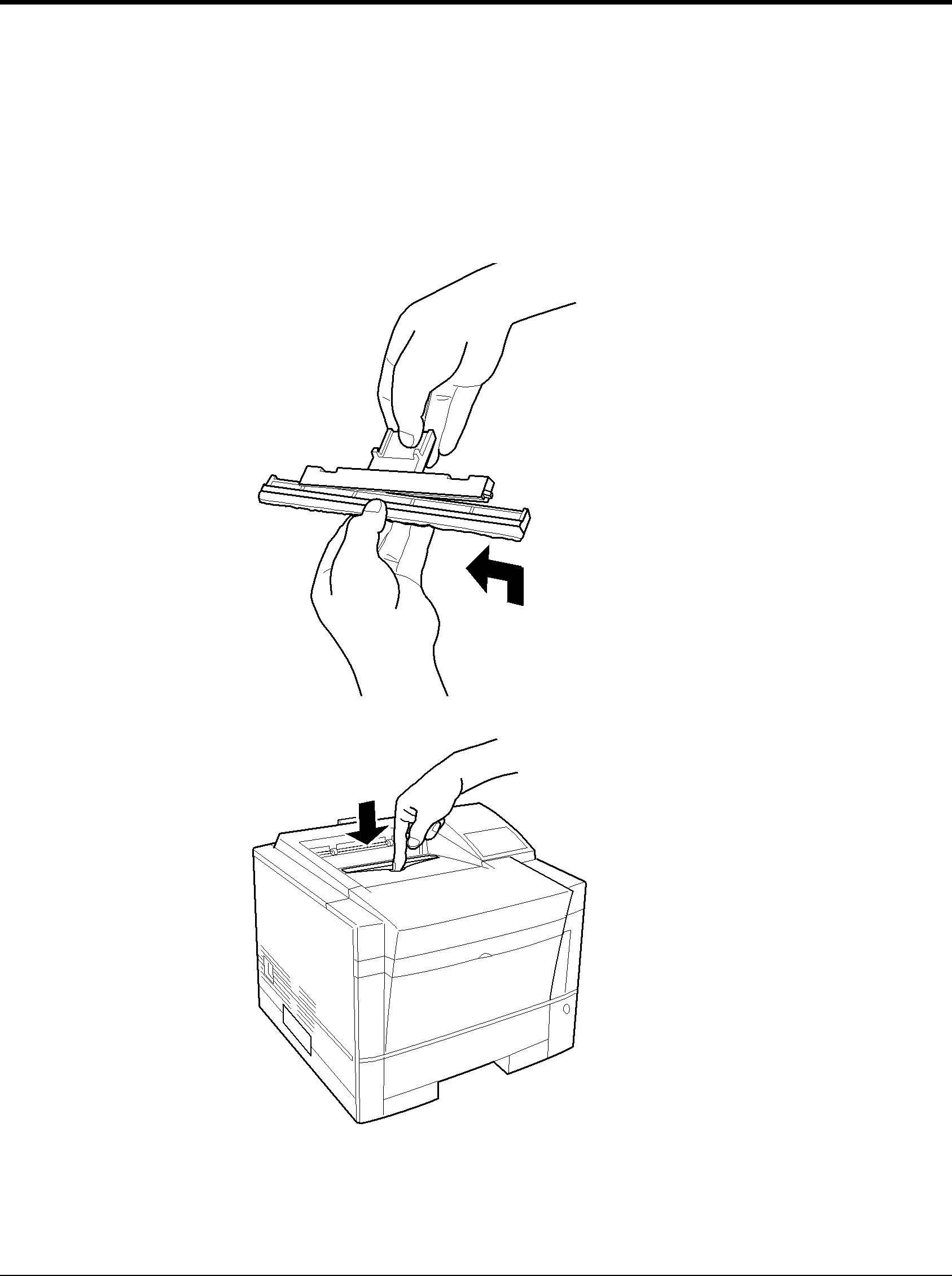
Setting Up
Installing the Cleaner and Cleaner Pad
This printer is shipped without installing the cleaner and cleaner pad which removes dirt from the pressure roller in the fuser unit. Be sure install the cleaner and cleaner pad before printing.
To install the cleaner and cleaner pad, follow these steps:
1. Mount the cleaner pad on the cleaner. Put the cleaner pad on the cleaner and slide the cleaner pad into the locked position.
2. Open the cover. Push the engraved portion on the stacker to unlock the cover.
User’s Manual |