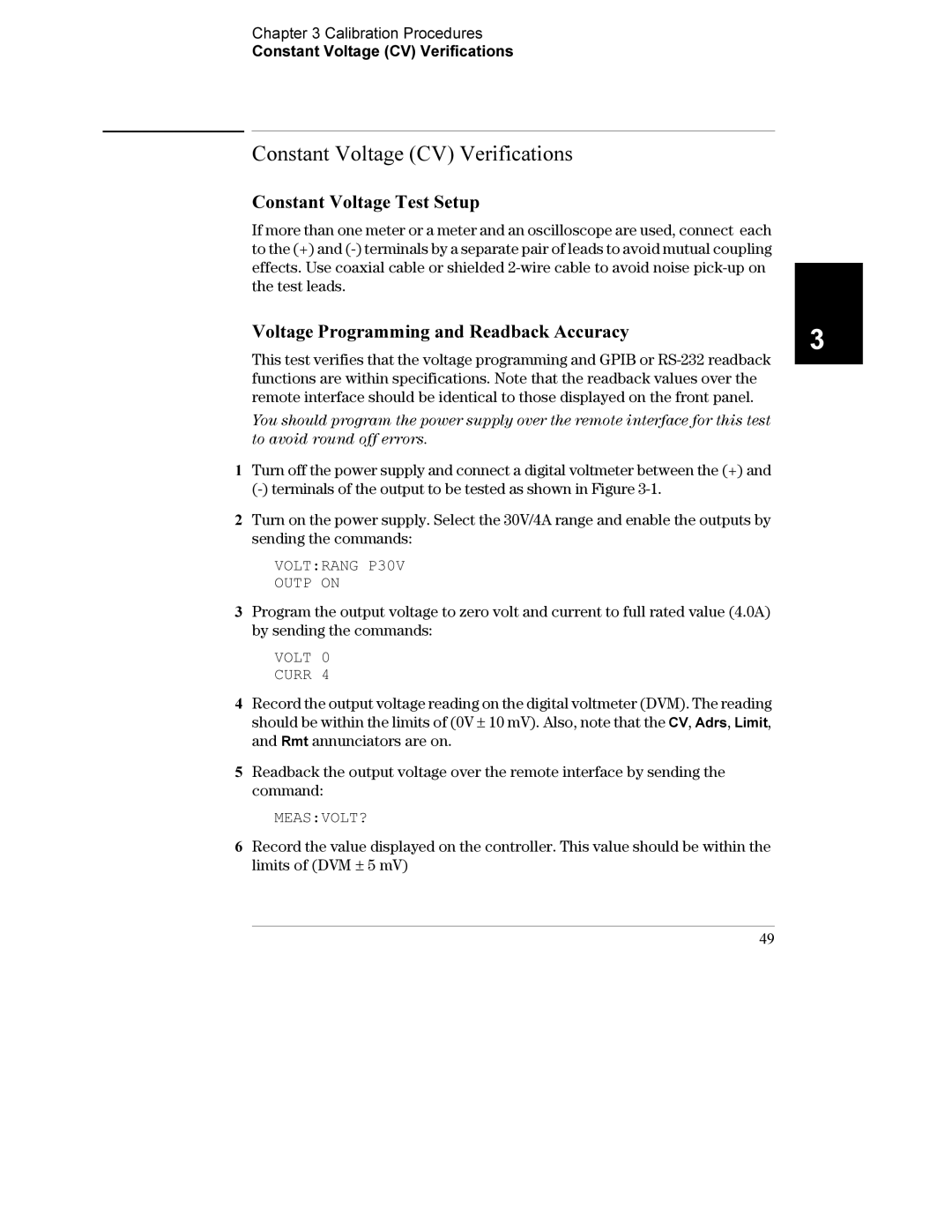Chapter 3 Calibration Procedures
Constant Voltage (CV) Verifications
Constant Voltage (CV) Verifications
Constant Voltage Test Setup
If more than one meter or a meter and an oscilloscope are used, connect each to the (+) and
Voltage Programming and Readback Accuracy
This test verifies that the voltage programming and GPIB or
You should program the power supply over the remote interface for this test to avoid round off errors.
1Turn off the power supply and connect a digital voltmeter between the (+) and
2Turn on the power supply. Select the 30V/4A range and enable the outputs by sending the commands:
VOLT:RANG P30V
OUTP ON
3Program the output voltage to zero volt and current to full rated value (4.0A) by sending the commands:
VOLT 0
CURR 4
4Record the output voltage reading on the digital voltmeter (DVM). The reading should be within the limits of (0V ± 10 mV). Also, note that the CV, Adrs, Limit, and Rmt annunciators are on.
5Readback the output voltage over the remote interface by sending the command:
MEAS:VOLT?
6Record the value displayed on the controller. This value should be within the limits of (DVM ± 5 mV)
49
3