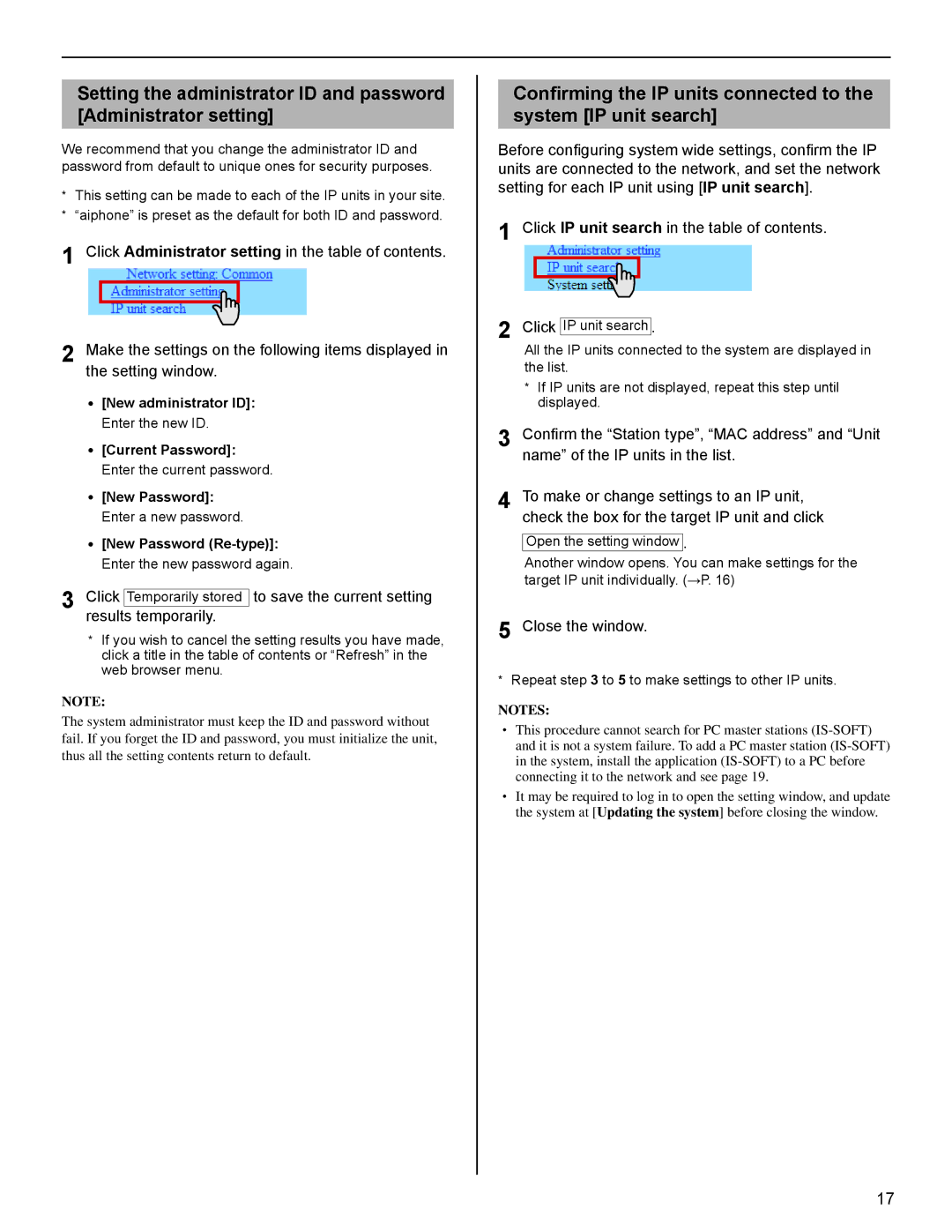Setting the administrator ID and password [Administrator setting]
We recommend that you change the administrator ID and password from default to unique ones for security purposes.
*This setting can be made to each of the IP units in your site.
*“aiphone” is preset as the default for both ID and password.
1 Click Administrator setting in the table of contents.
2 Make the settings on the following items displayed in the setting window.
•[New administrator ID]: Enter the new ID.
•[Current Password]: Enter the current password.
•[New Password]: Enter a new password.
•[New Password
3 Click Temporarily stored to save the current setting results temporarily.
*If you wish to cancel the setting results you have made, click a title in the table of contents or “Refresh” in the web browser menu.
NOTE:
The system administrator must keep the ID and password without fail. If you forget the ID and password, you must initialize the unit, thus all the setting contents return to default.
Confirming the IP units connected to the system [IP unit search]
Before configuring system wide settings, confirm the IP units are connected to the network, and set the network setting for each IP unit using [IP unit search].
1 Click IP unit search in the table of contents.
2 Click IP unit search .
All the IP units connected to the system are displayed in the list.
*If IP units are not displayed, repeat this step until displayed.
3 Confirm the “Station type”, “MAC address” and “Unit name” of the IP units in the list.
4 To make or change settings to an IP unit, check the box for the target IP unit and click
Open the setting window .
Another window opens. You can make settings for the target IP unit individually. (→P. 16)
5 Close the window.
*Repeat step 3 to 5 to make settings to other IP units.
NOTES:
•This procedure cannot search for PC master stations
•It may be required to log in to open the setting window, and update the system at [Updating the system] before closing the window.
GETTING STARTED SETTING THE SYSTEM USING THE SYSTEM
APPENDIX
17