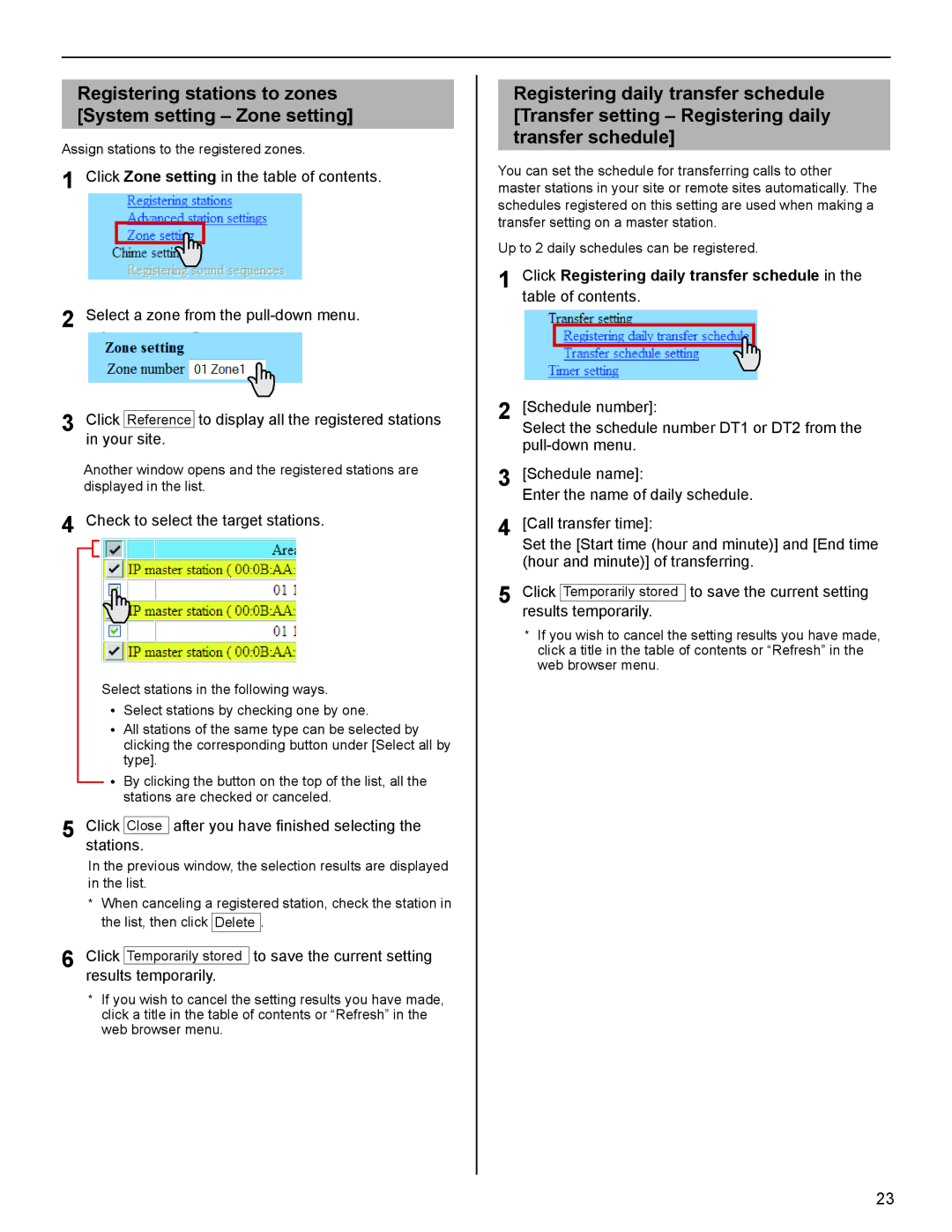Registering stations to zones [System setting – Zone setting]
Assign stations to the registered zones.
1 Click Zone setting in the table of contents.
2 Select a zone from the
3 Click Reference to display all the registered stations in your site.
Another window opens and the registered stations are displayed in the list.
4 Check to select the target stations.
Select stations in the following ways.
•Select stations by checking one by one.
•All stations of the same type can be selected by clicking the corresponding button under [Select all by type].
•By clicking the button on the top of the list, all the stations are checked or canceled.
5 Click Close after you have finished selecting the stations.
In the previous window, the selection results are displayed in the list.
*When canceling a registered station, check the station in the list, then click Delete .
6 Click Temporarily stored to save the current setting results temporarily.
*If you wish to cancel the setting results you have made, click a title in the table of contents or “Refresh” in the web browser menu.
Registering daily transfer schedule [Transfer setting – Registering daily transfer schedule]
You can set the schedule for transferring calls to other master stations in your site or remote sites automatically. The schedules registered on this setting are used when making a transfer setting on a master station.
Up to 2 daily schedules can be registered.
1 Click Registering daily transfer schedule in the
table of contents.
2 [Schedule number]:
Select the schedule number DT1 or DT2 from the
3 [Schedule name]:
Enter the name of daily schedule.
4 [Call transfer time]:
Set the [Start time (hour and minute)] and [End time (hour and minute)] of transferring.
5 Click Temporarily stored to save the current setting results temporarily.
*If you wish to cancel the setting results you have made, click a title in the table of contents or “Refresh” in the web browser menu.
GETTING STARTED SETTING THE SYSTEM USING THE SYSTEM
APPENDIX
23