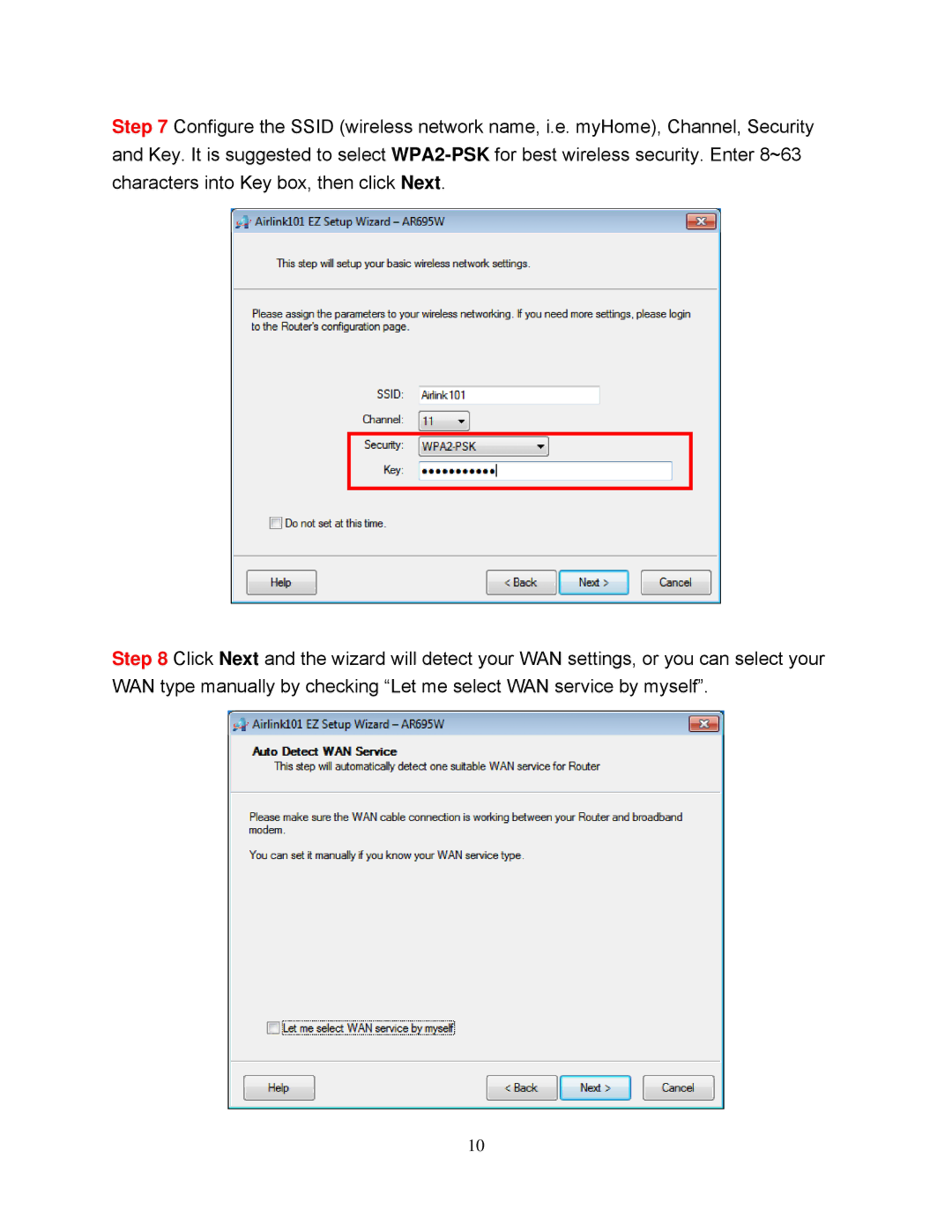Step 7 Configure the SSID (wireless network name, i.e. myHome), Channel, Security and Key. It is suggested to select
Step 8 Click Next and the wizard will detect your WAN settings, or you can select your WAN type manually by checking “Let me select WAN service by myself”.
10