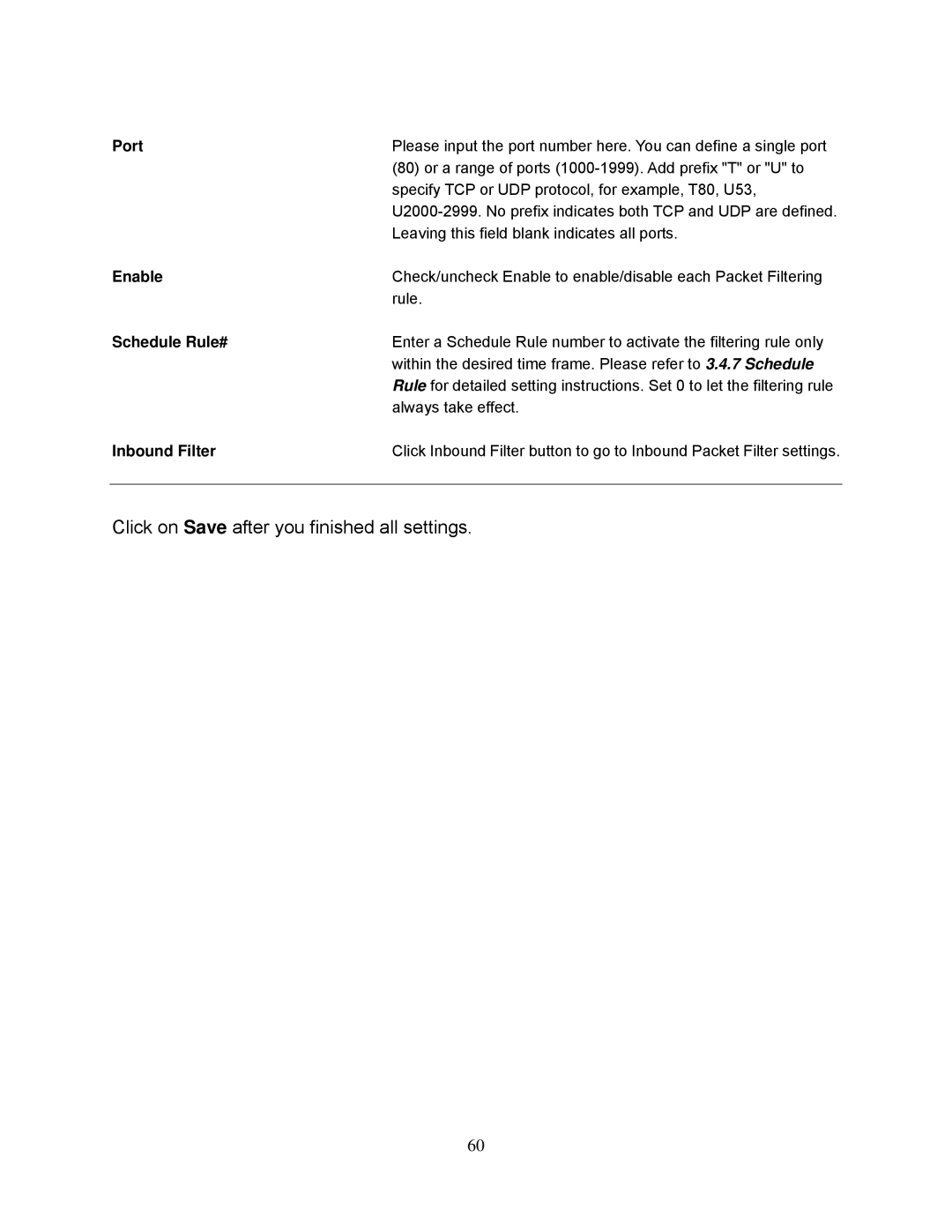Port | Please input the port number here. You can define a single port |
| (80) or a range of ports |
| specify TCP or UDP protocol, for example, T80, U53, |
| |
| Leaving this field blank indicates all ports. |
Enable | Check/uncheck Enable to enable/disable each Packet Filtering |
| rule. |
Schedule Rule# | Enter a Schedule Rule number to activate the filtering rule only |
| within the desired time frame. Please refer to 3.4.7 Schedule |
| Rule for detailed setting instructions. Set 0 to let the filtering rule |
| always take effect. |
Inbound Filter | Click Inbound Filter button to go to Inbound Packet Filter settings. |
|
|
Click on Save after you finished all settings.
60