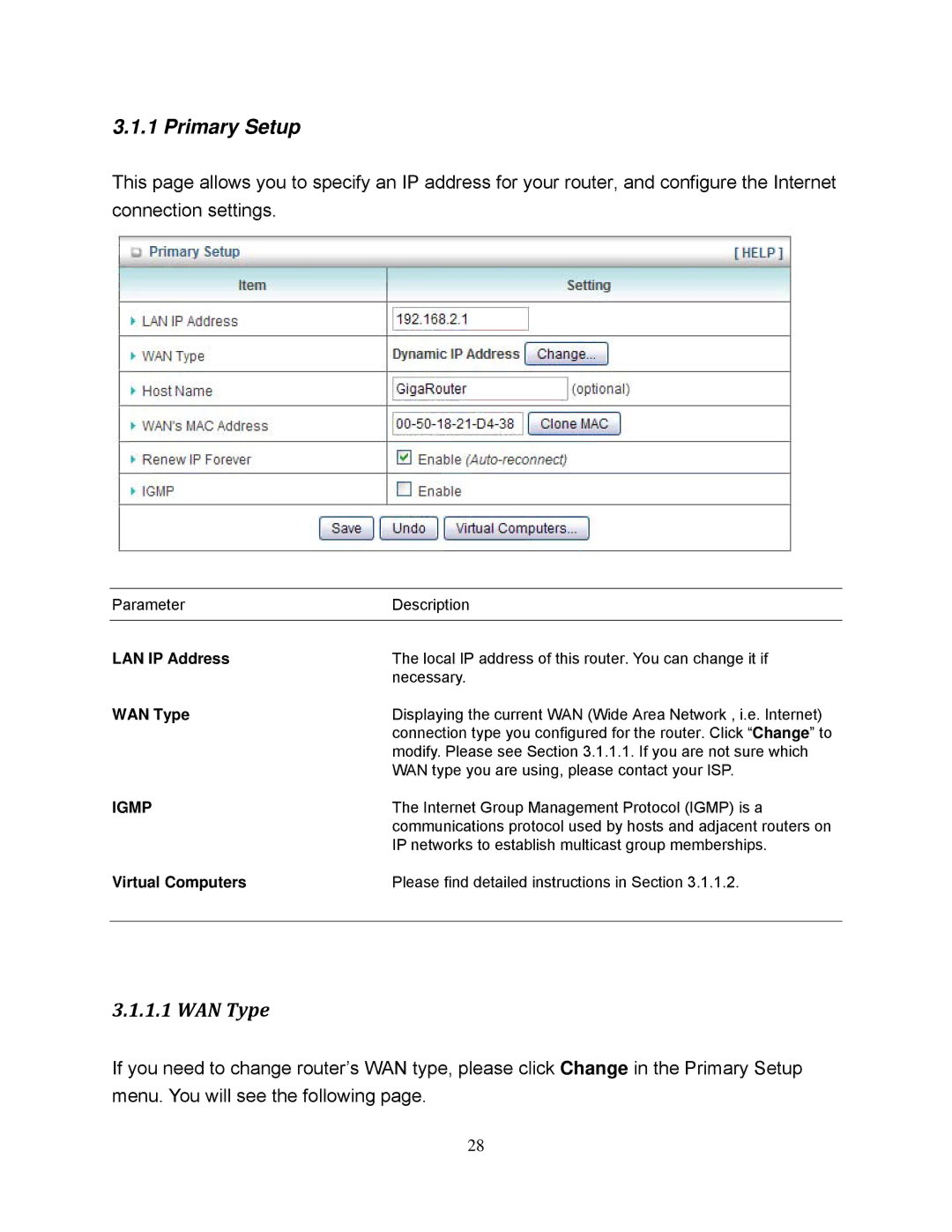3.1.1 Primary Setup
This page allows you to specify an IP address for your router, and configure the Internet connection settings.
Parameter | Description |
|
|
LAN IP Address | The local IP address of this router. You can change it if |
| necessary. |
WAN Type | Displaying the current WAN (Wide Area Network , i.e. Internet) |
| connection type you configured for the router. Click “Change” to |
| modify. Please see Section 3.1.1.1. If you are not sure which |
| WAN type you are using, please contact your ISP. |
IGMP | The Internet Group Management Protocol (IGMP) is a |
| communications protocol used by hosts and adjacent routers on |
| IP networks to establish multicast group memberships. |
Virtual Computers | Please find detailed instructions in Section 3.1.1.2. |
|
|
3.1.1.1 WAN Type
If you need to change router’s WAN type, please click Change in the Primary Setup menu. You will see the following page.
28