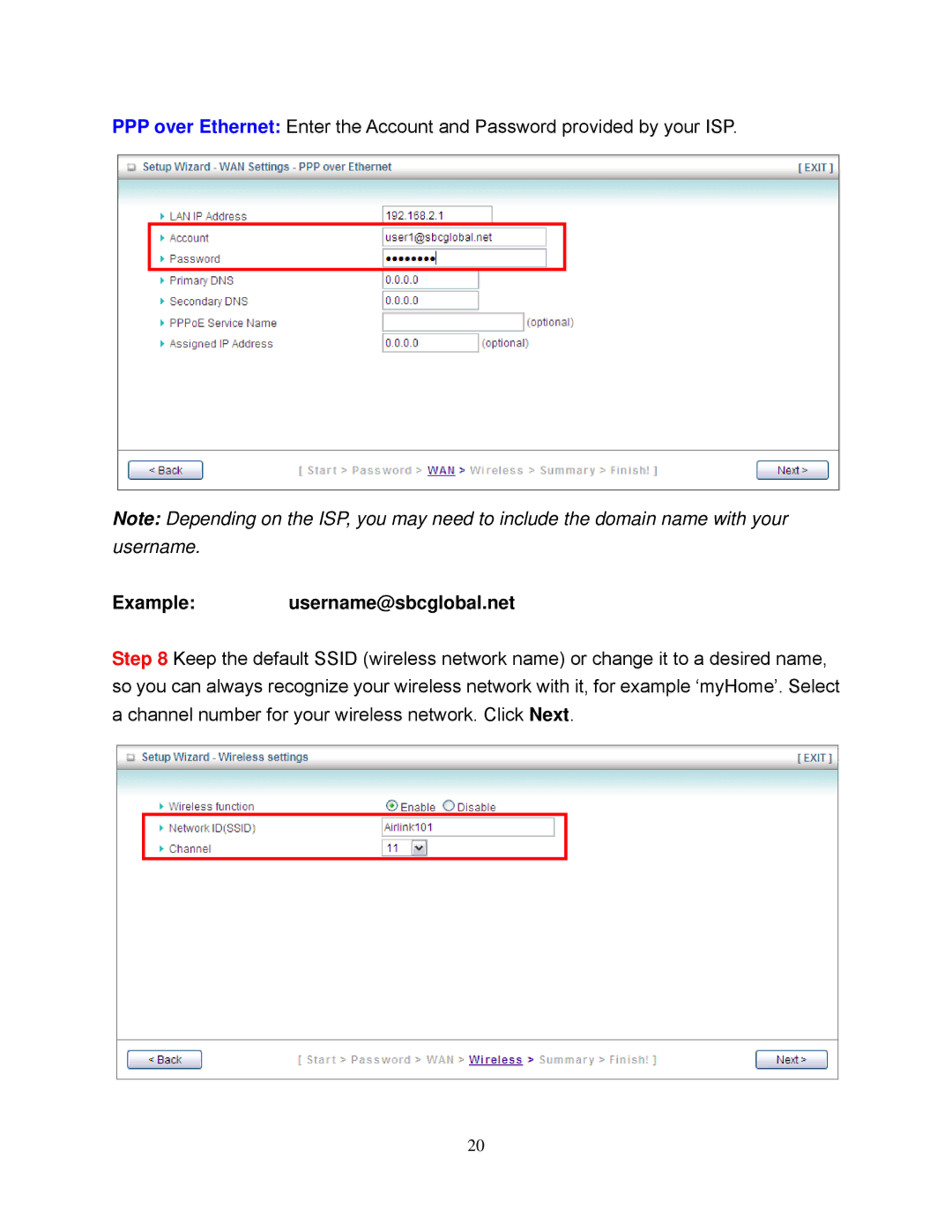PPPover Ethernet: Enter the Account and Password provided by your ISP.
Note: Depending on the ISP, you may need to include the domain name with your username.
Example: username@sbcglobal.net
Step 8 Keep the default SSID (wireless network name) or change it to a desired name, so you can always recognize your wireless network with it, for example ‘myHome’. Select a channel number for your wireless network. Click Next.
20