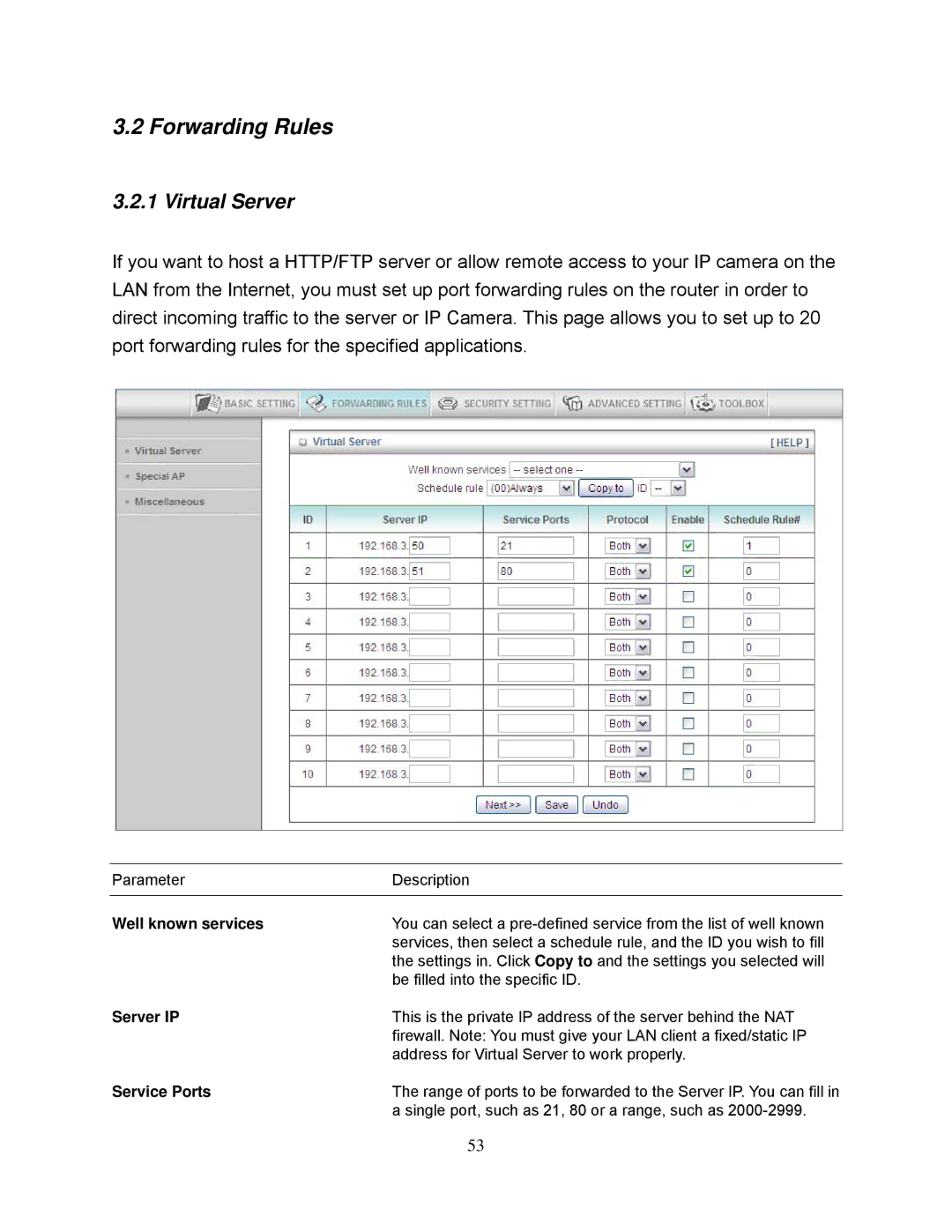3.2 Forwarding Rules
3.2.1 Virtual Server
If you want to host a HTTP/FTP server or allow remote access to your IP camera on the LAN from the Internet, you must set up port forwarding rules on the router in order to direct incoming traffic to the server or IP Camera. This page allows you to set up to 20 port forwarding rules for the specified applications.
Parameter | Description |
|
|
Well known services | You can select a |
| services, then select a schedule rule, and the ID you wish to fill |
| the settings in. Click Copy to and the settings you selected will |
| be filled into the specific ID. |
Server IP | This is the private IP address of the server behind the NAT |
| firewall. Note: You must give your LAN client a fixed/static IP |
| address for Virtual Server to work properly. |
Service Ports | The range of ports to be forwarded to the Server IP. You can fill in |
| a single port, such as 21, 80 or a range, such as |
53