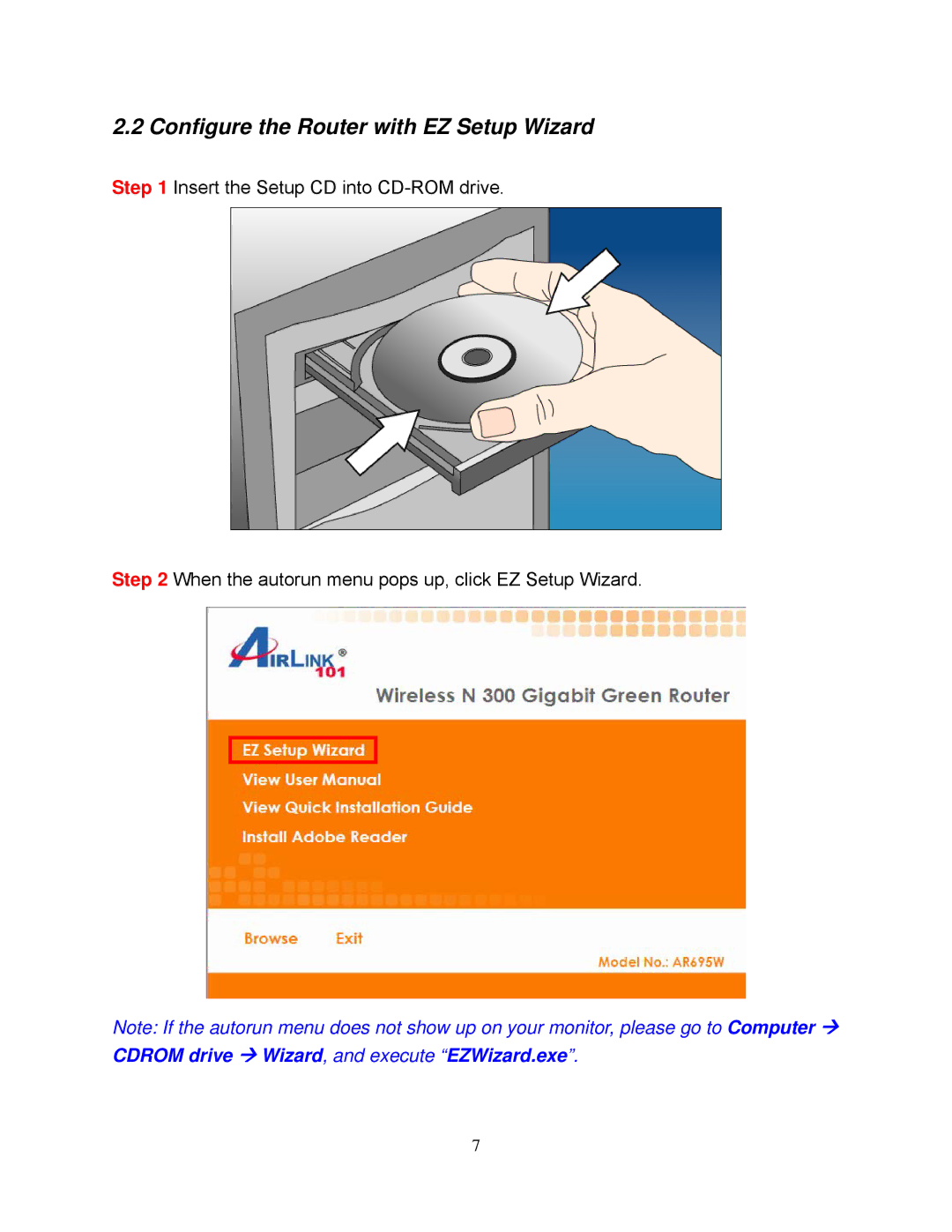2.2 Configure the Router with EZ Setup Wizard
Step 1 Insert the Setup CD into
Step 2 When the autorun menu pops up, click EZ Setup Wizard.
Note: If the autorun menu does not show up on your monitor, please go to Computer Æ CDROM drive Æ Wizard, and execute “EZWizard.exe”.
7