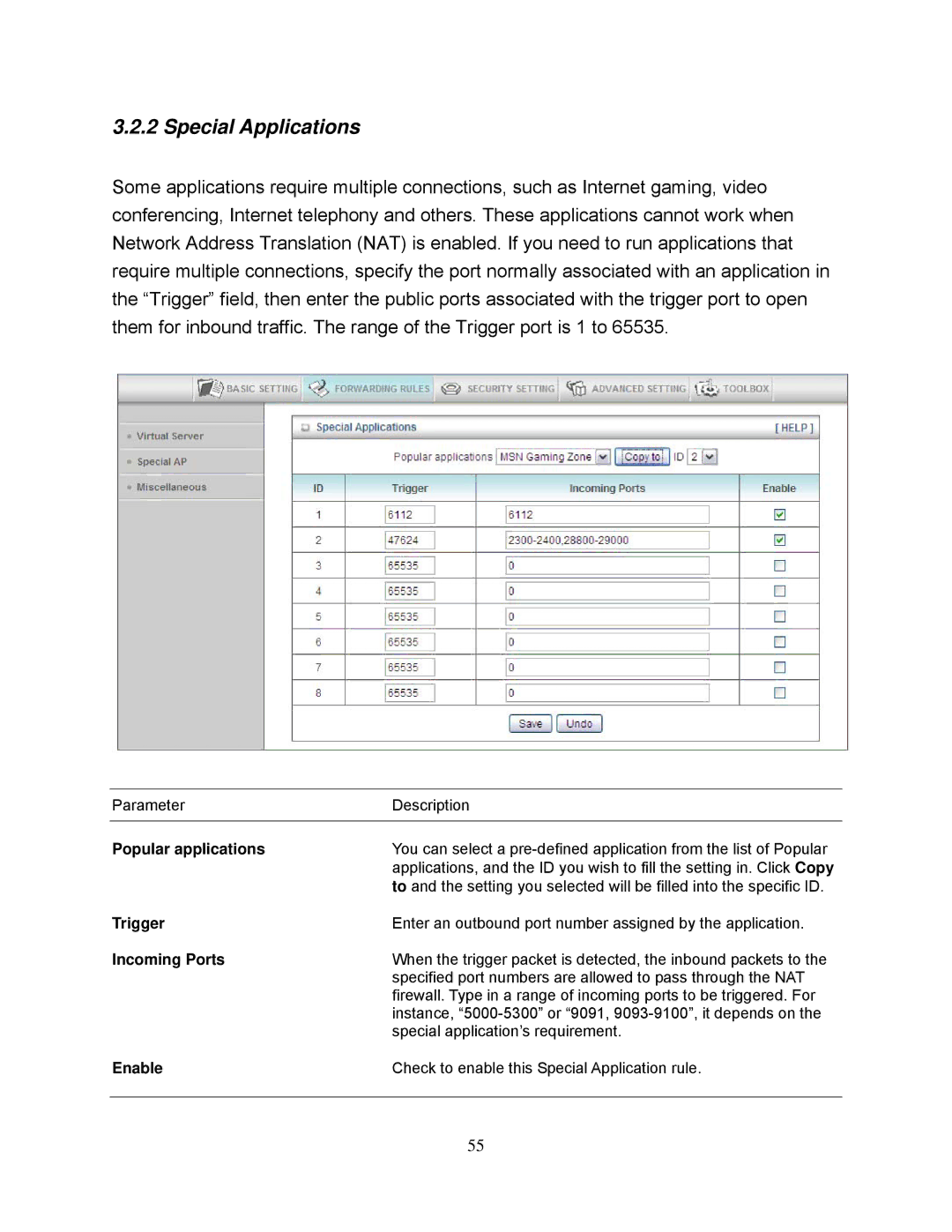3.2.2 Special Applications
Some applications require multiple connections, such as Internet gaming, video conferencing, Internet telephony and others. These applications cannot work when Network Address Translation (NAT) is enabled. If you need to run applications that require multiple connections, specify the port normally associated with an application in the “Trigger” field, then enter the public ports associated with the trigger port to open them for inbound traffic. The range of the Trigger port is 1 to 65535.
Parameter | Description |
|
|
Popular applications | You can select a |
| applications, and the ID you wish to fill the setting in. Click Copy |
| to and the setting you selected will be filled into the specific ID. |
Trigger | Enter an outbound port number assigned by the application. |
Incoming Ports | When the trigger packet is detected, the inbound packets to the |
| specified port numbers are allowed to pass through the NAT |
| firewall. Type in a range of incoming ports to be triggered. For |
| instance, |
| special application’s requirement. |
Enable | Check to enable this Special Application rule. |
|
|
55