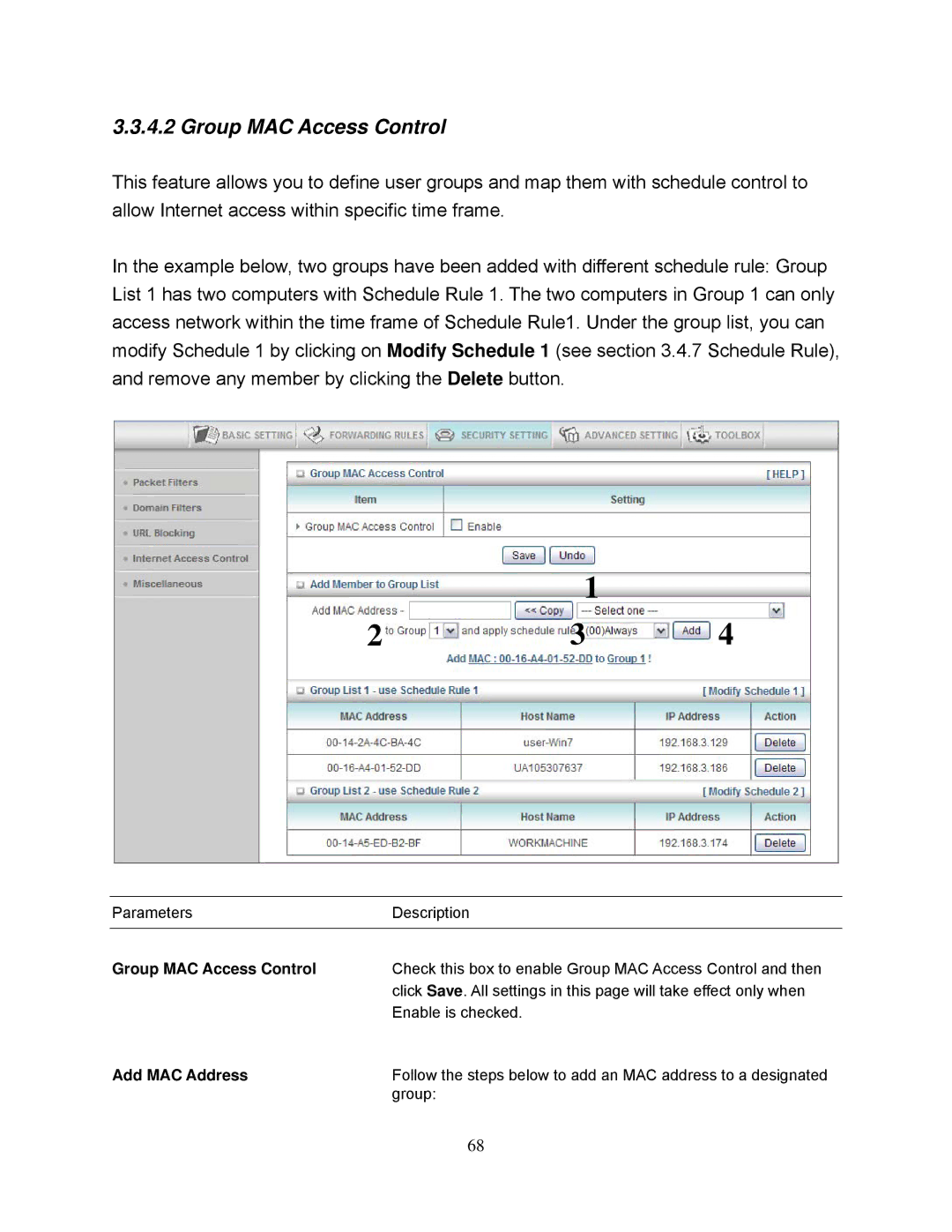3.3.4.2 Group MAC Access Control
This feature allows you to define user groups and map them with schedule control to allow Internet access within specific time frame.
In the example below, two groups have been added with different schedule rule: Group List 1 has two computers with Schedule Rule 1. The two computers in Group 1 can only access network within the time frame of Schedule Rule1. Under the group list, you can modify Schedule 1 by clicking on Modify Schedule 1 (see section 3.4.7 Schedule Rule), and remove any member by clicking the Delete button.
| 1 |
|
2 | 3 | 4 |
Parameters | Description |
|
|
Group MAC Access Control | Check this box to enable Group MAC Access Control and then |
| click Save. All settings in this page will take effect only when |
| Enable is checked. |
Add MAC Address | Follow the steps below to add an MAC address to a designated |
| group: |
68