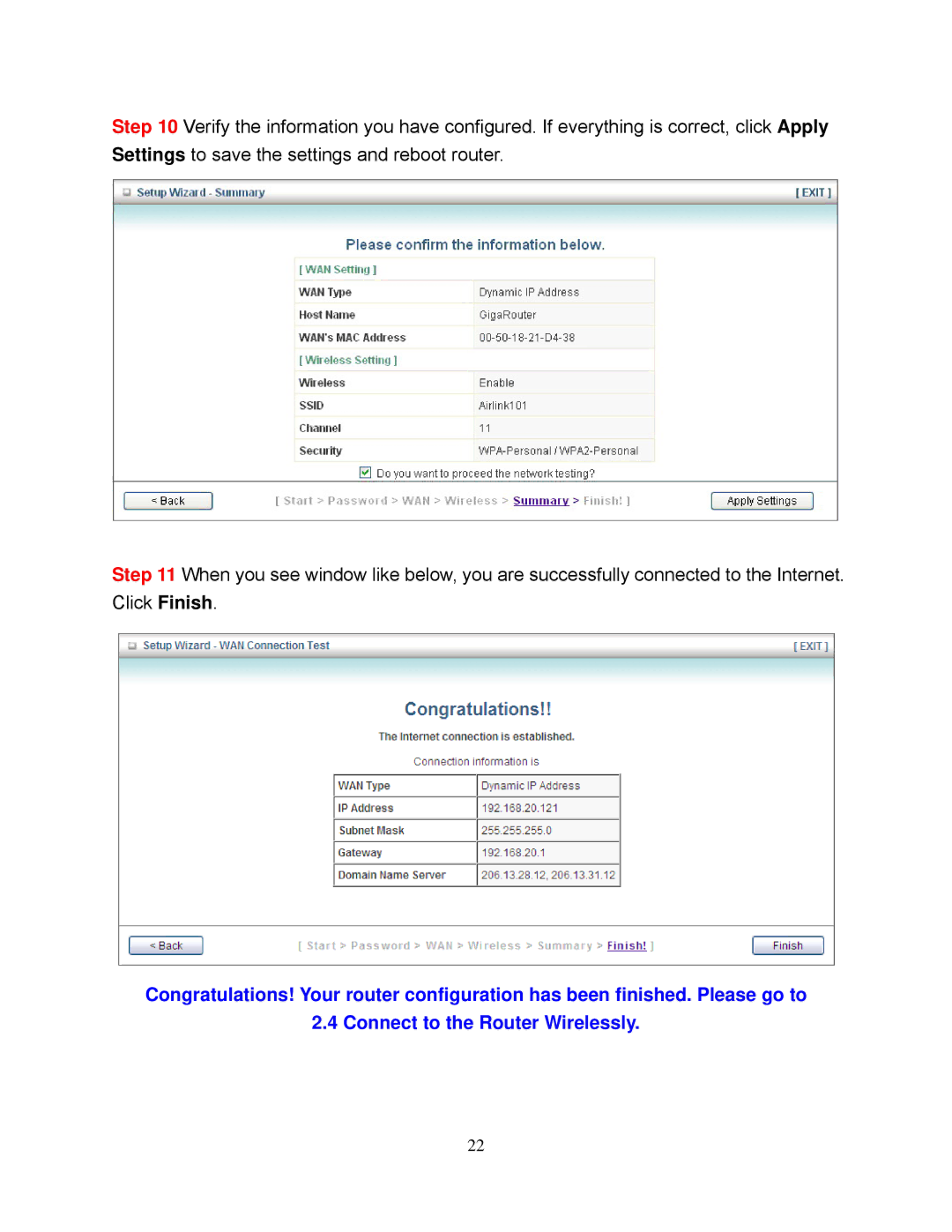Step 10 Verify the information you have configured. If everything is correct, click Apply Settings to save the settings and reboot router.
Step 11 When you see window like below, you are successfully connected to the Internet. Click Finish.
Congratulations! Your router configuration has been finished. Please go to
2.4 Connect to the Router Wirelessly.
22