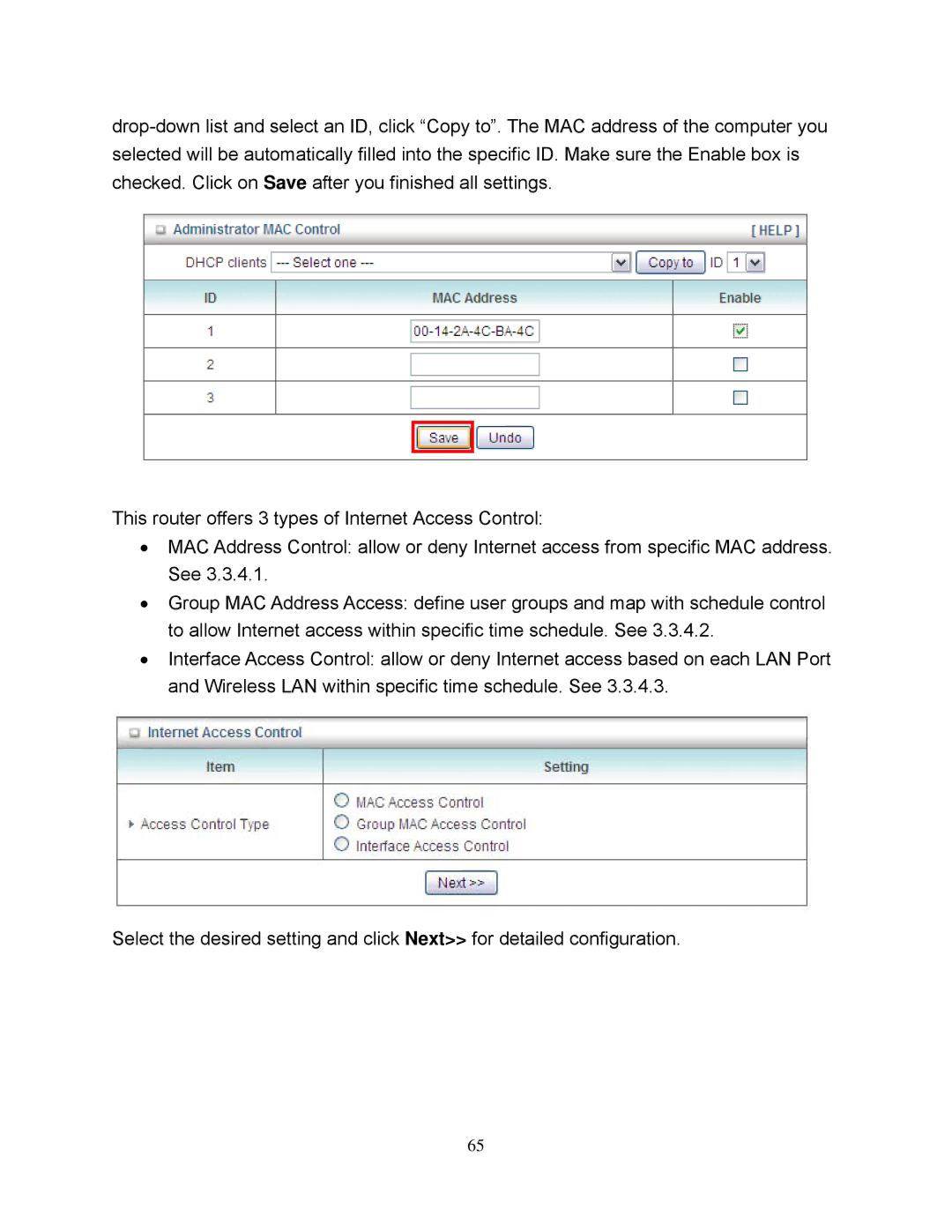This router offers 3 types of Internet Access Control:
•MAC Address Control: allow or deny Internet access from specific MAC address. See 3.3.4.1.
•Group MAC Address Access: define user groups and map with schedule control to allow Internet access within specific time schedule. See 3.3.4.2.
•Interface Access Control: allow or deny Internet access based on each LAN Port and Wireless LAN within specific time schedule. See 3.3.4.3.
Select the desired setting and click Next>> for detailed configuration.
65