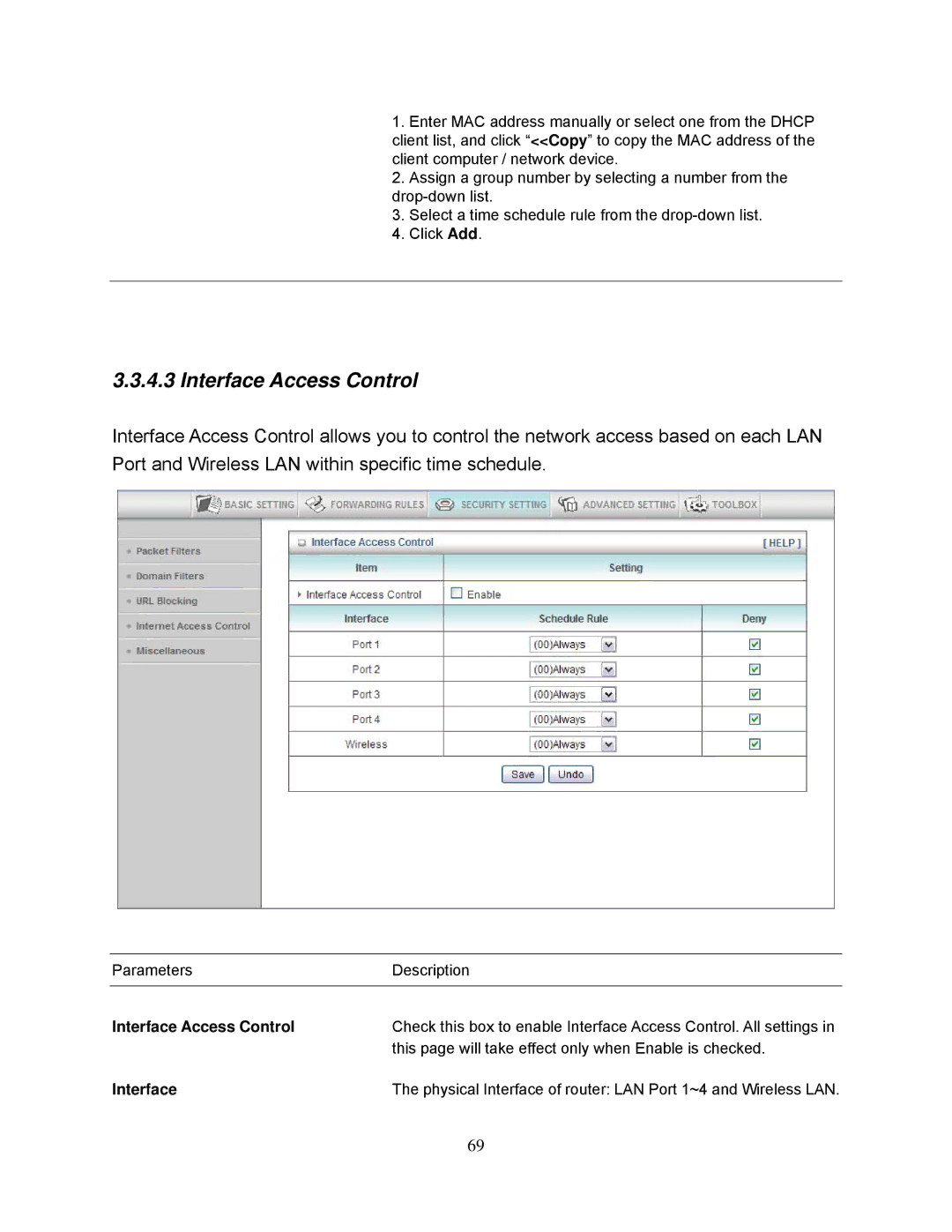1.Enter MAC address manually or select one from the DHCP client list, and click “<<Copy” to copy the MAC address of the client computer / network device.
2.Assign a group number by selecting a number from the
3.Select a time schedule rule from the
4.Click Add.
3.3.4.3Interface Access Control
Interface Access Control allows you to control the network access based on each LAN Port and Wireless LAN within specific time schedule.
Parameters | Description |
|
|
Interface Access Control | Check this box to enable Interface Access Control. All settings in |
| this page will take effect only when Enable is checked. |
Interface | The physical Interface of router: LAN Port 1~4 and Wireless LAN. |
69