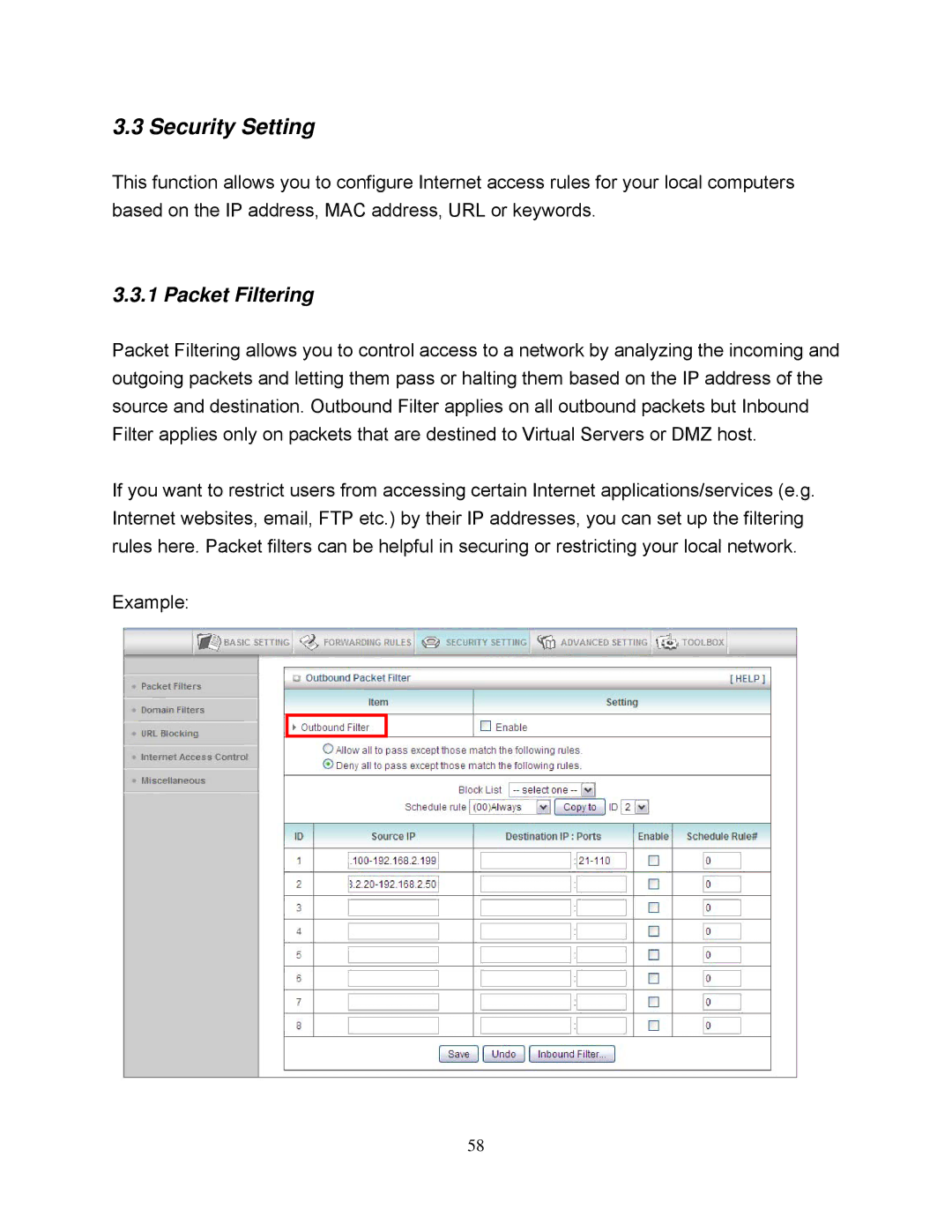3.3 Security Setting
This function allows you to configure Internet access rules for your local computers based on the IP address, MAC address, URL or keywords.
3.3.1 Packet Filtering
Packet Filtering allows you to control access to a network by analyzing the incoming and outgoing packets and letting them pass or halting them based on the IP address of the source and destination. Outbound Filter applies on all outbound packets but Inbound Filter applies only on packets that are destined to Virtual Servers or DMZ host.
If you want to restrict users from accessing certain Internet applications/services (e.g. Internet websites, email, FTP etc.) by their IP addresses, you can set up the filtering rules here. Packet filters can be helpful in securing or restricting your local network.
Example:
58