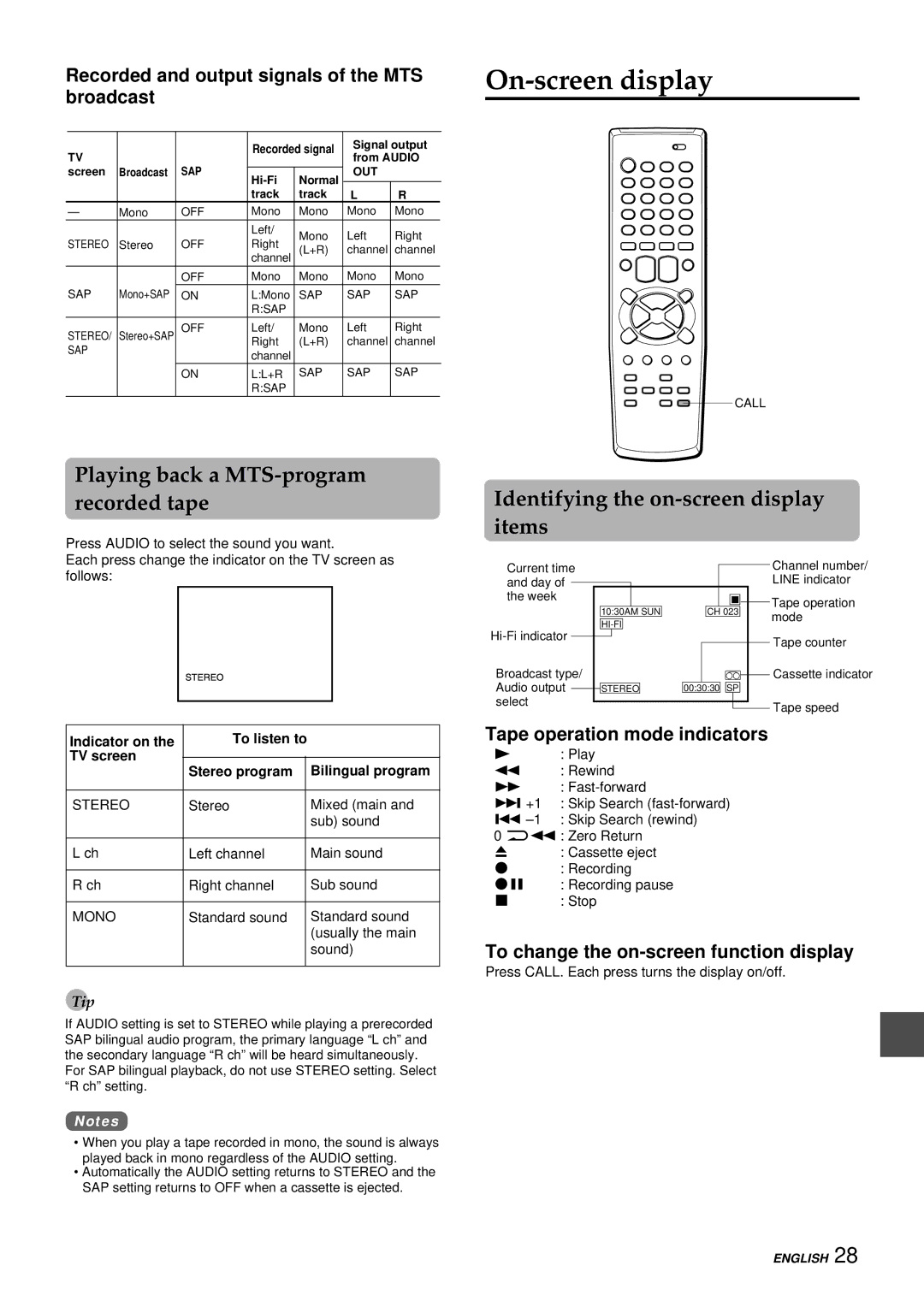Recorded and output signals of the MTS broadcast
|
|
| Recorded signal | Signal output | |||
TV |
|
| from AUDIO | ||||
| SAP |
|
| ||||
screen | Broadcast |
|
| OUT |
| ||
| Normal |
| |||||
|
|
|
|
| |||
|
|
| track | track | L | R | |
— | Mono | OFF | Mono | Mono | Mono | Mono | |
|
|
| Left/ | Mono | Left | Right | |
STEREO | Stereo | OFF | Right | ||||
(L+R) | channel | channel | |||||
|
|
| channel | ||||
|
|
|
|
|
|
| |
|
| OFF | Mono | Mono | Mono | Mono | |
SAP | Mono+SAP | ON | L:Mono | SAP | SAP | SAP | |
|
|
| R:SAP |
|
|
| |
STEREO/ | Stereo+SAP | OFF | Left/ | Mono | Left | Right | |
SAP |
|
| Right | (L+R) | channel | channel | |
|
| channel |
|
|
| ||
|
|
|
|
|
| ||
|
| ON | L:L+R | SAP | SAP | SAP | |
|
|
| R:SAP |
|
|
| |
On-screen display
CALL
Playing back a
Identifying the
Press AUDIO to select the sound you want.
Each press change the indicator on the TV screen as follows:
items
Current time and day of the week
10:30AM SUN
Broadcast type/
Audio output ![]() STEREO select
STEREO select
|
|
|
|
|
|
| Channel number/ |
|
|
|
|
|
|
| |
|
|
|
|
|
|
| LINE indicator |
|
|
|
|
|
|
| Tape operation |
|
|
|
|
|
| ||
|
|
|
|
|
|
| |
|
| CH 023 |
|
| mode | ||
|
|
|
|
|
|
| |
|
|
|
|
|
|
| Tape counter |
|
|
|
|
|
|
| |
|
|
|
|
|
|
| Cassette indicator |
|
|
|
|
|
|
| |
00:30:30 | SP |
|
| ||||
|
|
|
|
|
|
| Tape speed |
|
|
|
|
|
| ||
|
|
|
|
|
|
| |
Indicator on the | To listen to |
| |
TV screen |
|
|
|
Stereo program |
| Bilingual program | |
|
| ||
|
|
|
|
STEREO | Stereo |
| Mixed (main and |
|
|
| sub) sound |
|
|
|
|
L ch | Left channel |
| Main sound |
|
|
|
|
R ch | Right channel |
| Sub sound |
|
|
|
|
MONO | Standard sound |
| Standard sound |
|
|
| (usually the main |
|
|
| sound) |
|
|
|
|
Tip
If AUDIO setting is set to STEREO while playing a prerecorded SAP bilingual audio program, the primary language “L ch” and the secondary language “R ch” will be heard simultaneously.
For SAP bilingual playback, do not use STEREO setting. Select “R ch” setting.
Notes
•When you play a tape recorded in mono, the sound is always played back in mono regardless of the AUDIO setting.
•Automatically the AUDIO setting returns to STEREO and the SAP setting returns to OFF when a cassette is ejected.
Tape operation mode indicators
c: Play
f : Rewind
g :
t +1 : Skip Search
r
0 {f: Zero Return
z: Cassette eject
w : Recording
wa : Recording pause
s : Stop
To change the on-screen function display
Press CALL. Each press turns the display on/off.
ENGLISH 28