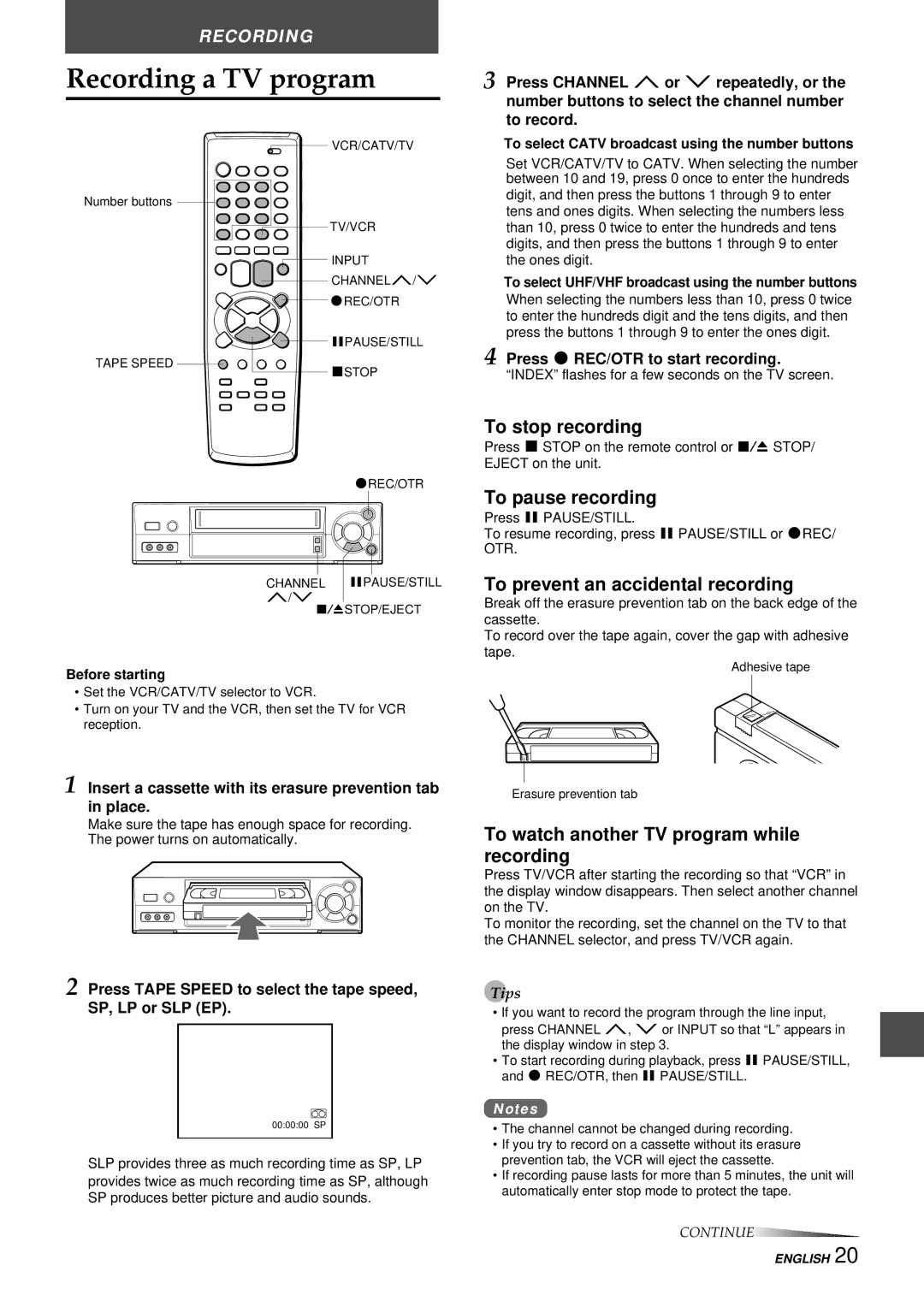RECORDING
Recording a TV program
![]() VCR/CATV/TV
VCR/CATV/TV
Number buttons ![]()
![]()
![]()
![]()
TV/VCR
INPUT
CHANNELN/M ![]()
![]()
![]() wREC/OTR
wREC/OTR
![]()
![]()
![]() aPAUSE/STILL
aPAUSE/STILL
TAPE SPEED
sSTOP
wREC/OTR
CHANNEL aPAUSE/STILL
N/M
ZSTOP/EJECT
Before starting
•Set the VCR/CATV/TV selector to VCR.
•Turn on your TV and the VCR, then set the TV for VCR reception.
1Insert a cassette with its erasure prevention tab in place.
Make sure the tape has enough space for recording. The power turns on automatically.
3 Press CHANNEL N or M repeatedly, or the number buttons to select the channel number to record.
To select CATV broadcast using the number buttons
Set VCR/CATV/TV to CATV. When selecting the number between 10 and 19, press 0 once to enter the hundreds digit, and then press the buttons 1 through 9 to enter tens and ones digits. When selecting the numbers less than 10, press 0 twice to enter the hundreds and tens digits, and then press the buttons 1 through 9 to enter the ones digit.
To select UHF/VHF broadcast using the number buttons
When selecting the numbers less than 10, press 0 twice to enter the hundreds digit and the tens digits, and then press the buttons 1 through 9 to enter the ones digit.
4 Press w REC/OTR to start recording.
“INDEX” flashes for a few seconds on the TV screen.
To stop recording
Press s STOP on the remote control or Z STOP/ EJECT on the unit.
To pause recording
Press a PAUSE/STILL.
To resume recording, press a PAUSE/STILL or wREC/ OTR.
To prevent an accidental recording
Break off the erasure prevention tab on the back edge of the cassette.
To record over the tape again, cover the gap with adhesive tape.
Adhesive tape
Erasure prevention tab
To watch another TV program while recording
Press TV/VCR after starting the recording so that “VCR” in the display window disappears. Then select another channel on the TV.
To monitor the recording, set the channel on the TV to that the CHANNEL selector, and press TV/VCR again.
2 Press TAPE SPEED to select the tape speed, SP, LP or SLP (EP).
00:00:00 SP
SLP provides three as much recording time as SP, LP provides twice as much recording time as SP, although SP produces better picture and audio sounds.
Tips
•If you want to record the program through the line input, press CHANNEL N, M or INPUT so that “L” appears in the display window in step 3.
•To start recording during playback, press a PAUSE/STILL, and w REC/OTR, then a PAUSE/STILL.
Notes
•The channel cannot be changed during recording.
•If you try to record on a cassette without its erasure prevention tab, the VCR will eject the cassette.
•If recording pause lasts for more than 5 minutes, the unit will automatically enter stop mode to protect the tape.
CONTINUE![]()
![]()
![]()
![]()
![]()
![]()
![]()
![]()
![]()
![]()
![]()
![]()
![]()
![]()
![]()
![]()
![]()
![]()
ENGLISH 20