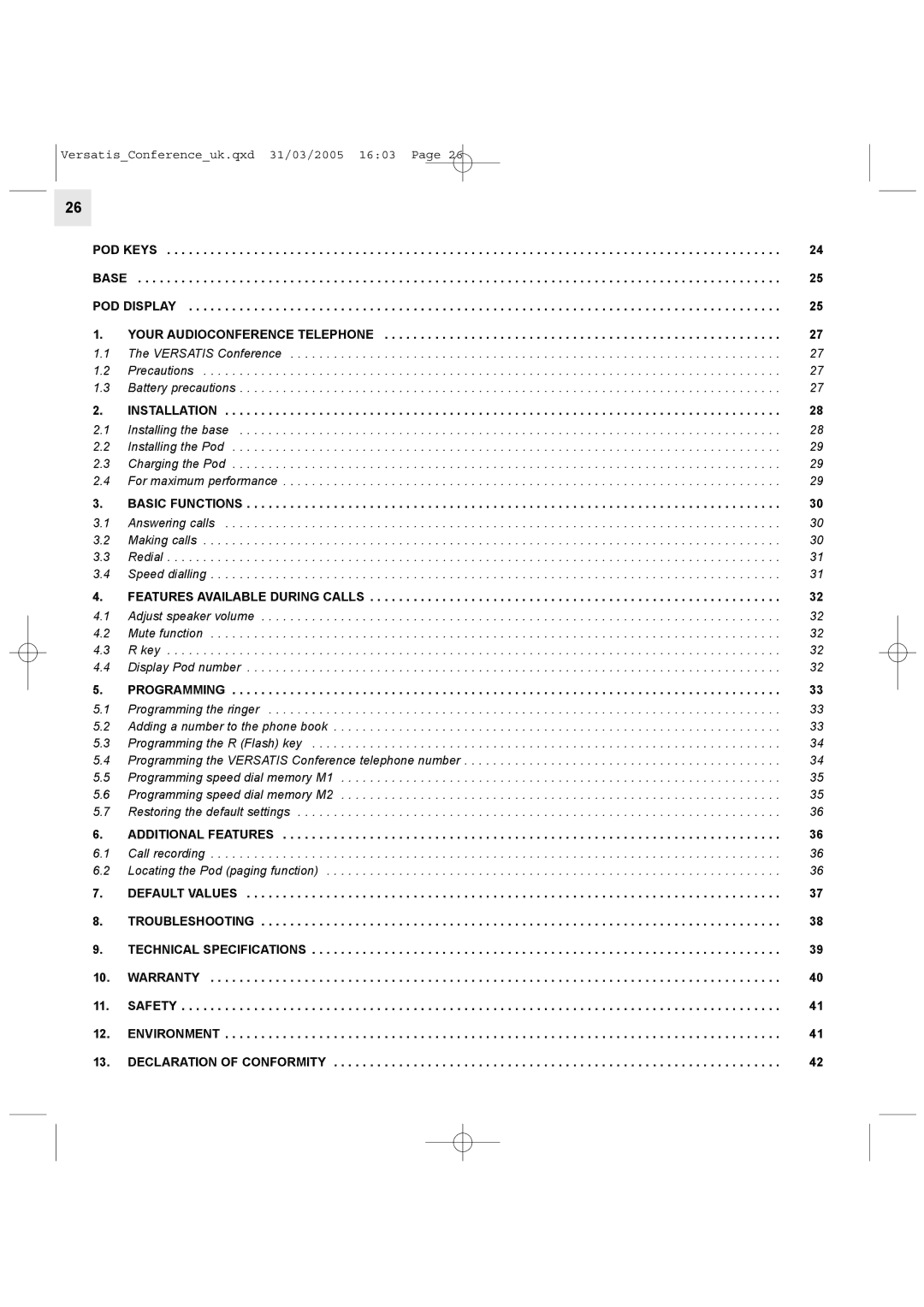Versatis_Conference_uk.qxd 31/03/2005 16:03 Page 26
26
POD KEYS | 24 | |
BASE | . . . . . . . . . . . . . . . . . . . . . . . . . . . . . . . . . . . . . . . . . . . . . . . . . . . . . . . . . . . . . . . . . . . . . . . . . . . . . . . . . . . . . . . . . | 25 |
POD DISPLAY | 25 | |
1. | YOUR AUDIOCONFERENCE TELEPHONE | 27 |
1.1 | The VERSATIS Conference | 27 |
1.2 | Precautions | 27 |
1.3 | Battery precautions | 27 |
2. | INSTALLATION | 28 |
2.1 | Installing the base | 28 |
2.2 | Installing the Pod | 29 |
2.3 | Charging the Pod | 29 |
2.4 | For maximum performance | 29 |
3. | BASIC FUNCTIONS | 30 |
3.1 | Answering calls | 30 |
3.2 | Making calls | 30 |
3.3 | Redial | 31 |
3.4 | Speed dialling | 31 |
4. | FEATURES AVAILABLE DURING CALLS | 32 |
4.1 | Adjust speaker volume | 32 |
4.2 | Mute function | 32 |
4.3 | R key | 32 |
4.4 | Display Pod number | 32 |
5. | PROGRAMMING | 33 |
5.1 | Programming the ringer | 33 |
5.2 | Adding a number to the phone book | 33 |
5.3 | Programming the R (Flash) key | 34 |
5.4 | Programming the VERSATIS Conference telephone number | 34 |
5.5 | Programming speed dial memory M1 | 35 |
5.6 | Programming speed dial memory M2 | 35 |
5.7 | Restoring the default settings | 36 |
6. | ADDITIONAL FEATURES | 36 |
6.1 | Call recording | 36 |
6.2 | Locating the Pod (paging function) | 36 |
7. | DEFAULT VALUES | 37 |
8. | TROUBLESHOOTING | 38 |
9. | TECHNICAL SPECIFICATIONS | 39 |
10. | WARRANTY | 40 |
11. | SAFETY | 41 |
12. | ENVIRONMENT | 41 |
13. | DECLARATION OF CONFORMITY | 42 |