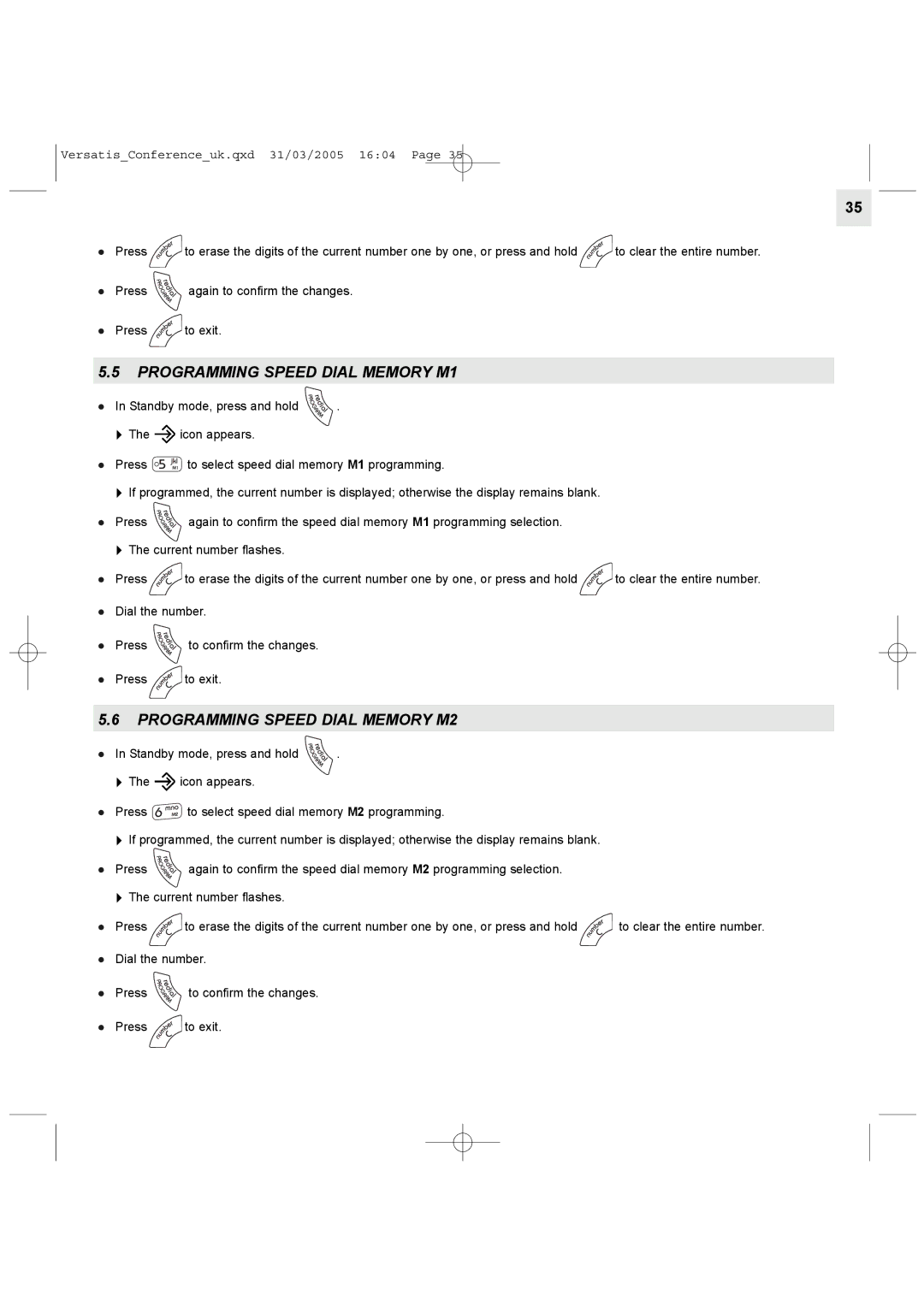Versatis_Conference_uk.qxd 31/03/2005 16:04 Page 35
35
lPress ![]() to erase the digits of the current number one by one, or press and hold
to erase the digits of the current number one by one, or press and hold ![]() to clear the entire number.
to clear the entire number.
lPress ![]()
![]()
![]() again to confirm the changes.
again to confirm the changes.
lPress ![]() to exit.
to exit.
5.5PROGRAMMING SPEED DIAL MEMORY M1
lIn Standby mode, press and hold ![]()
![]()
![]() .
.
"The ![]() icon appears.
icon appears.
lPress ![]() to select speed dial memory M1 programming.
to select speed dial memory M1 programming.
"If programmed, the current number is displayed; otherwise the display remains blank.
lPress ![]()
![]()
![]() again to confirm the speed dial memory M1 programming selection.
again to confirm the speed dial memory M1 programming selection.
"The current number flashes.
lPress ![]() to erase the digits of the current number one by one, or press and hold
to erase the digits of the current number one by one, or press and hold ![]() to clear the entire number.
to clear the entire number.
lDial the number.
lPress ![]()
![]()
![]() to confirm the changes.
to confirm the changes.
lPress ![]() to exit.
to exit.
5.6PROGRAMMING SPEED DIAL MEMORY M2
lIn Standby mode, press and hold ![]()
![]() .
.
"The ![]() icon appears.
icon appears.
lPress ![]() to select speed dial memory M2 programming.
to select speed dial memory M2 programming.
"If programmed, the current number is displayed; otherwise the display remains blank.
lPress ![]()
![]()
![]() again to confirm the speed dial memory M2 programming selection.
again to confirm the speed dial memory M2 programming selection.
"The current number flashes.
l Press ![]() to erase the digits of the current number one by one, or press and hold
to erase the digits of the current number one by one, or press and hold ![]() to clear the entire number.
to clear the entire number.
lDial the number.
lPress ![]()
![]()
![]() to confirm the changes.
to confirm the changes.
lPress ![]() to exit.
to exit.