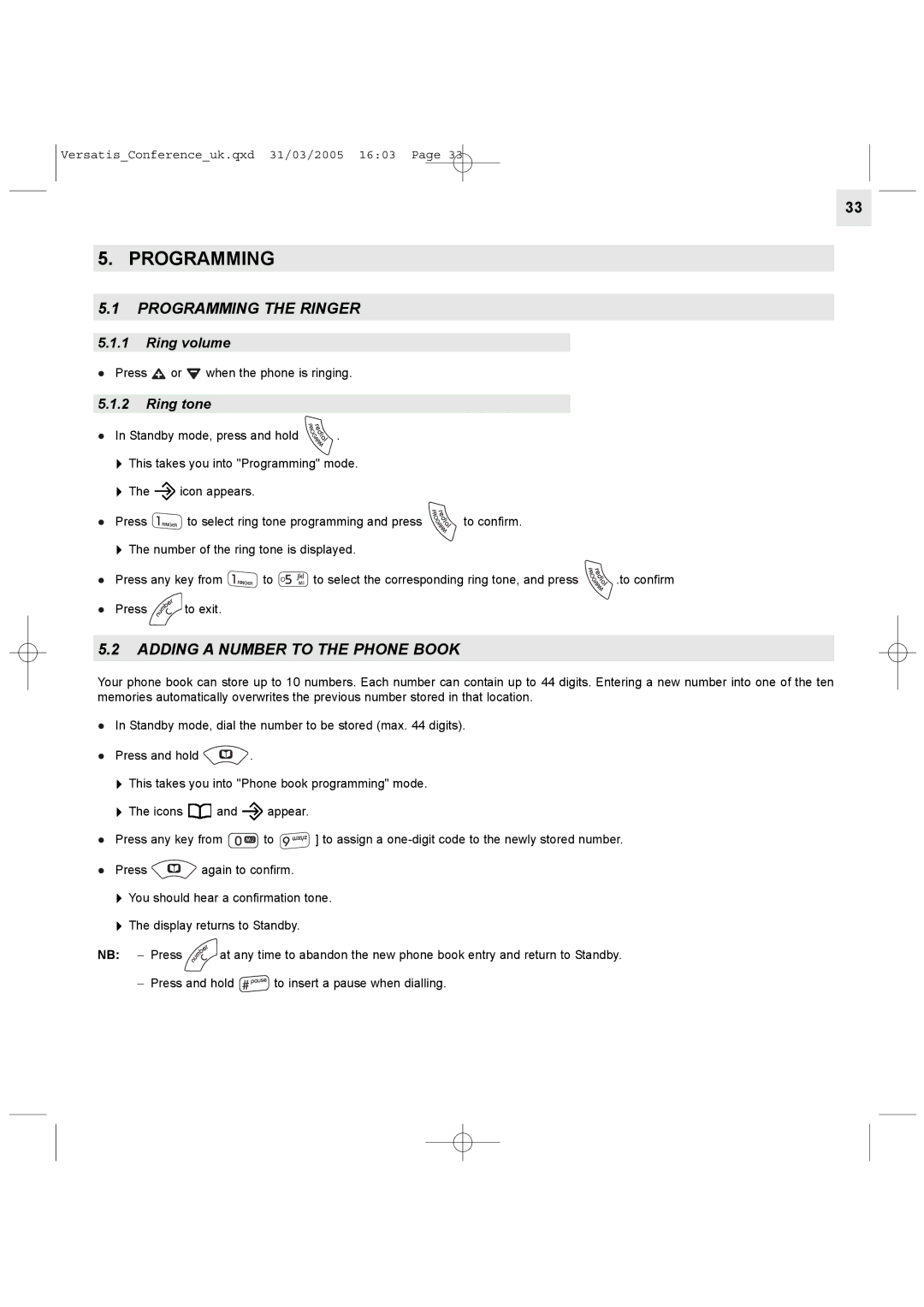Versatis_Conference_uk.qxd 31/03/2005 16:03 Page 33
33
5. PROGRAMMING
5.1PROGRAMMING THE RINGER
5.1.1Ring volume
lPress ![]() or
or ![]() when the phone is ringing.
when the phone is ringing.
5.1.2Ring tone
lIn Standby mode, press and hold ![]()
![]()
![]() .
.
"This takes you into "Programming" mode.
"The ![]() icon appears.
icon appears.
lPress ![]() to select ring tone programming and press
to select ring tone programming and press ![]()
![]()
![]() to confirm.
to confirm.
"The number of the ring tone is displayed.
lPress any key from ![]() to
to ![]() to select the corresponding ring tone, and press
to select the corresponding ring tone, and press ![]()
![]()
![]() .to confirm
.to confirm
lPress ![]() to exit.
to exit.
5.2ADDING A NUMBER TO THE PHONE BOOK
Your phone book can store up to 10 numbers. Each number can contain up to 44 digits. Entering a new number into one of the ten memories automatically overwrites the previous number stored in that location.
lIn Standby mode, dial the number to be stored (max. 44 digits).
lPress and hold ![]() .
.
"This takes you into "Phone book programming" mode.
"The icons ![]() and
and ![]() appear.
appear.
lPress any key from ![]() to
to ![]() ] to assign a
] to assign a
lPress ![]() again to confirm.
again to confirm.
"You should hear a confirmation tone.
"The display returns to Standby.
NB: − Press | at any time to abandon the new phone book entry and return to Standby. |
−Press and hold ![]() to insert a pause when dialling.
to insert a pause when dialling.