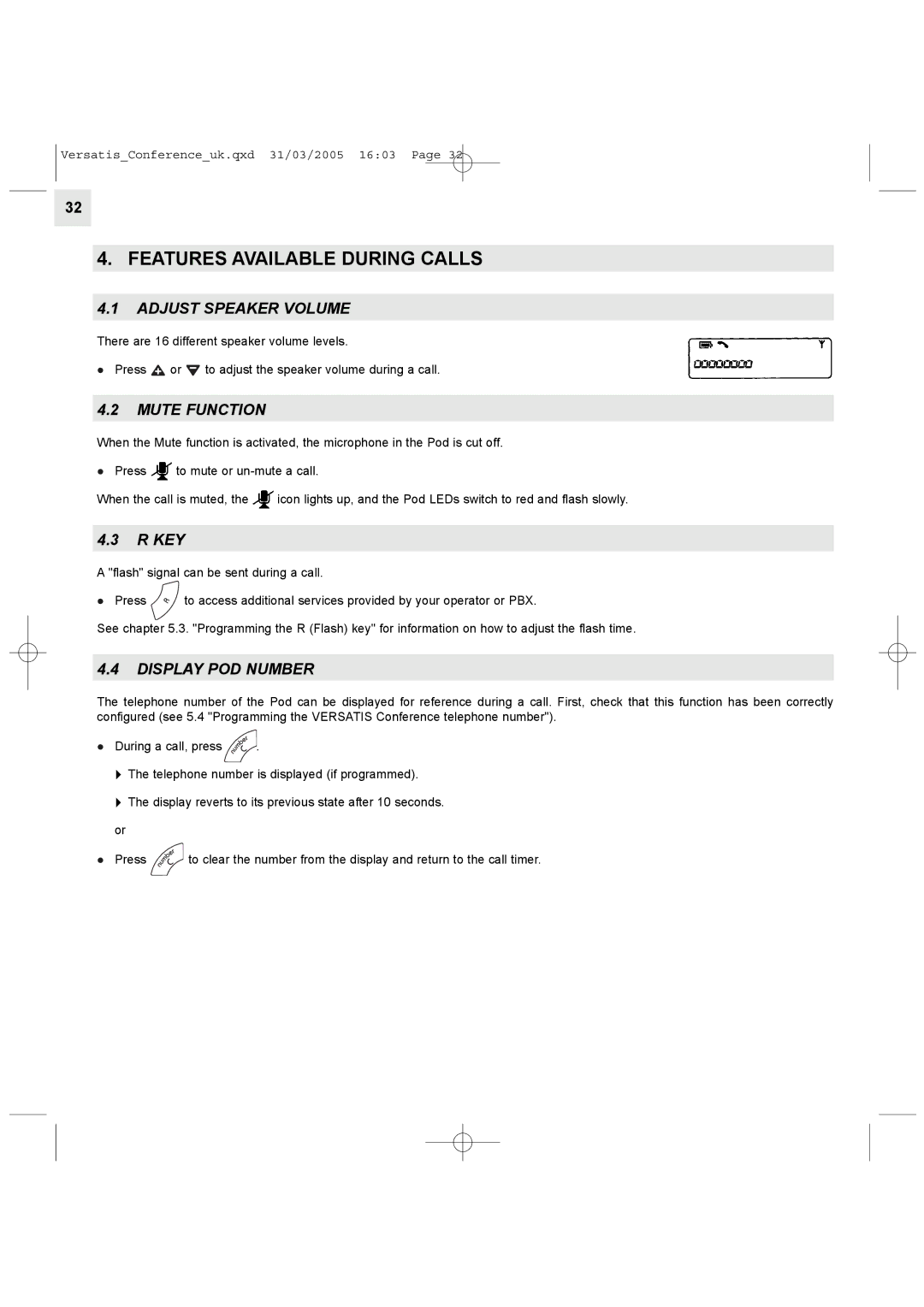Versatis_Conference_uk.qxd 31/03/2005 16:03 Page 32
32
4. FEATURES AVAILABLE DURING CALLS
4.1ADJUST SPEAKER VOLUME
There are 16 different speaker volume levels.
lPress ![]() or
or ![]() to adjust the speaker volume during a call.
to adjust the speaker volume during a call.
4.2MUTE FUNCTION
When the Mute function is activated, the microphone in the Pod is cut off.
lPress ![]() to mute or
to mute or
When the call is muted, the | icon lights up, and the Pod LEDs switch to red and flash slowly. |
4.3R KEY
A "flash" signal can be sent during a call.
l Press ![]() to access additional services provided by your operator or PBX.
to access additional services provided by your operator or PBX.
See chapter 5.3. "Programming the R (Flash) key" for information on how to adjust the flash time.
4.4DISPLAY POD NUMBER
The telephone number of the Pod can be displayed for reference during a call. First, check that this function has been correctly configured (see 5.4 "Programming the VERSATIS Conference telephone number").
lDuring a call, press ![]() .
.
"The telephone number is displayed (if programmed).
"The display reverts to its previous state after 10 seconds.
or
lPress ![]() to clear the number from the display and return to the call timer.
to clear the number from the display and return to the call timer.