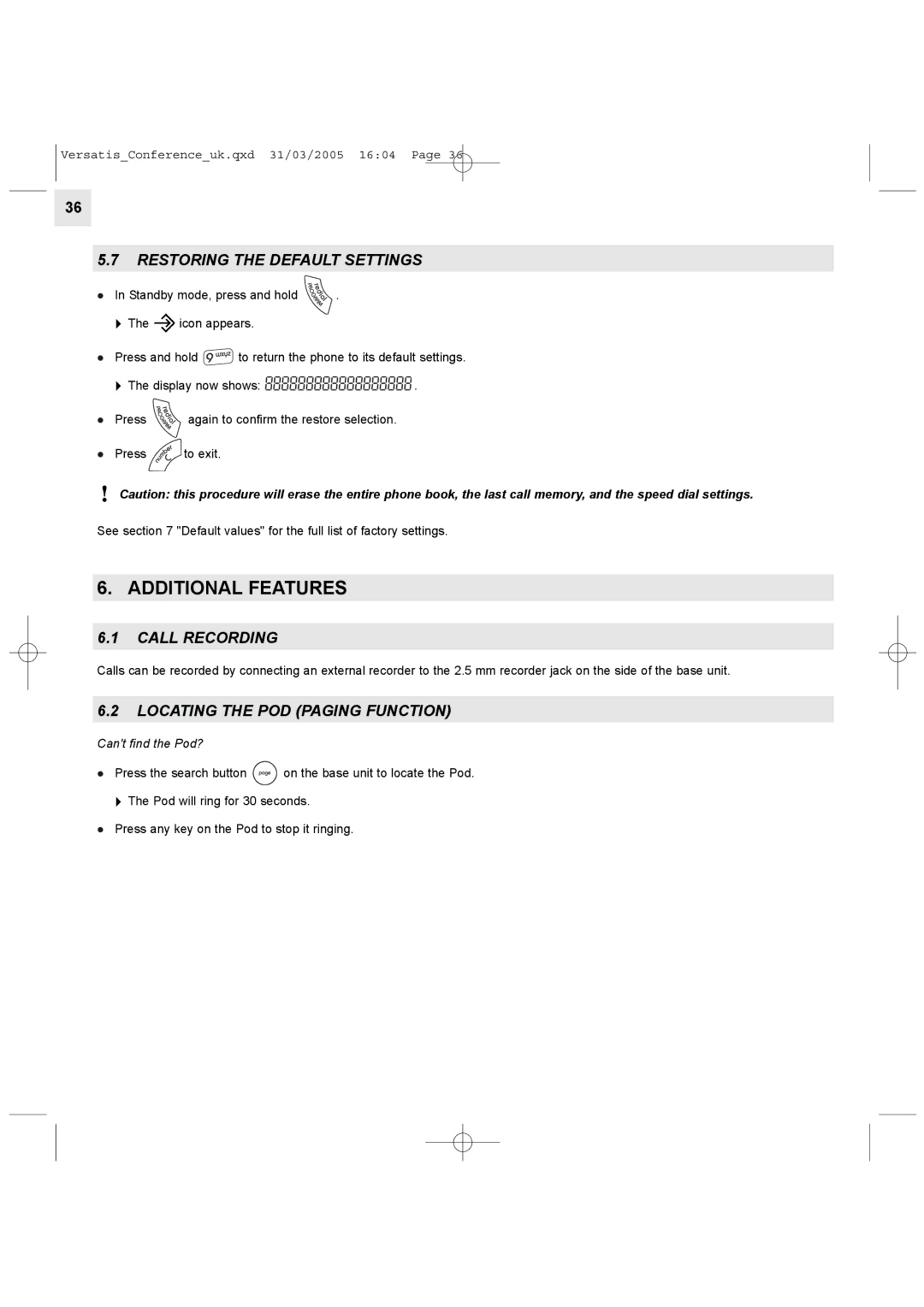Versatis_Conference_uk.qxd 31/03/2005 16:04 Page 36
36
5.7RESTORING THE DEFAULT SETTINGS
lIn Standby mode, press and hold ![]()
![]()
![]() .
.
"The ![]() icon appears.
icon appears.
lPress and hold ![]() to return the phone to its default settings.
to return the phone to its default settings.
"The display now shows: ![]()
![]()
![]()
![]()
![]()
![]()
![]()
![]()
![]()
![]()
![]()
![]()
![]()
![]()
![]()
![]()
![]()
![]()
![]()
![]()
![]()
![]()
![]()
![]()
![]()
![]()
![]()
![]()
![]()
![]()
![]()
![]()
![]()
![]()
![]()
![]()
![]()
![]()
![]()
![]()
![]()
![]()
![]()
![]()
![]()
![]()
![]()
![]()
![]()
![]()
![]()
![]()
![]()
![]() .
.
lPress ![]()
![]()
![]() again to confirm the restore selection.
again to confirm the restore selection.
lPress ![]() to exit.
to exit.
!Caution: this procedure will erase the entire phone book, the last call memory, and the speed dial settings.
See section 7 "Default values" for the full list of factory settings.
6. ADDITIONAL FEATURES
6.1CALL RECORDING
Calls can be recorded by connecting an external recorder to the 2.5 mm recorder jack on the side of the base unit.
6.2LOCATING THE POD (PAGING FUNCTION)
Can't find the Pod?
lPress the search button ![]() on the base unit to locate the Pod.
on the base unit to locate the Pod.
"The Pod will ring for 30 seconds.
lPress any key on the Pod to stop it ringing.