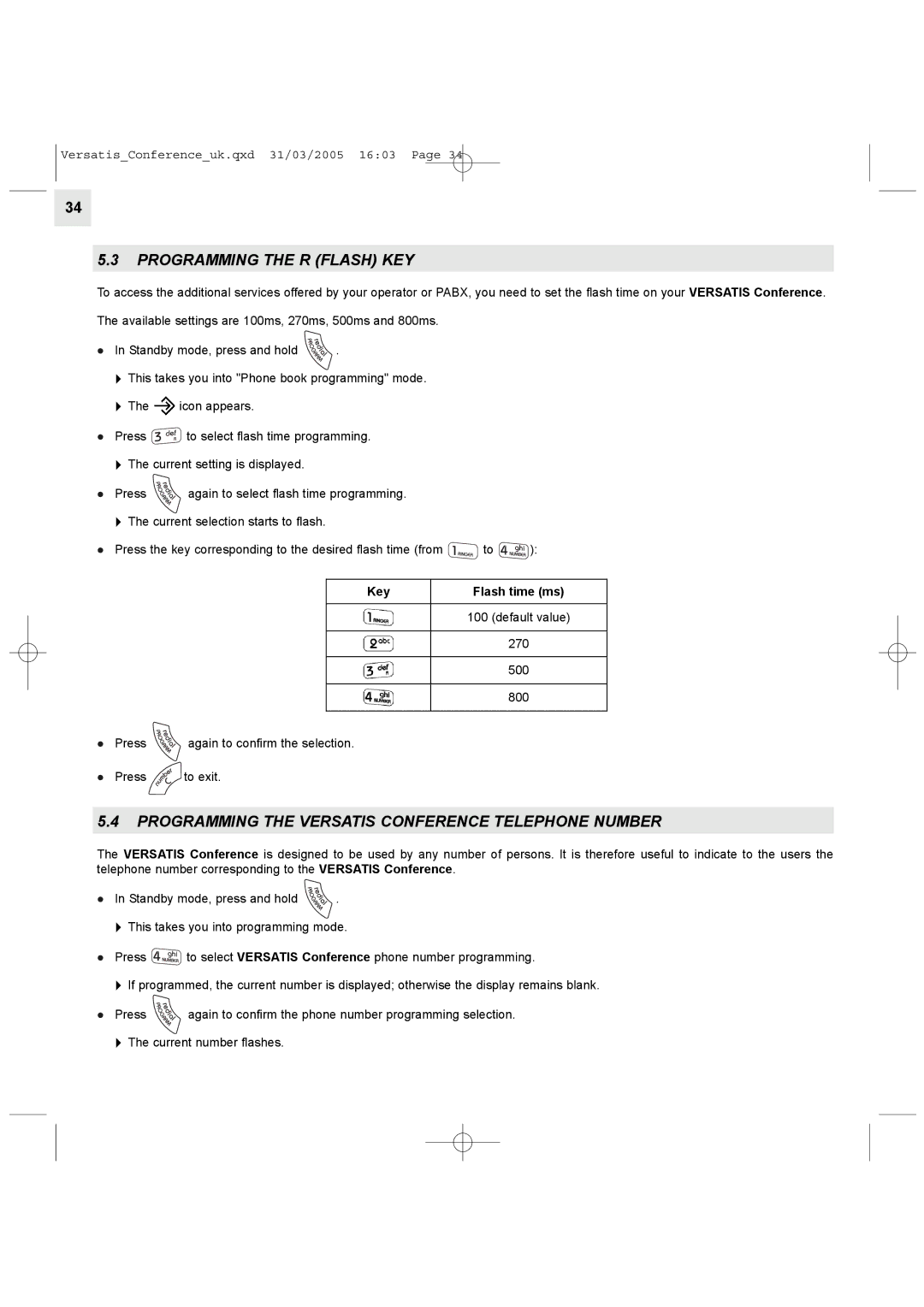Versatis_Conference_uk.qxd 31/03/2005 16:03 Page 34
34
5.3PROGRAMMING THE R (FLASH) KEY
To access the additional services offered by your operator or PABX, you need to set the flash time on your VERSATIS Conference. The available settings are 100ms, 270ms, 500ms and 800ms.
lIn Standby mode, press and hold ![]()
![]()
![]() .
.
"This takes you into "Phone book programming" mode.
"The ![]() icon appears.
icon appears.
lPress ![]() to select flash time programming.
to select flash time programming.
"The current setting is displayed.
lPress ![]()
![]()
![]() again to select flash time programming.
again to select flash time programming.
"The current selection starts to flash.
lPress the key corresponding to the desired flash time (from ![]() to
to ![]() ):
):
Key | Flash time (ms) |
100 (default value)
270
500
800
lPress ![]()
![]()
![]() again to confirm the selection.
again to confirm the selection.
lPress ![]() to exit.
to exit.
5.4PROGRAMMING THE VERSATIS CONFERENCE TELEPHONE NUMBER
The VERSATIS Conference is designed to be used by any number of persons. It is therefore useful to indicate to the users the telephone number corresponding to the VERSATIS Conference.
lIn Standby mode, press and hold ![]()
![]()
![]() .
.
"This takes you into programming mode.
lPress ![]() to select VERSATIS Conference phone number programming.
to select VERSATIS Conference phone number programming.
"If programmed, the current number is displayed; otherwise the display remains blank.
lPress ![]()
![]()
![]() again to confirm the phone number programming selection.
again to confirm the phone number programming selection.
"The current number flashes.