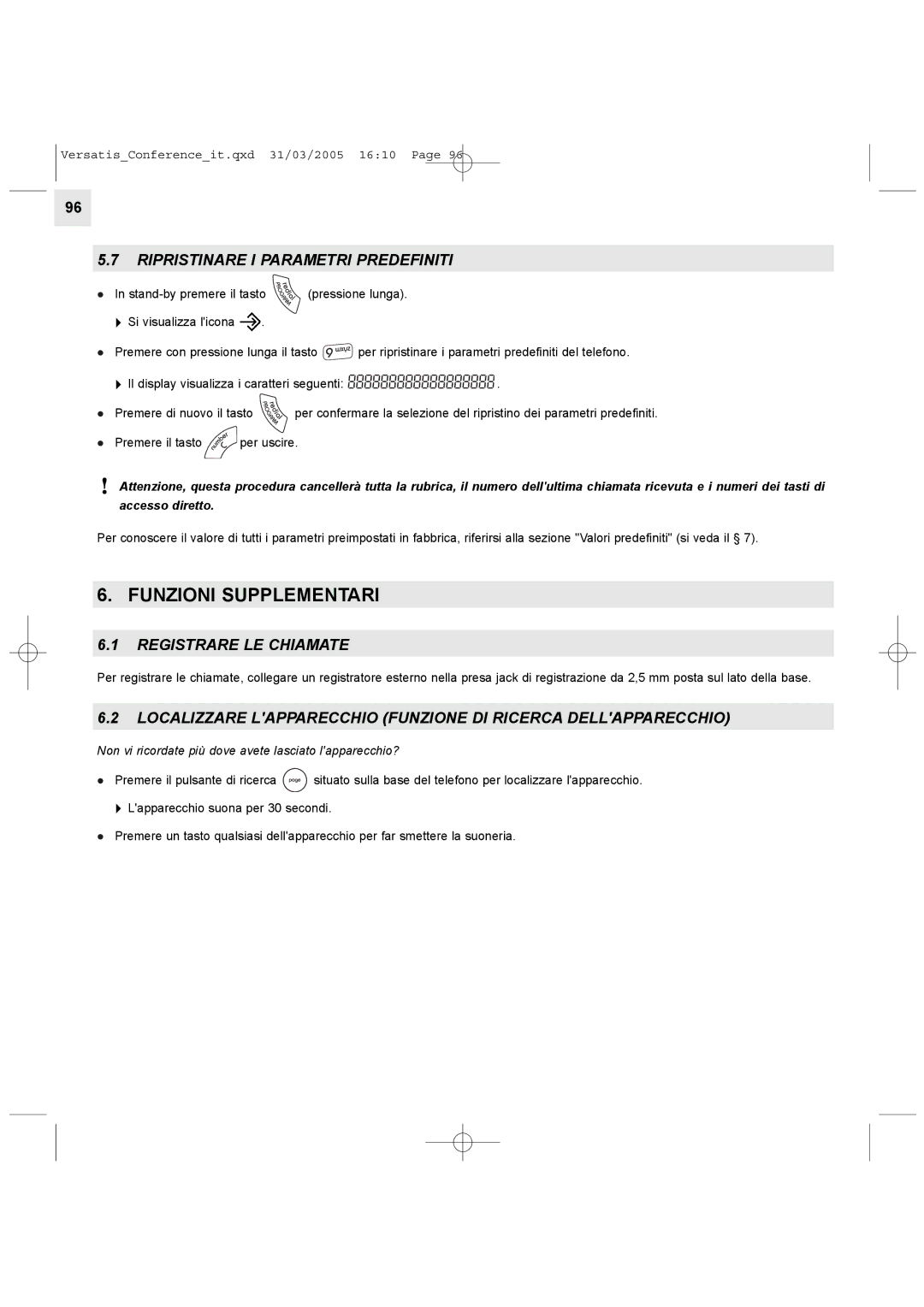Versatis_Conference_it.qxd 31/03/2005 16:10 Page 96
96
5.7RIPRISTINARE I PARAMETRI PREDEFINITI
lIn ![]()
![]()
![]() (pressione lunga).
(pressione lunga).
"Si visualizza l'icona ![]() .
.
lPremere con pressione lunga il tasto ![]() per ripristinare i parametri predefiniti del telefono.
per ripristinare i parametri predefiniti del telefono.
"Il display visualizza i caratteri seguenti: ![]()
![]()
![]()
![]()
![]()
![]()
![]()
![]()
![]()
![]()
![]()
![]()
![]()
![]()
![]()
![]()
![]()
![]()
![]()
![]()
![]()
![]()
![]()
![]()
![]()
![]()
![]()
![]()
![]()
![]()
![]()
![]()
![]()
![]()
![]()
![]()
![]()
![]()
![]()
![]()
![]()
![]()
![]()
![]()
![]()
![]()
![]()
![]()
![]()
![]()
![]()
![]()
![]()
![]() .
.
l Premere di nuovo il tasto | per confermare la selezione del ripristino dei parametri predefiniti. |
lPremere il tasto ![]() per uscire.
per uscire.
!Attenzione, questa procedura cancellerà tutta la rubrica, il numero dell'ultima chiamata ricevuta e i numeri dei tasti di accesso diretto.
Per conoscere il valore di tutti i parametri preimpostati in fabbrica, riferirsi alla sezione "Valori predefiniti" (si veda il § 7).
6. FUNZIONI SUPPLEMENTARI
6.1REGISTRARE LE CHIAMATE
Per registrare le chiamate, collegare un registratore esterno nella presa jack di registrazione da 2,5 mm posta sul lato della base.
6.2LOCALIZZARE L'APPARECCHIO (FUNZIONE DI RICERCA DELL'APPARECCHIO)
Non vi ricordate più dove avete lasciato l'apparecchio?
lPremere il pulsante di ricerca ![]() situato sulla base del telefono per localizzare l'apparecchio.
situato sulla base del telefono per localizzare l'apparecchio.
"L'apparecchio suona per 30 secondi.
lPremere un tasto qualsiasi dell'apparecchio per far smettere la suoneria.