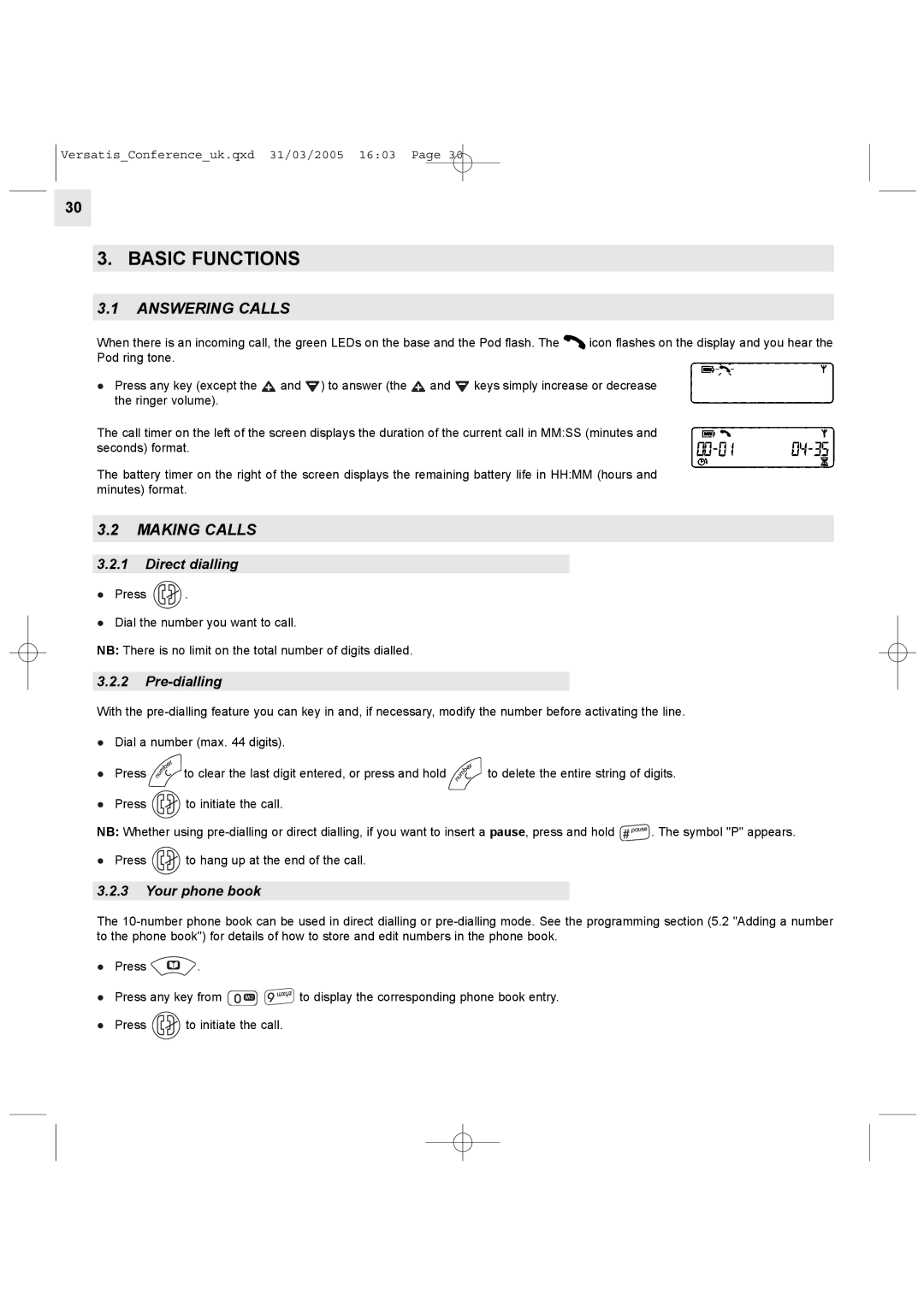Versatis_Conference_uk.qxd 31/03/2005 16:03 Page 30
30
3. BASIC FUNCTIONS
3.1ANSWERING CALLS
When there is an incoming call, the green LEDs on the base and the Pod flash. The ![]() icon flashes on the display and you hear the Pod ring tone.
icon flashes on the display and you hear the Pod ring tone.
lPress any key (except the ![]() and
and ![]() ) to answer (the
) to answer (the ![]() and
and ![]() keys simply increase or decrease the ringer volume).
keys simply increase or decrease the ringer volume).
The call timer on the left of the screen displays the duration of the current call in MM:SS (minutes and seconds) format.
The battery timer on the right of the screen displays the remaining battery life in HH:MM (hours and minutes) format.
3.2MAKING CALLS
3.2.1Direct dialling
lPress ![]() .
.
lDial the number you want to call.
NB: There is no limit on the total number of digits dialled.
3.2.2Pre-dialling
With the
lDial a number (max. 44 digits).
l | Press | to clear the last digit entered, or press and hold | to delete the entire string of digits. |
l | Press | to initiate the call. |
|
NB: Whether using ![]() . The symbol "P" appears.
. The symbol "P" appears.
lPress ![]() to hang up at the end of the call.
to hang up at the end of the call.
3.2.3Your phone book
The
l Press ![]() .
.
lPress any key from ![]()
![]() to display the corresponding phone book entry.
to display the corresponding phone book entry.
lPress ![]() to initiate the call.
to initiate the call.