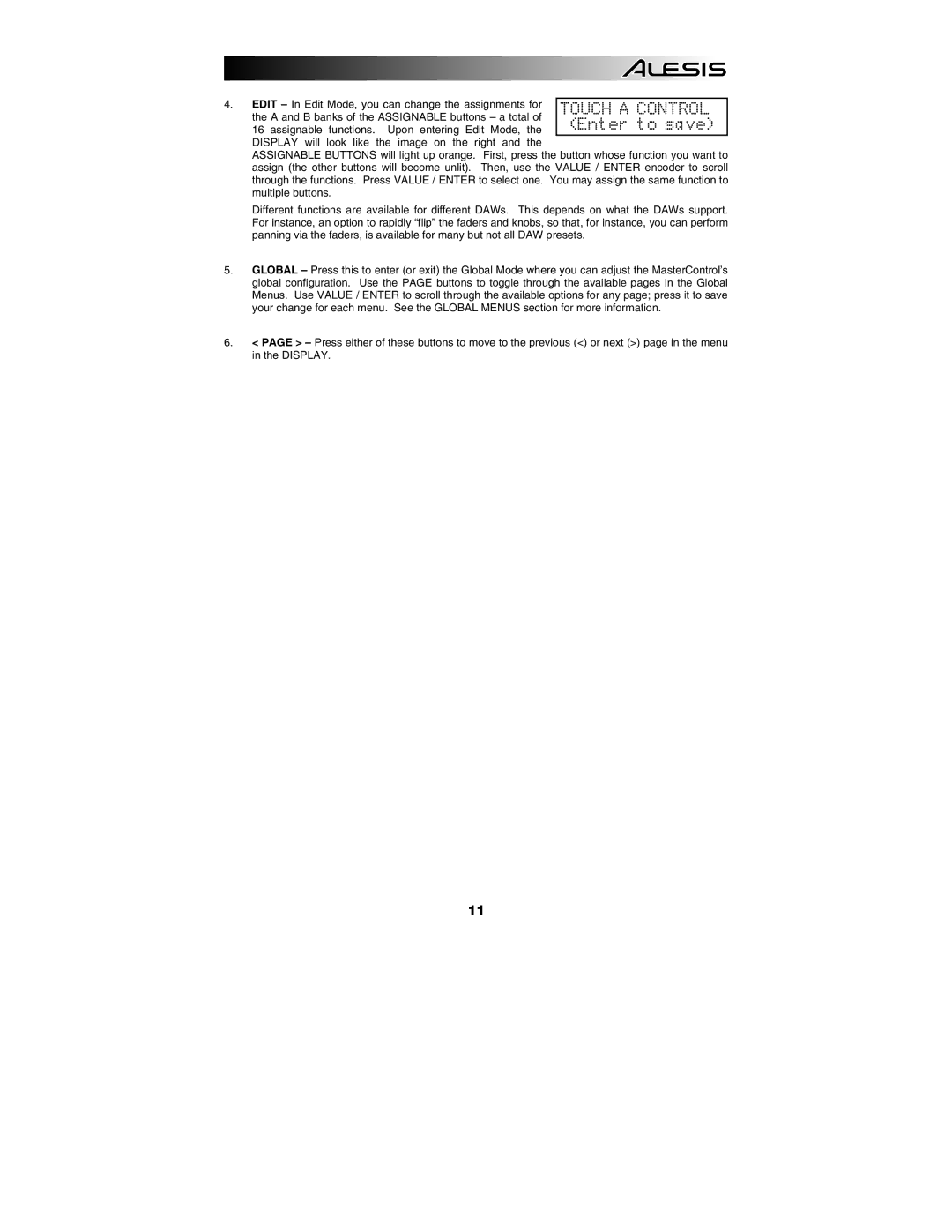4. EDIT – In Edit Mode, you can change the assignments for the A and B banks of the ASSIGNABLE buttons – a total of
16 assignable functions. Upon entering Edit Mode, the DISPLAY will look like the image on the right and the
ASSIGNABLE BUTTONS will light up orange. First, press the button whose function you want to assign (the other buttons will become unlit). Then, use the VALUE / ENTER encoder to scroll through the functions. Press VALUE / ENTER to select one. You may assign the same function to multiple buttons.
Different functions are available for different DAWs. This depends on what the DAWs support. For instance, an option to rapidly “flip” the faders and knobs, so that, for instance, you can perform panning via the faders, is available for many but not all DAW presets.
5.GLOBAL – Press this to enter (or exit) the Global Mode where you can adjust the MasterControl’s global configuration. Use the PAGE buttons to toggle through the available pages in the Global Menus. Use VALUE / ENTER to scroll through the available options for any page; press it to save your change for each menu. See the GLOBAL MENUS section for more information.
6.< PAGE > – Press either of these buttons to move to the previous (<) or next (>) page in the menu in the DISPLAY.
11