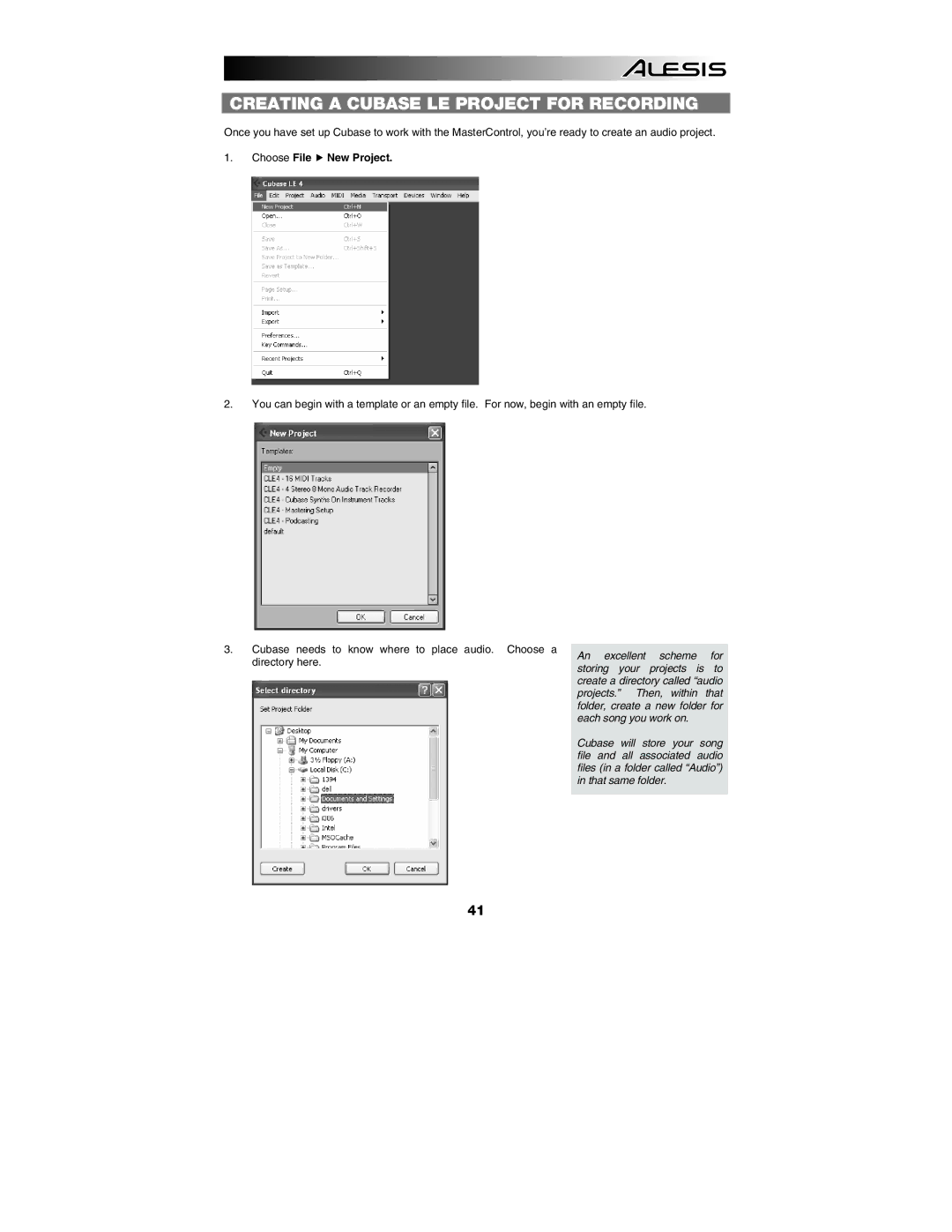CREATING A CUBASE LE PROJECT FOR RECORDING
Once you have set up Cubase to work with the MasterControl, you’re ready to create an audio project.
1.Choose File f New Project.
2.You can begin with a template or an empty file. For now, begin with an empty file.
3. Cubase needs to know where to place audio. Choose a
directory here.
An excellent scheme for storing your projects is to create a directory called “audio projects.” Then, within that folder, create a new folder for each song you work on.
Cubase will store your song file and all associated audio files (in a folder called “Audio”) in that same folder.
41