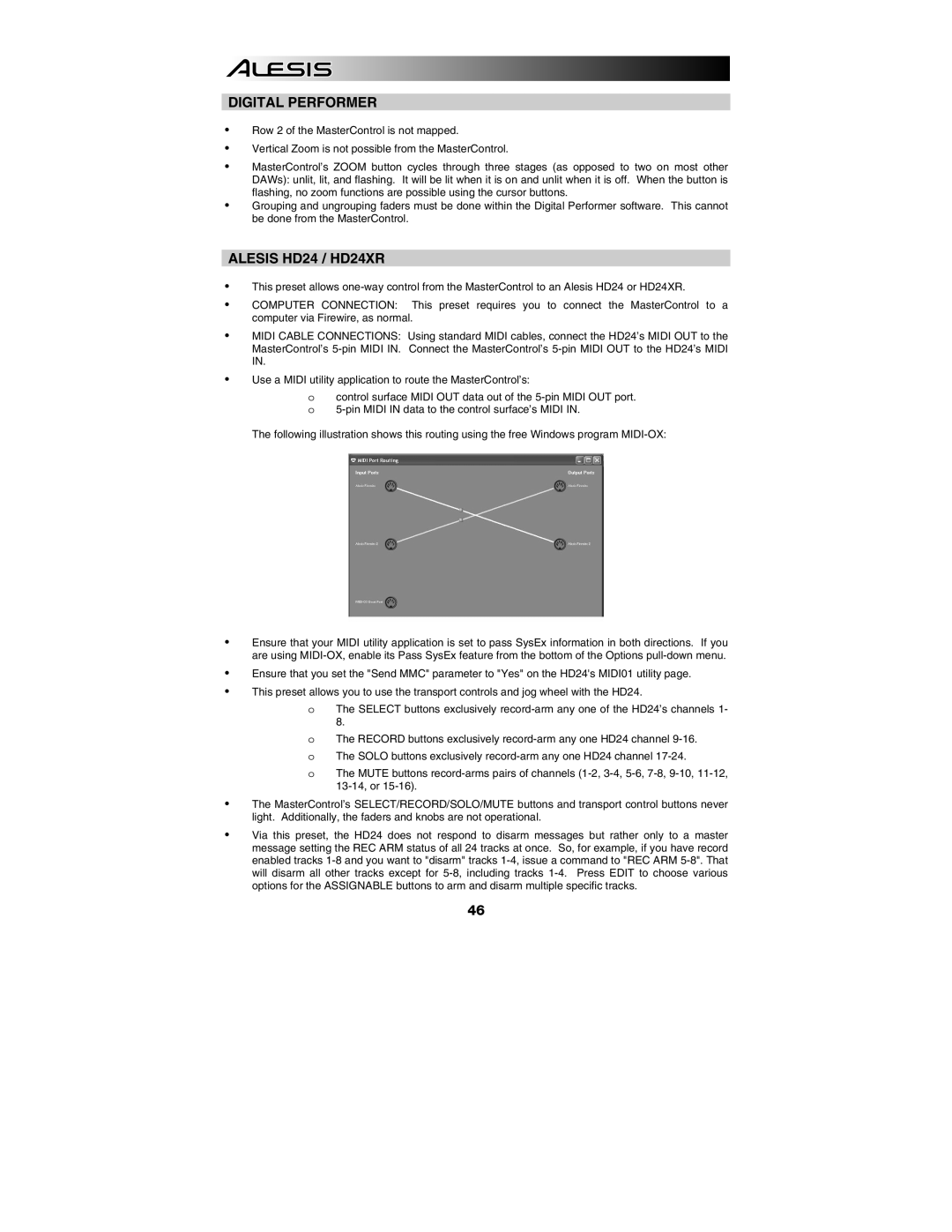DIGITAL PERFORMER
yRow 2 of the MasterControl is not mapped.
yVertical Zoom is not possible from the MasterControl.
yMasterControl’s ZOOM button cycles through three stages (as opposed to two on most other DAWs): unlit, lit, and flashing. It will be lit when it is on and unlit when it is off. When the button is flashing, no zoom functions are possible using the cursor buttons.
yGrouping and ungrouping faders must be done within the Digital Performer software. This cannot be done from the MasterControl.
ALESIS HD24 / HD24XR
yThis preset allows
yCOMPUTER CONNECTION: This preset requires you to connect the MasterControl to a computer via Firewire, as normal.
yMIDI CABLE CONNECTIONS: MasterControl’s
Using standard MIDI cables, connect the HD24’s MIDI OUT to the Connect the MasterControl’s
yUse a MIDI utility application to route the MasterControl’s:
ocontrol surface MIDI OUT data out of the
The following illustration shows this routing using the free Windows program
yEnsure that your MIDI utility application is set to pass SysEx information in both directions. If you are using
yEnsure that you set the "Send MMC" parameter to "Yes" on the HD24's MIDI01 utility page.
yThis preset allows you to use the transport controls and jog wheel with the HD24.
oThe SELECT buttons exclusively
oThe RECORD buttons exclusively
oThe SOLO buttons exclusively
oThe MUTE buttons
yThe MasterControl’s SELECT/RECORD/SOLO/MUTE buttons and transport control buttons never light. Additionally, the faders and knobs are not operational.
yVia this preset, the HD24 does not respond to disarm messages but rather only to a master message setting the REC ARM status of all 24 tracks at once. So, for example, if you have record enabled tracks
46