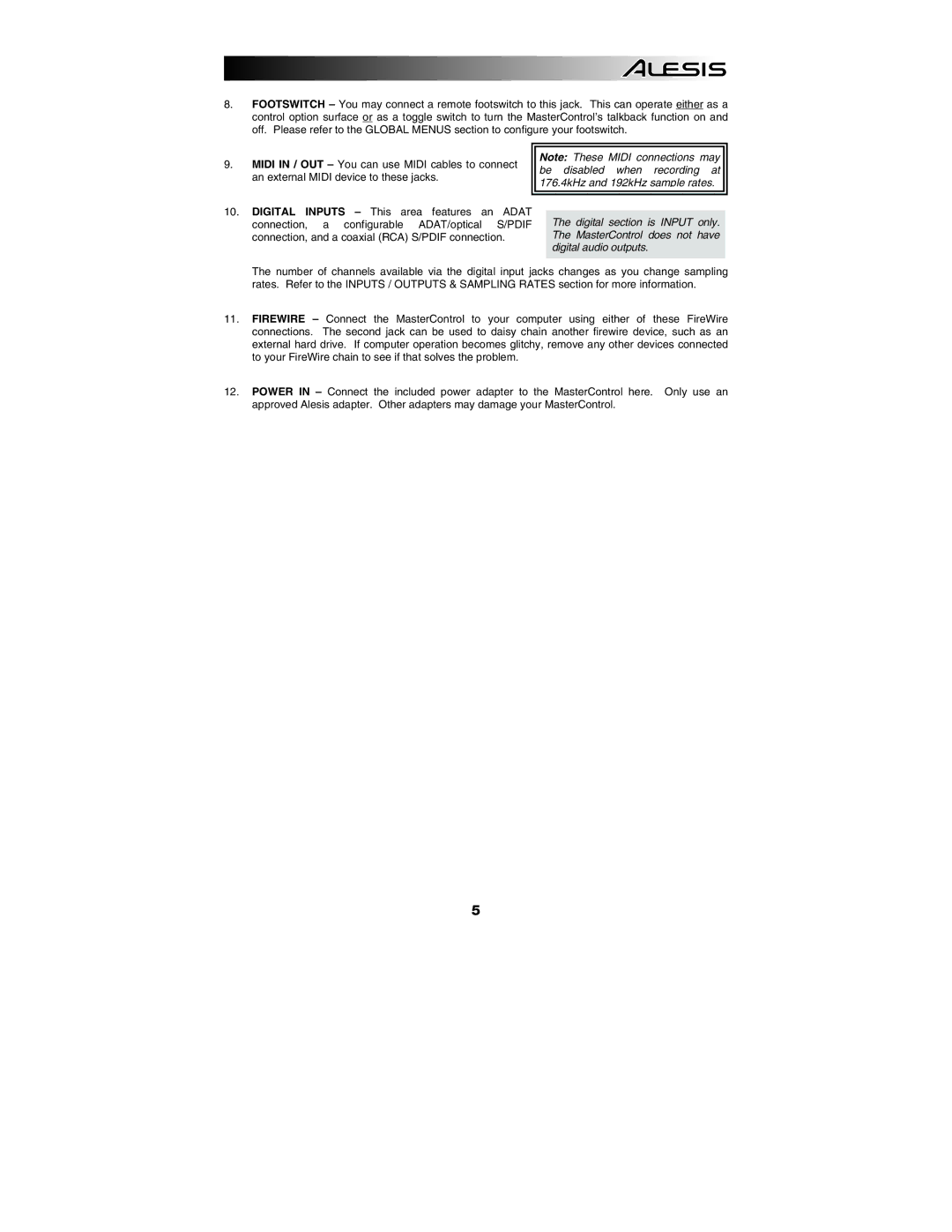8.FOOTSWITCH – You may connect a remote footswitch to this jack. This can operate either as a control option surface or as a toggle switch to turn the MasterControl’s talkback function on and off. Please refer to the GLOBAL MENUS section to configure your footswitch.
9.MIDI IN / OUT – You can use MIDI cables to connect an external MIDI device to these jacks.
10.DIGITAL INPUTS – This area features an ADAT connection, a configurable ADAT/optical S/PDIF connection, and a coaxial (RCA) S/PDIF connection.
Note: These MIDI connections may be disabled when recording at 176.4kHz and 192kHz sample rates.
The digital section is INPUT only. The MasterControl does not have digital audio outputs.
The number of channels available via the digital input jacks changes as you change sampling rates. Refer to the INPUTS / OUTPUTS & SAMPLING RATES section for more information.
11.FIREWIRE – Connect the MasterControl to your computer using either of these FireWire connections. The second jack can be used to daisy chain another firewire device, such as an external hard drive. If computer operation becomes glitchy, remove any other devices connected to your FireWire chain to see if that solves the problem.
12.POWER IN – Connect the included power adapter to the MasterControl here. Only use an approved Alesis adapter. Other adapters may damage your MasterControl.
5