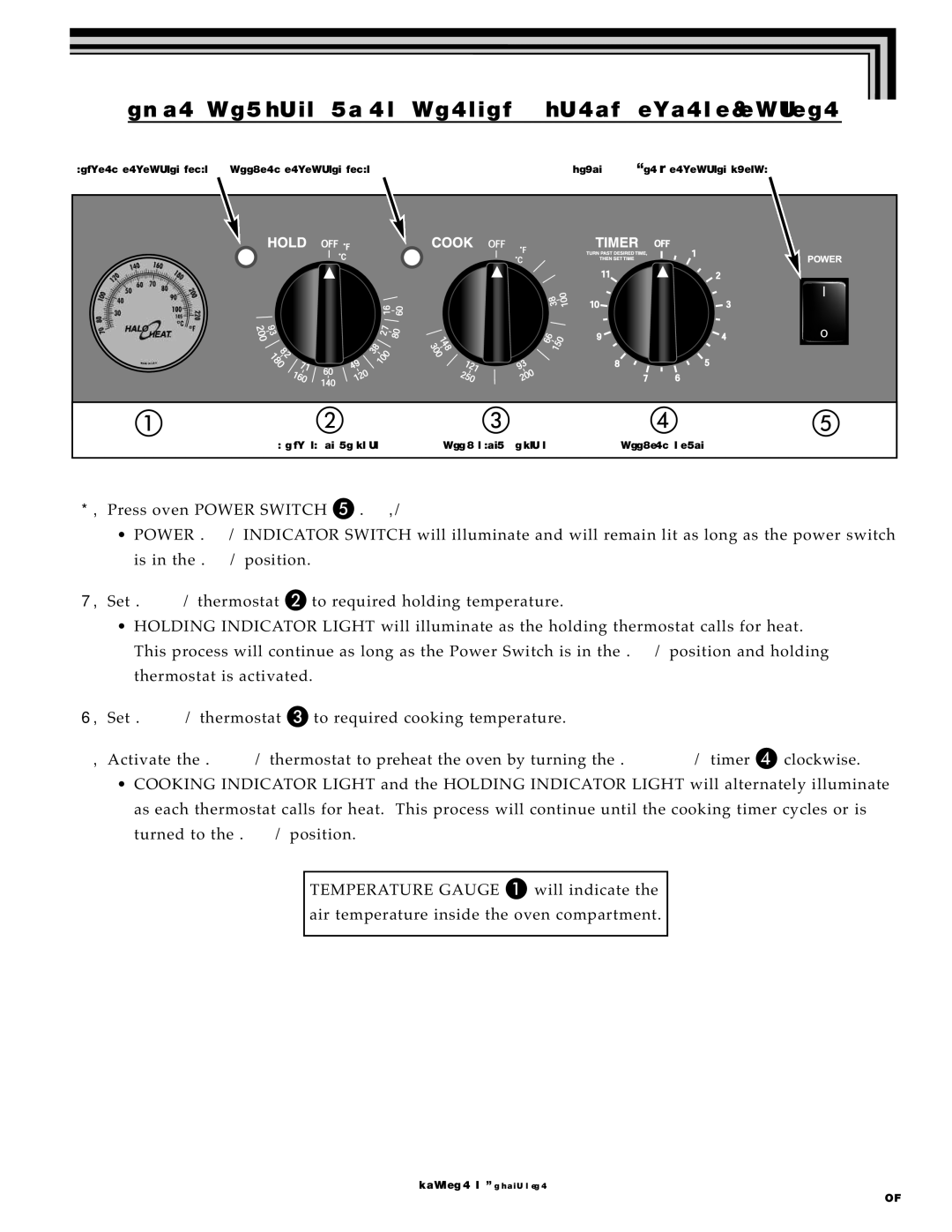1000-TH SERIES, 500-TH SERIES, 750-TH SERIES specifications
Alto-Shaam is a well-respected name in the foodservice industry, known for its innovative cooking and holding technologies. Among its prominent offerings are the 750-TH Series, 500-TH Series, and 1000-TH Series, each designed to deliver high-quality food while enhancing operational efficiency.The 750-TH Series is notable for its versatility and robust features. It utilizes Halo Heat technology, which provides gentle, uniform heat without the use of fans, ensuring that food retains its quality and flavor. This technology not only maintains the ideal serving temperature but also minimizes moisture loss, resulting in moist, delicious dishes. The 750-TH Series is designed for high volume preparation and holding, equipped with a large capacity that can handle multiple food pans simultaneously. With digital controls that allow for precise temperature adjustments, operators can easily customize settings to accommodate various menu items.
The 500-TH Series is designed for smaller operations that still demand high performance. This series maintains the same Halo Heat technology, ensuring that the quality of food is upheld while providing energy savings. Compact and efficient, the 500-TH Series is ideal for kitchens with limited space but high expectations. The intuitive control panel allows for easy monitoring of temperatures and times, making it user-friendly. Its sleek design also ensures that it seamlessly fits into any kitchen aesthetic while maintaining functionality.
The 1000-TH Series represents the pinnacle of Alto-Shaam’s technology, geared towards the most demanding commercial kitchens. With enhanced capacity and advanced features, it offers exceptional performance for large-scale operations. The 1000-TH Series also incorporates intelligent controls that provide real-time monitoring and alerts, allowing chefs to maintain optimal food quality with minimal supervision. The robust construction and efficient design make it a reliable option for high-volume cooking situations.
Overall, the 750-TH, 500-TH, and 1000-TH Series from Alto-Shaam embody the perfect blend of innovation, versatility, and efficiency. Each series features Halo Heat technology, user-friendly controls, and a focus on retaining food quality, making them essential tools in any foodservice operation. Whether you are running a small café or a large-scale restaurant, Alto-Shaam's solutions are designed to elevate your cooking and holding processes, ensuring that every dish served is of the highest standard.