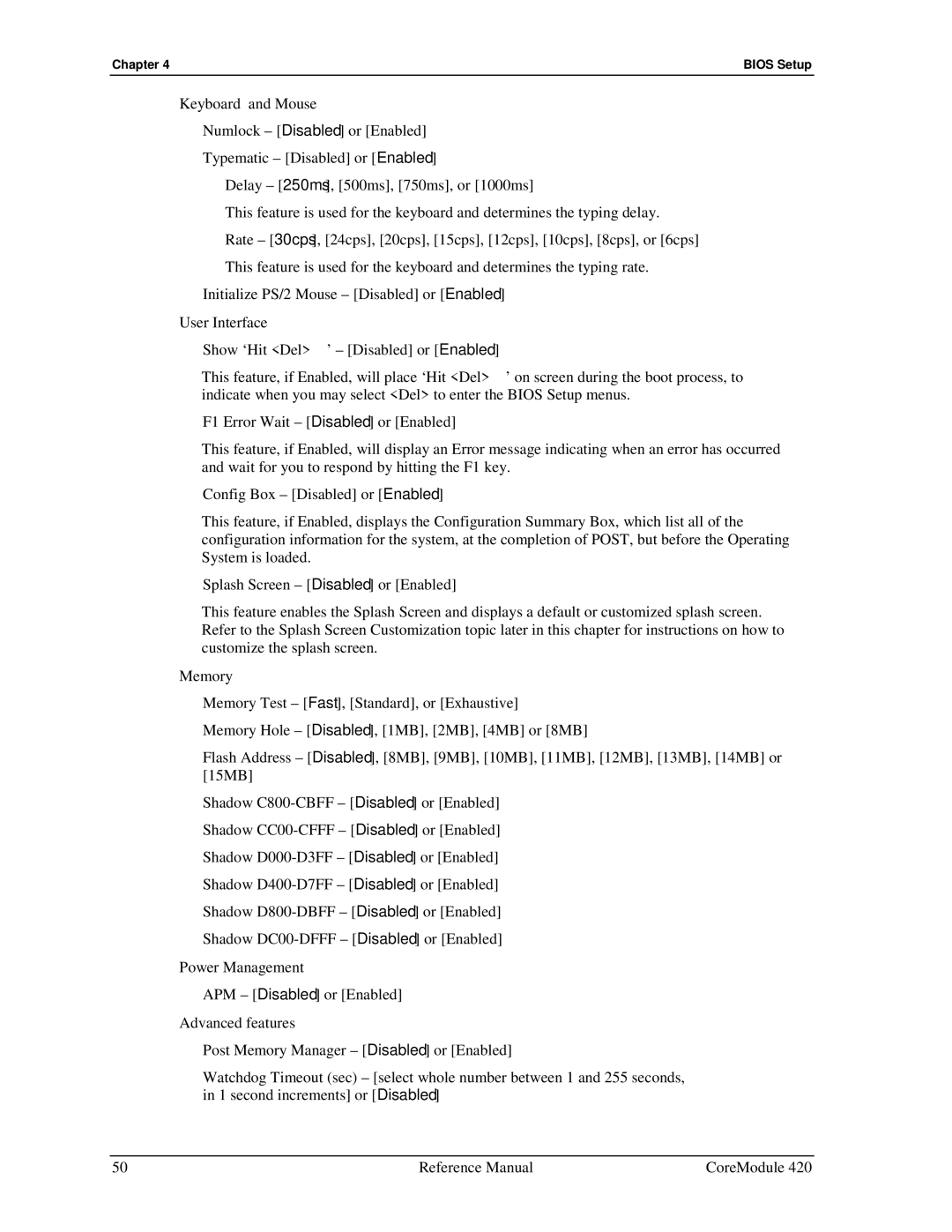Chapter 4 | BIOS Setup |
•Keyboard and Mouse
♦Numlock – [Disabled] or [Enabled]
♦Typematic – [Disabled] or [Enabled]
•Delay – [250ms], [500ms], [750ms], or [1000ms]
This feature is used for the keyboard and determines the typing delay.
•Rate – [30cps], [24cps], [20cps], [15cps], [12cps], [10cps], [8cps], or [6cps] This feature is used for the keyboard and determines the typing rate.
♦Initialize PS/2 Mouse – [Disabled] or [Enabled]
•User Interface
♦Show ‘Hit <Del>…’ – [Disabled] or [Enabled]
This feature, if Enabled, will place ‘Hit <Del>…’ on screen during the boot process, to indicate when you may select <Del> to enter the BIOS Setup menus.
♦F1 Error Wait – [Disabled] or [Enabled]
This feature, if Enabled, will display an Error message indicating when an error has occurred and wait for you to respond by hitting the F1 key.
♦Config Box – [Disabled] or [Enabled]
This feature, if Enabled, displays the Configuration Summary Box, which list all of the configuration information for the system, at the completion of POST, but before the Operating System is loaded.
♦Splash Screen – [Disabled] or [Enabled]
This feature enables the Splash Screen and displays a default or customized splash screen. Refer to the Splash Screen Customization topic later in this chapter for instructions on how to customize the splash screen.
•Memory
♦Memory Test – [Fast], [Standard], or [Exhaustive]
♦Memory Hole – [Disabled], [1MB], [2MB], [4MB] or [8MB]
♦Flash Address – [Disabled], [8MB], [9MB], [10MB], [11MB], [12MB], [13MB], [14MB] or [15MB]
♦Shadow
♦Shadow
♦Shadow
♦Shadow
♦Shadow
♦Shadow
•Power Management
♦APM – [Disabled] or [Enabled]
•Advanced features
♦Post Memory Manager – [Disabled] or [Enabled]
♦Watchdog Timeout (sec) – [select whole number between 1 and 255 seconds, in 1 second increments] or [Disabled]
50 | Reference Manual | CoreModule 420 |