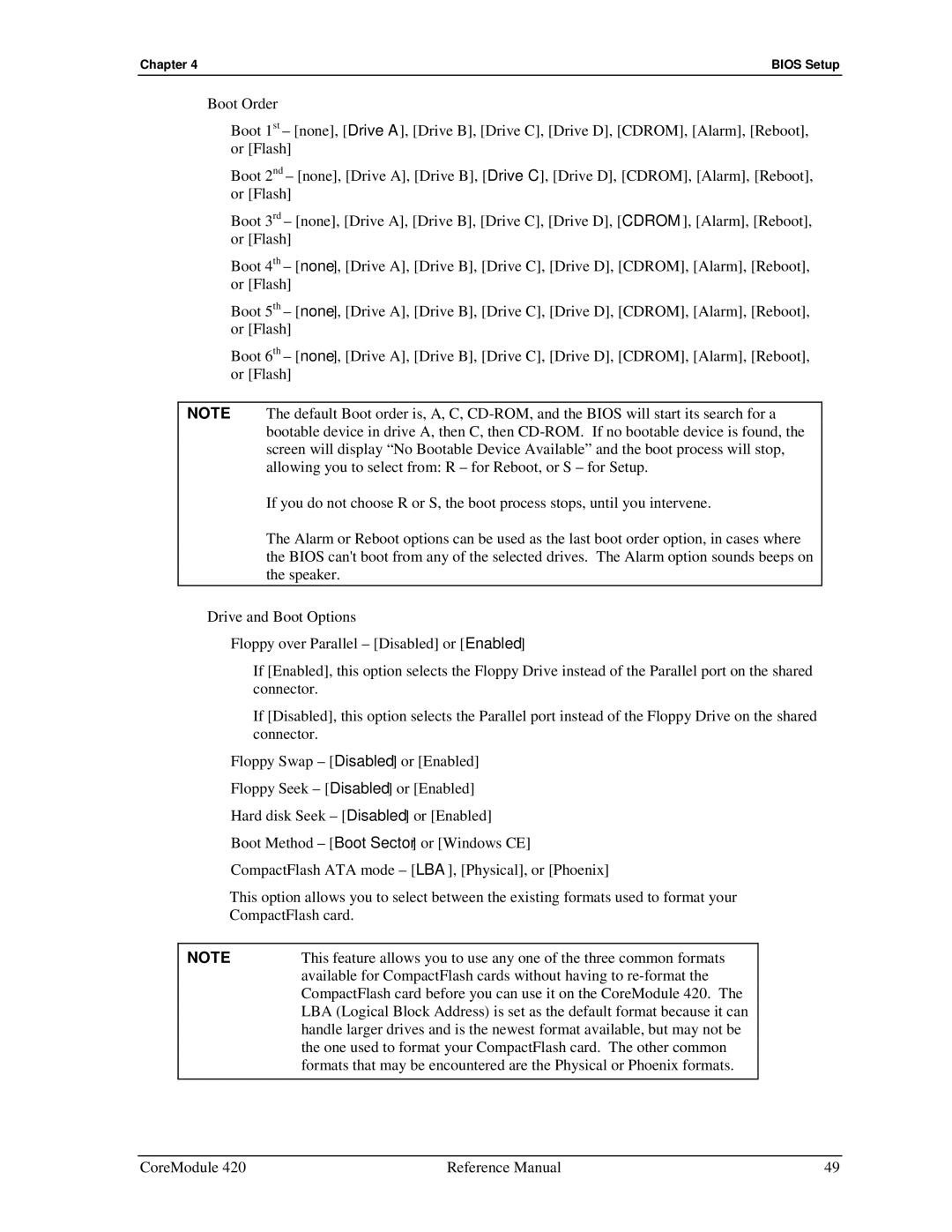Chapter 4 | BIOS Setup |
•Boot Order
♦Boot 1st – [none], [Drive A], [Drive B], [Drive C], [Drive D], [CDROM], [Alarm], [Reboot], or [Flash]
♦Boot 2nd – [none], [Drive A], [Drive B], [Drive C], [Drive D], [CDROM], [Alarm], [Reboot], or [Flash]
♦Boot 3rd – [none], [Drive A], [Drive B], [Drive C], [Drive D], [CDROM], [Alarm], [Reboot], or [Flash]
♦Boot 4th – [none], [Drive A], [Drive B], [Drive C], [Drive D], [CDROM], [Alarm], [Reboot], or [Flash]
♦Boot 5th – [none], [Drive A], [Drive B], [Drive C], [Drive D], [CDROM], [Alarm], [Reboot], or [Flash]
♦Boot 6th – [none], [Drive A], [Drive B], [Drive C], [Drive D], [CDROM], [Alarm], [Reboot], or [Flash]
NOTE The default Boot order is, A, C,
If you do not choose R or S, the boot process stops, until you intervene.
The Alarm or Reboot options can be used as the last boot order option, in cases where the BIOS can't boot from any of the selected drives. The Alarm option sounds beeps on the speaker.
•Drive and Boot Options
♦Floppy over Parallel – [Disabled] or [Enabled]
•If [Enabled], this option selects the Floppy Drive instead of the Parallel port on the shared connector.
•If [Disabled], this option selects the Parallel port instead of the Floppy Drive on the shared connector.
♦Floppy Swap – [Disabled] or [Enabled]
♦Floppy Seek – [Disabled] or [Enabled]
♦Hard disk Seek – [Disabled] or [Enabled]
♦Boot Method – [Boot Sector] or [Windows CE]
♦CompactFlash ATA mode – [LBA], [Physical], or [Phoenix]
This option allows you to select between the existing formats used to format your CompactFlash card.
NOTE | This feature allows you to use any one of the three common formats |
| available for CompactFlash cards without having to |
| CompactFlash card before you can use it on the CoreModule 420. The |
| LBA (Logical Block Address) is set as the default format because it can |
| handle larger drives and is the newest format available, but may not be |
| the one used to format your CompactFlash card. The other common |
| formats that may be encountered are the Physical or Phoenix formats. |
|
|
CoreModule 420 | Reference Manual | 49 |