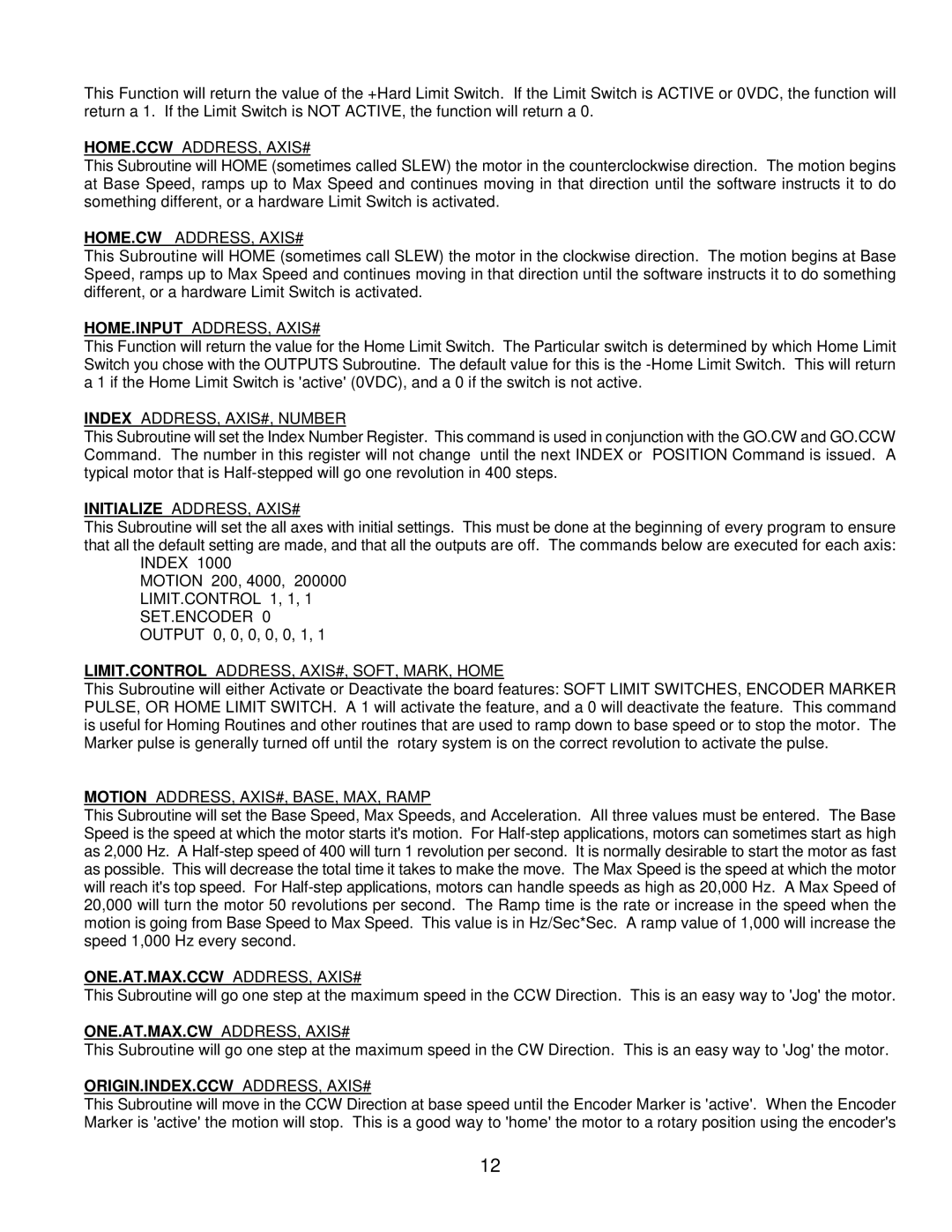This Function will return the value of the +Hard Limit Switch. If the Limit Switch is ACTIVE or 0VDC, the function will return a 1. If the Limit Switch is NOT ACTIVE, the function will return a 0.
HOME.CCW ADDRESS, AXIS#
This Subroutine will HOME (sometimes called SLEW) the motor in the counterclockwise direction. The motion begins at Base Speed, ramps up to Max Speed and continues moving in that direction until the software instructs it to do something different, or a hardware Limit Switch is activated.
HOME.CW ADDRESS, AXIS#
This Subroutine will HOME (sometimes call SLEW) the motor in the clockwise direction. The motion begins at Base Speed, ramps up to Max Speed and continues moving in that direction until the software instructs it to do something different, or a hardware Limit Switch is activated.
HOME.INPUT ADDRESS, AXIS#
This Function will return the value for the Home Limit Switch. The Particular switch is determined by which Home Limit Switch you chose with the OUTPUTS Subroutine. The default value for this is the
INDEX ADDRESS, AXIS#, NUMBER
This Subroutine will set the Index Number Register. This command is used in conjunction with the GO.CW and GO.CCW Command. The number in this register will not change until the next INDEX or POSITION Command is issued. A typical motor that is
INITIALIZE ADDRESS, AXIS#
This Subroutine will set the all axes with initial settings. This must be done at the beginning of every program to ensure that all the default setting are made, and that all the outputs are off. The commands below are executed for each axis:
INDEX 1000
MOTION 200, 4000, 200000 LIMIT.CONTROL 1, 1, 1 SET.ENCODER 0 OUTPUT 0, 0, 0, 0, 0, 1, 1
LIMIT.CONTROL ADDRESS, AXIS#, SOFT, MARK, HOME
This Subroutine will either Activate or Deactivate the board features: SOFT LIMIT SWITCHES, ENCODER MARKER PULSE, OR HOME LIMIT SWITCH. A 1 will activate the feature, and a 0 will deactivate the feature. This command is useful for Homing Routines and other routines that are used to ramp down to base speed or to stop the motor. The Marker pulse is generally turned off until the rotary system is on the correct revolution to activate the pulse.
MOTION ADDRESS, AXIS#, BASE, MAX, RAMP
This Subroutine will set the Base Speed, Max Speeds, and Acceleration. All three values must be entered. The Base Speed is the speed at which the motor starts it's motion. For
ONE.AT.MAX.CCW ADDRESS, AXIS#
This Subroutine will go one step at the maximum speed in the CCW Direction. This is an easy way to 'Jog' the motor.
ONE.AT.MAX.CW ADDRESS, AXIS#
This Subroutine will go one step at the maximum speed in the CW Direction. This is an easy way to 'Jog' the motor.
ORIGIN.INDEX.CCW ADDRESS, AXIS#
This Subroutine will move in the CCW Direction at base speed until the Encoder Marker is 'active'. When the Encoder Marker is 'active' the motion will stop. This is a good way to 'home' the motor to a rotary position using the encoder's
12