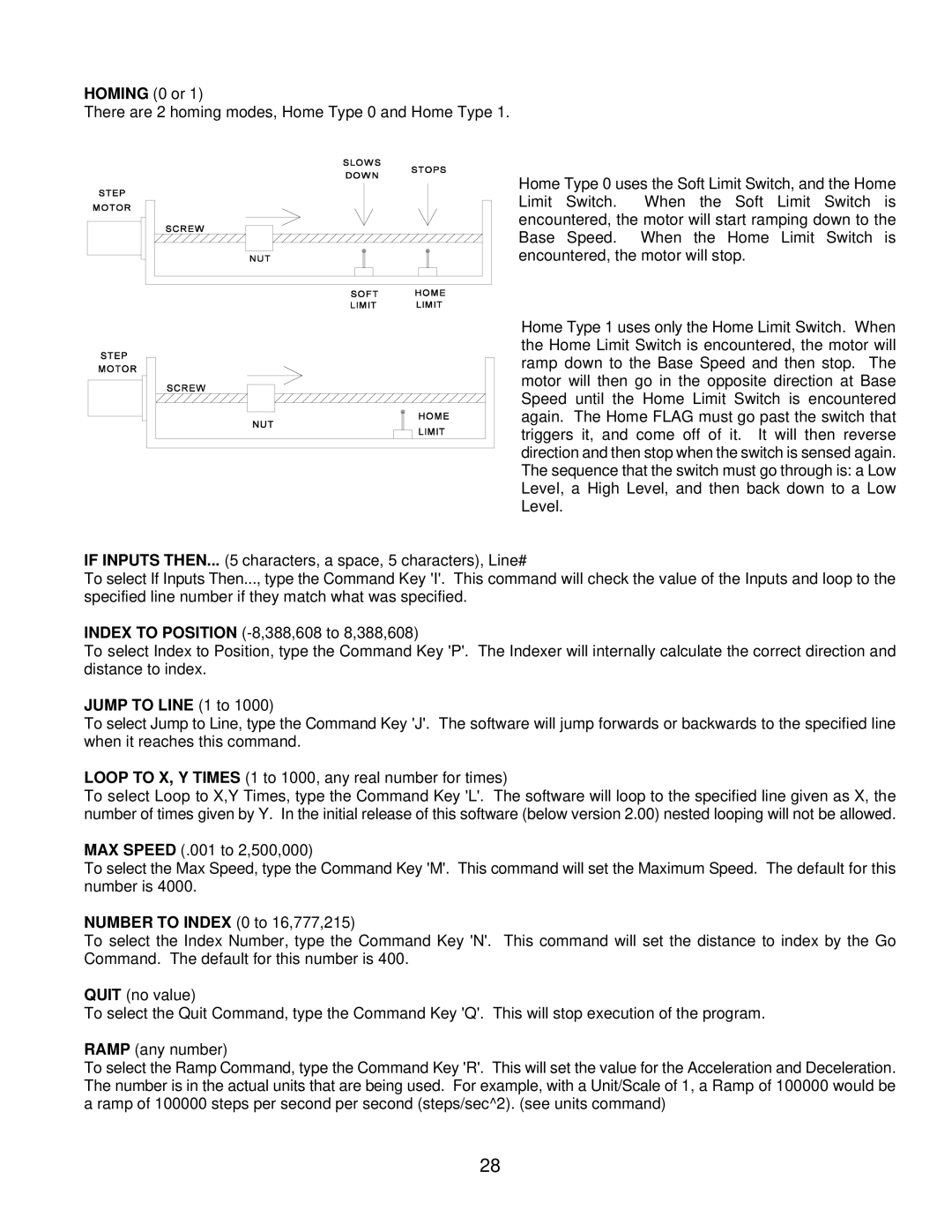HOMING (0 or 1)
There are 2 homing modes, Home Type 0 and Home Type 1.
Home Type 0 uses the Soft Limit Switch, and the Home
Limit Switch. When the Soft Limit Switch is encountered, the motor will start ramping down to the Base Speed. When the Home Limit Switch is encountered, the motor will stop.
Home Type 1 uses only the Home Limit Switch. When the Home Limit Switch is encountered, the motor will ramp down to the Base Speed and then stop. The motor will then go in the opposite direction at Base Speed until the Home Limit Switch is encountered again. The Home FLAG must go past the switch that triggers it, and come off of it. It will then reverse direction and then stop when the switch is sensed again. The sequence that the switch must go through is: a Low Level, a High Level, and then back down to a Low Level.
IF INPUTS THEN... (5 characters, a space, 5 characters), Line#
To select If Inputs Then..., type the Command Key 'I'. This command will check the value of the Inputs and loop to the specified line number if they match what was specified.
INDEX TO POSITION
To select Index to Position, type the Command Key 'P'. The Indexer will internally calculate the correct direction and distance to index.
JUMP TO LINE (1 to 1000)
To select Jump to Line, type the Command Key 'J'. The software will jump forwards or backwards to the specified line when it reaches this command.
LOOP TO X, Y TIMES (1 to 1000, any real number for times)
To select Loop to X,Y Times, type the Command Key 'L'. The software will loop to the specified line given as X, the number of times given by Y. In the initial release of this software (below version 2.00) nested looping will not be allowed.
MAX SPEED (.001 to 2,500,000)
To select the Max Speed, type the Command Key 'M'. This command will set the Maximum Speed. The default for this number is 4000.
NUMBER TO INDEX (0 to 16,777,215)
To select the Index Number, type the Command Key 'N'. This command will set the distance to index by the Go Command. The default for this number is 400.
QUIT (no value)
To select the Quit Command, type the Command Key 'Q'. This will stop execution of the program.
RAMP (any number)
To select the Ramp Command, type the Command Key 'R'. This will set the value for the Acceleration and Deceleration. The number is in the actual units that are being used. For example, with a Unit/Scale of 1, a Ramp of 100000 would be a ramp of 100000 steps per second per second (steps/sec^2). (see units command)
28