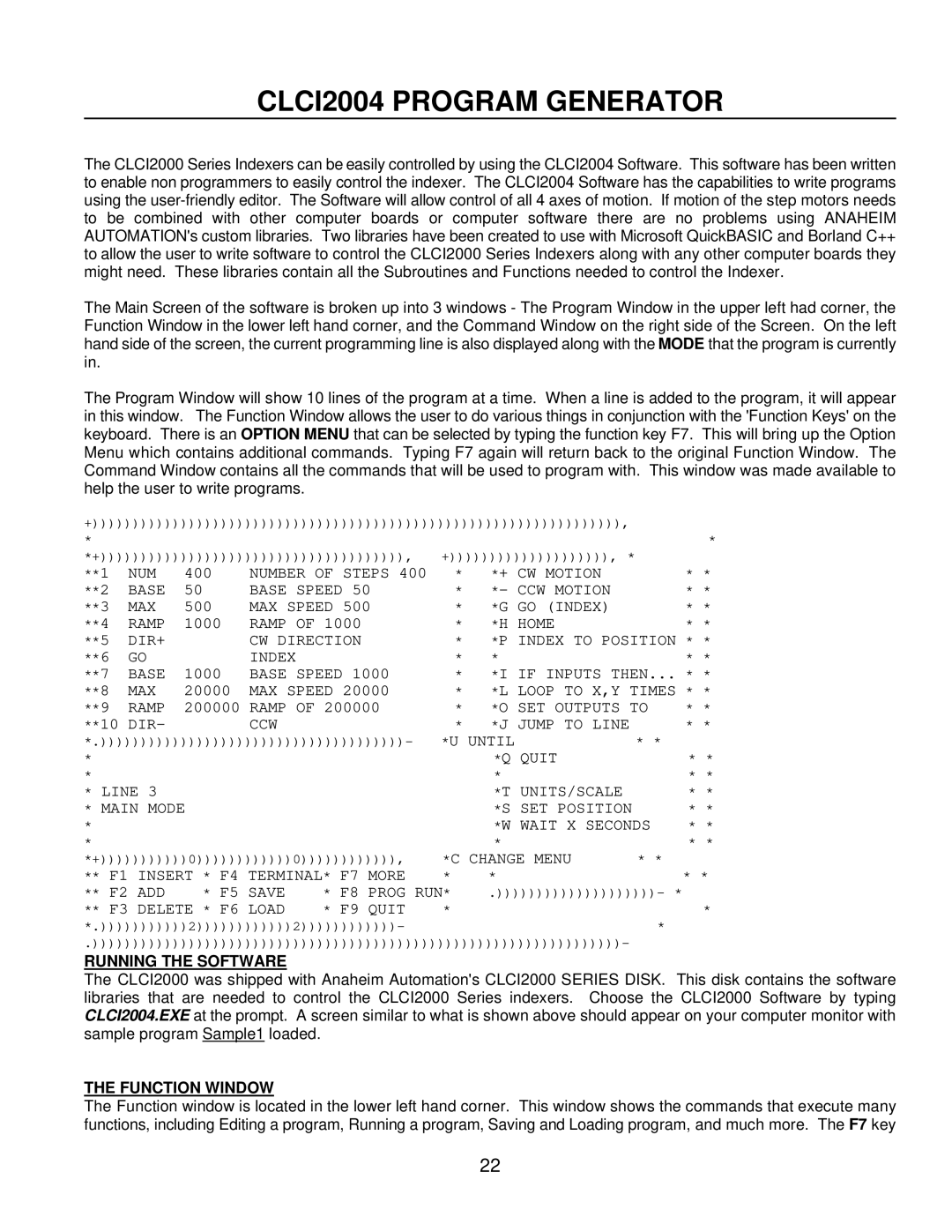CLCI2004 PROGRAM GENERATOR
The CLCI2000 Series Indexers can be easily controlled by using the CLCI2004 Software. This software has been written to enable non programmers to easily control the indexer. The CLCI2004 Software has the capabilities to write programs using the
The Main Screen of the software is broken up into 3 windows - The Program Window in the upper left had corner, the Function Window in the lower left hand corner, and the Command Window on the right side of the Screen. On the left hand side of the screen, the current programming line is also displayed along with the MODE that the program is currently in.
The Program Window will show 10 lines of the program at a time. When a line is added to the program, it will appear in this window. The Function Window allows the user to do various things in conjunction with the 'Function Keys' on the keyboard. There is an OPTION MENU that can be selected by typing the function key F7. This will bring up the Option Menu which contains additional commands. Typing F7 again will return back to the original Function Window. The Command Window contains all the commands that will be used to program with. This window was made available to help the user to write programs.
+)))))))))))))))))))))))))))))))))))))))))))))))))))))))))))))))))),
* |
|
|
|
|
|
|
|
|
| * |
*+)))))))))))))))))))))))))))))))))))))), | +)))))))))))))))))))), | * |
|
| ||||||
**1 | NUM | 400 | NUMBER OF STEPS 400 | * | *+ CW MOTION |
| * | * | ||
**2 | BASE | 50 | BASE SPEED 50 | * | *- CCW MOTION |
| * | * | ||
**3 | MAX | 500 | MAX SPEED 500 | * | *G GO (INDEX) |
| * | * | ||
**4 | RAMP | 1000 | RAMP OF 1000 | * | *H HOME |
| * | * | ||
**5 | DIR+ |
| CW DIRECTION | * *P INDEX TO POSITION * * | ||||||
**6 | GO |
| INDEX |
| * | * |
| * | * | |
**7 | BASE | 1000 | BASE SPEED 1000 | * *I IF INPUTS THEN... * * | ||||||
**8 | MAX | 20000 | MAX SPEED 20000 | * *L LOOP TO X,Y TIMES * * | ||||||
**9 | RAMP | 200000 | RAMP OF 200000 | * | *O SET OUTPUTS TO | * | * | |||
**10 | DIR- |
| CCW |
| * | *J JUMP TO LINE | * | * | ||
*.))))))))))))))))))))))))))))))))))))))- | *U UNTIL | * | * |
| ||||||
* |
|
|
|
|
|
| *Q QUIT |
| * | * |
* |
|
|
|
|
|
| * |
| * | * |
* | LINE 3 |
|
|
|
| *T UNITS/SCALE |
| * | * | |
* | MAIN MODE |
|
|
| *S SET POSITION | * | * | |||
* |
|
|
|
|
|
| *W WAIT X SECONDS | * | * | |
* |
|
|
|
|
|
| * |
| * | * |
*+)))))))))))0))))))))))))0)))))))))))), | *C CHANGE MENU | * | * |
| ||||||
** F1 INSERT * F4 TERMINAL* F7 MORE | * | * |
| * | * | |||||
** | F2 ADD | * F5 SAVE | * F8 PROG RUN* | .))))))))))))))))))))- * |
| |||||
** F3 DELETE * F6 LOAD | * F9 QUIT | * |
|
|
| * | ||||
*.)))))))))))2))))))))))))2))))))))))))- |
|
|
| * |
| |||||
.))))))))))))))))))))))))))))))))))))))))))))))))))))))))))))))))))-
RUNNING THE SOFTWARE
The CLCI2000 was shipped with Anaheim Automation's CLCI2000 SERIES DISK. This disk contains the software libraries that are needed to control the CLCI2000 Series indexers. Choose the CLCI2000 Software by typing CLCI2004.EXE at the prompt. A screen similar to what is shown above should appear on your computer monitor with sample program Sample1 loaded.
THE FUNCTION WINDOW
The Function window is located in the lower left hand corner. This window shows the commands that execute many functions, including Editing a program, Running a program, Saving and Loading program, and much more. The F7 key
22