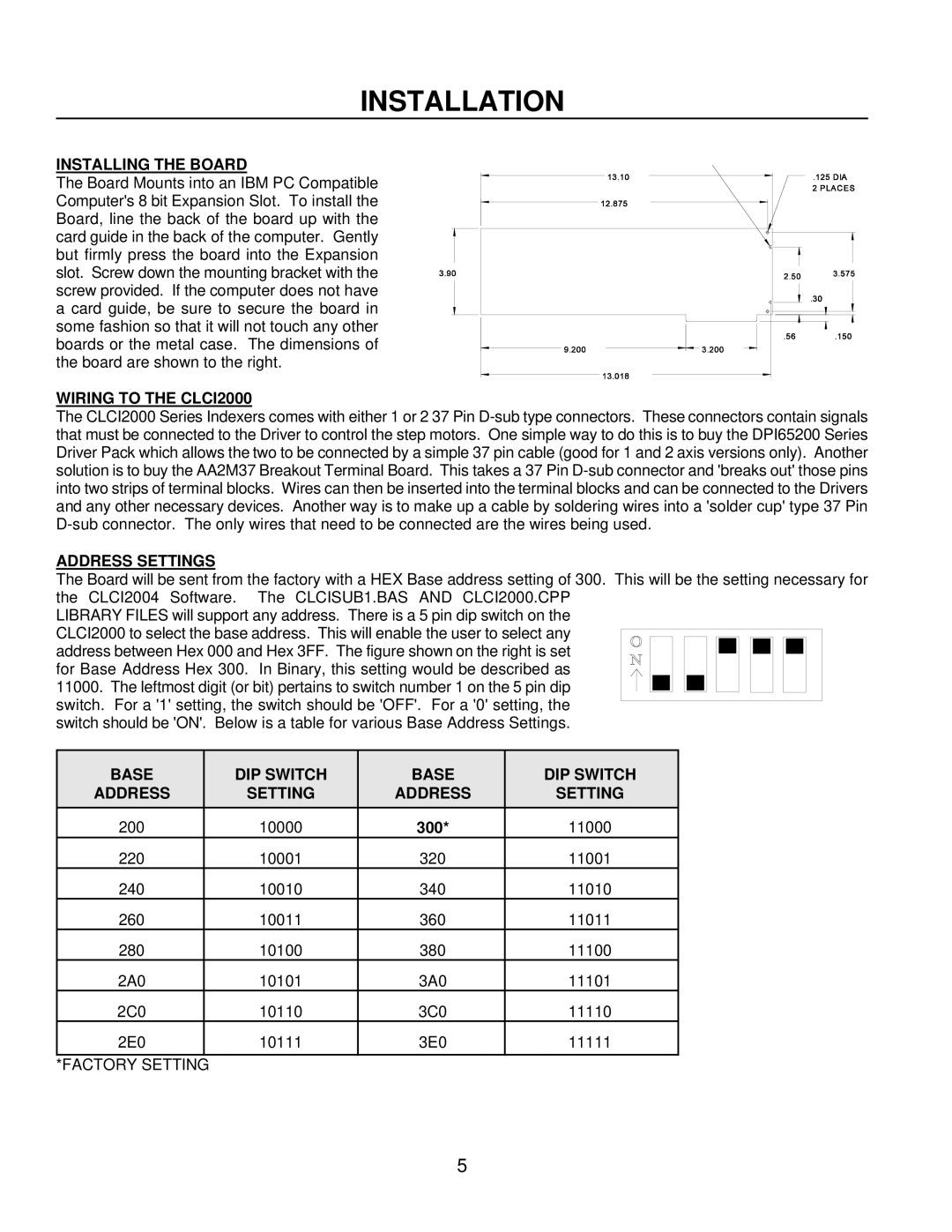INSTALLATION
INSTALLING THE BOARD
The Board Mounts into an IBM PC Compatible Computer's 8 bit Expansion Slot. To install the Board, line the back of the board up with the card guide in the back of the computer. Gently but firmly press the board into the Expansion slot. Screw down the mounting bracket with the screw provided. If the computer does not have a card guide, be sure to secure the board in some fashion so that it will not touch any other boards or the metal case. The dimensions of the board are shown to the right.
WIRING TO THE CLCI2000
The CLCI2000 Series Indexers comes with either 1 or 2 37 Pin
ADDRESS SETTINGS
The Board will be sent from the factory with a HEX Base address setting of 300. This will be the setting necessary for the CLCI2004 Software. The CLCISUB1.BAS AND CLCI2000.CPP
LIBRARY FILES will support any address. There is a 5 pin dip switch on the
CLCI2000 to select the base address. This will enable the user to select any address between Hex 000 and Hex 3FF. The figure shown on the right is set for Base Address Hex 300. In Binary, this setting would be described as
11000. The leftmost digit (or bit) pertains to switch number 1 on the 5 pin dip switch. For a '1' setting, the switch should be 'OFF'. For a '0' setting, the
switch should be 'ON'. Below is a table for various Base Address Settings.
BASE | DIP SWITCH | BASE | DIP SWITCH |
ADDRESS | SETTING | ADDRESS | SETTING |
|
|
|
|
200 | 10000 | 300* | 11000 |
220 | 10001 | 320 | 11001 |
240 | 10010 | 340 | 11010 |
260 | 10011 | 360 | 11011 |
280 | 10100 | 380 | 11100 |
2A0 | 10101 | 3A0 | 11101 |
2C0 | 10110 | 3C0 | 11110 |
2E0 | 10111 | 3E0 | 11111 |
|
|
|
|
*FACTORY SETTING
5