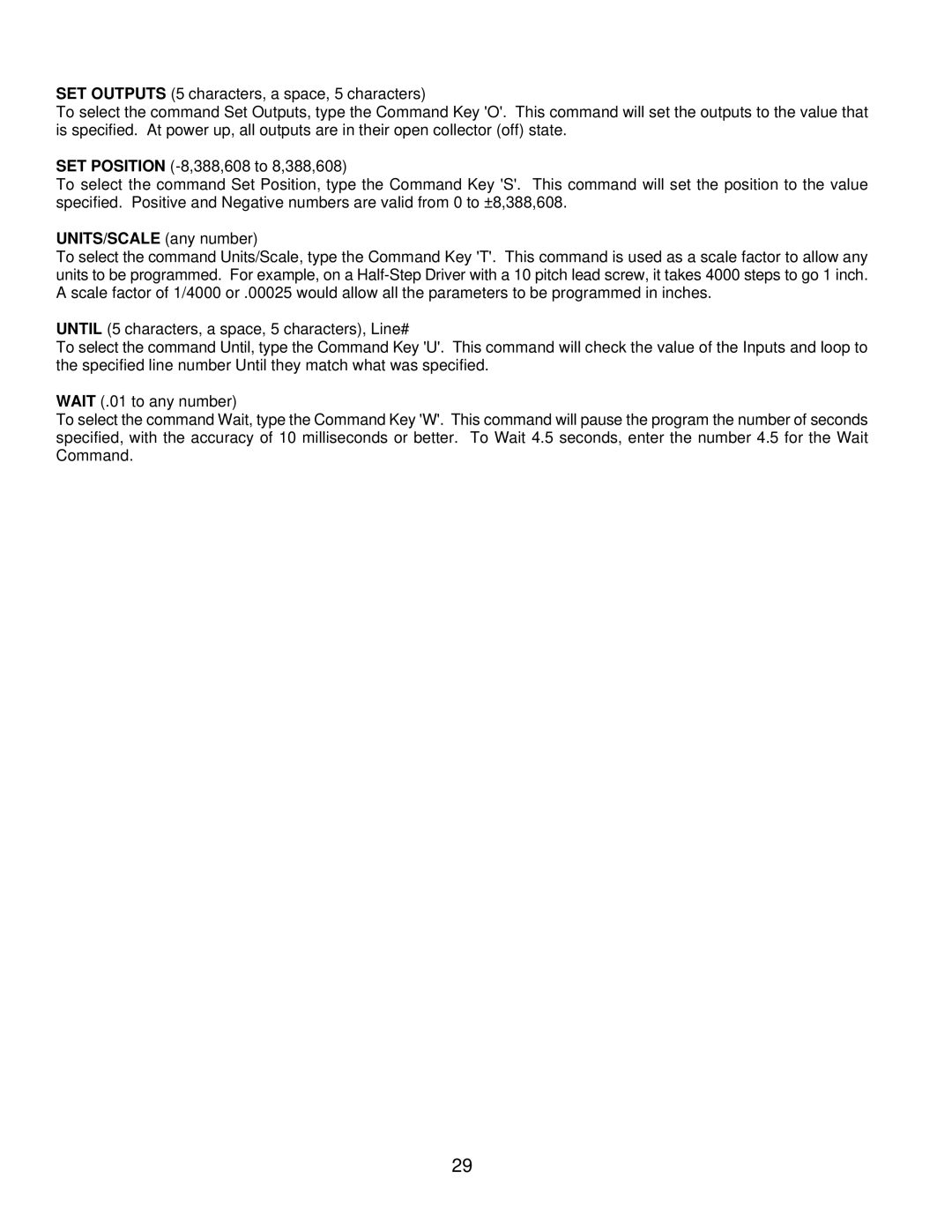SET OUTPUTS (5 characters, a space, 5 characters)
To select the command Set Outputs, type the Command Key 'O'. This command will set the outputs to the value that is specified. At power up, all outputs are in their open collector (off) state.
SET POSITION
To select the command Set Position, type the Command Key 'S'. This command will set the position to the value specified. Positive and Negative numbers are valid from 0 to ±8,388,608.
UNITS/SCALE (any number)
To select the command Units/Scale, type the Command Key 'T'. This command is used as a scale factor to allow any units to be programmed. For example, on a
UNTIL (5 characters, a space, 5 characters), Line#
To select the command Until, type the Command Key 'U'. This command will check the value of the Inputs and loop to the specified line number Until they match what was specified.
WAIT (.01 to any number)
To select the command Wait, type the Command Key 'W'. This command will pause the program the number of seconds specified, with the accuracy of 10 milliseconds or better. To Wait 4.5 seconds, enter the number 4.5 for the Wait Command.
29