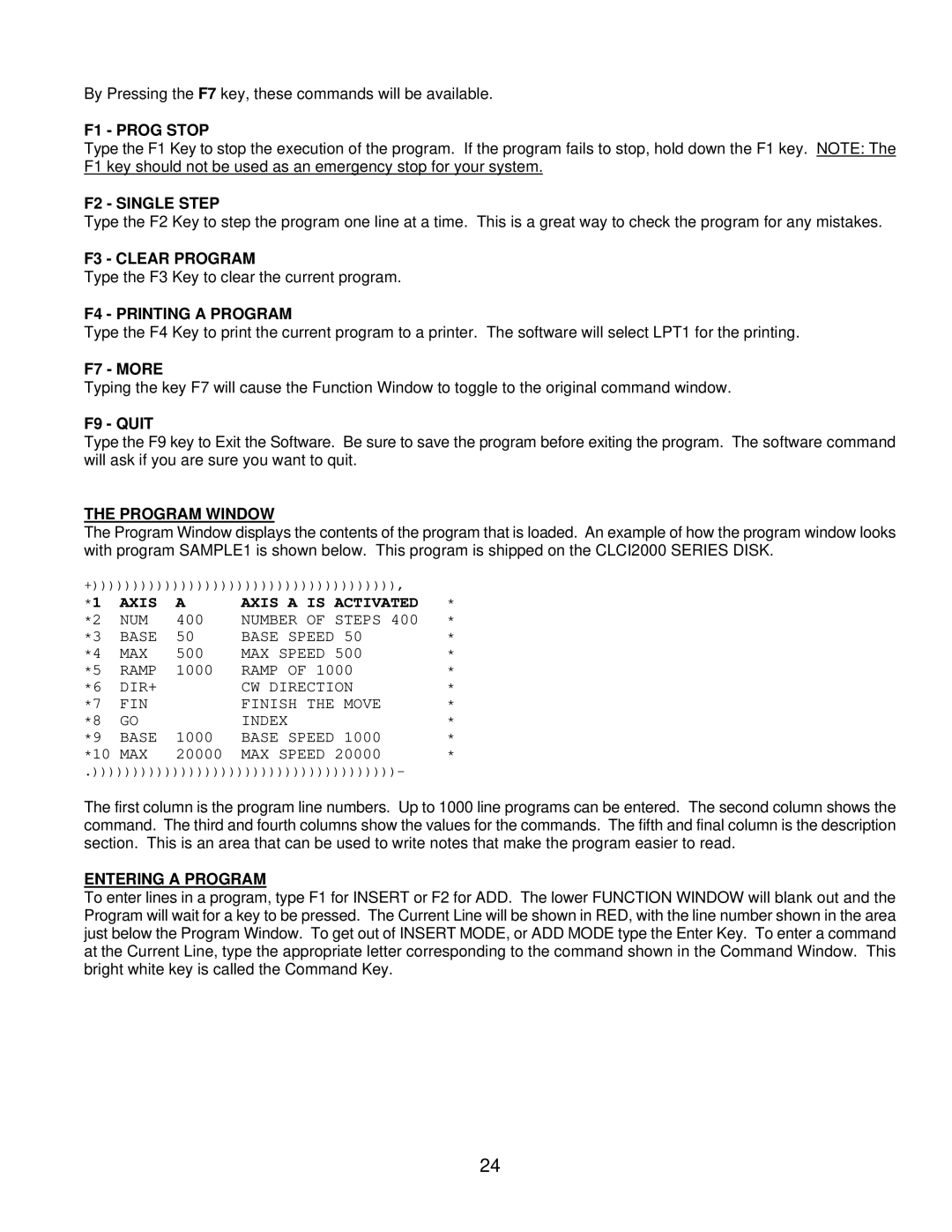By Pressing the F7 key, these commands will be available.
F1 - PROG STOP
Type the F1 Key to stop the execution of the program. If the program fails to stop, hold down the F1 key. NOTE: The F1 key should not be used as an emergency stop for your system.
F2 - SINGLE STEP
Type the F2 Key to step the program one line at a time. This is a great way to check the program for any mistakes.
F3 - CLEAR PROGRAM
Type the F3 Key to clear the current program.
F4 - PRINTING A PROGRAM
Type the F4 Key to print the current program to a printer. The software will select LPT1 for the printing.
F7 - MORE
Typing the key F7 will cause the Function Window to toggle to the original command window.
F9 - QUIT
Type the F9 key to Exit the Software. Be sure to save the program before exiting the program. The software command will ask if you are sure you want to quit.
THE PROGRAM WINDOW
The Program Window displays the contents of the program that is loaded. An example of how the program window looks with program SAMPLE1 is shown below. This program is shipped on the CLCI2000 SERIES DISK.
+)))))))))))))))))))))))))))))))))))))),
*1 | AXIS | A | AXIS A IS ACTIVATED | * |
*2 | NUM | 400 | NUMBER OF STEPS 400 | * |
*3 | BASE | 50 | BASE SPEED 50 | * |
*4 | MAX | 500 | MAX SPEED 500 | * |
*5 | RAMP | 1000 | RAMP OF 1000 | * |
*6 | DIR+ |
| CW DIRECTION | * |
*7 | FIN |
| FINISH THE MOVE | * |
*8 | GO |
| INDEX | * |
*9 | BASE | 1000 | BASE SPEED 1000 | * |
*10 | MAX | 20000 | MAX SPEED 20000 | * |
.))))))))))))))))))))))))))))))))))))))-
The first column is the program line numbers. Up to 1000 line programs can be entered. The second column shows the command. The third and fourth columns show the values for the commands. The fifth and final column is the description section. This is an area that can be used to write notes that make the program easier to read.
ENTERING A PROGRAM
To enter lines in a program, type F1 for INSERT or F2 for ADD. The lower FUNCTION WINDOW will blank out and the Program will wait for a key to be pressed. The Current Line will be shown in RED, with the line number shown in the area just below the Program Window. To get out of INSERT MODE, or ADD MODE type the Enter Key. To enter a command at the Current Line, type the appropriate letter corresponding to the command shown in the Command Window. This bright white key is called the Command Key.
24