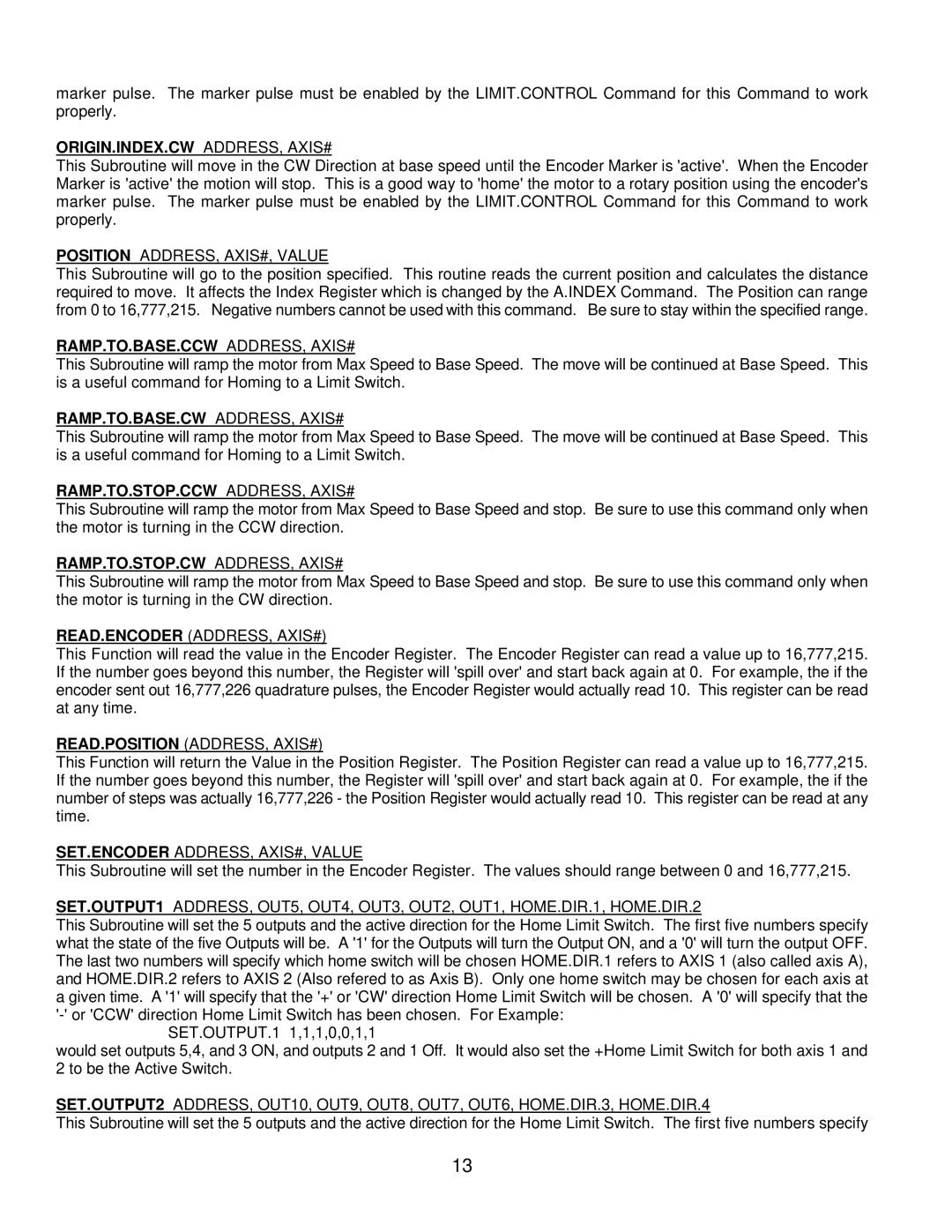marker pulse. The marker pulse must be enabled by the LIMIT.CONTROL Command for this Command to work properly.
ORIGIN.INDEX.CW ADDRESS, AXIS#
This Subroutine will move in the CW Direction at base speed until the Encoder Marker is 'active'. When the Encoder Marker is 'active' the motion will stop. This is a good way to 'home' the motor to a rotary position using the encoder's marker pulse. The marker pulse must be enabled by the LIMIT.CONTROL Command for this Command to work properly.
POSITION ADDRESS, AXIS#, VALUE
This Subroutine will go to the position specified. This routine reads the current position and calculates the distance required to move. It affects the Index Register which is changed by the A.INDEX Command. The Position can range from 0 to 16,777,215. Negative numbers cannot be used with this command. Be sure to stay within the specified range.
RAMP.TO.BASE.CCW ADDRESS, AXIS#
This Subroutine will ramp the motor from Max Speed to Base Speed. The move will be continued at Base Speed. This is a useful command for Homing to a Limit Switch.
RAMP.TO.BASE.CW ADDRESS, AXIS#
This Subroutine will ramp the motor from Max Speed to Base Speed. The move will be continued at Base Speed. This is a useful command for Homing to a Limit Switch.
RAMP.TO.STOP.CCW ADDRESS, AXIS#
This Subroutine will ramp the motor from Max Speed to Base Speed and stop. Be sure to use this command only when the motor is turning in the CCW direction.
RAMP.TO.STOP.CW ADDRESS, AXIS#
This Subroutine will ramp the motor from Max Speed to Base Speed and stop. Be sure to use this command only when the motor is turning in the CW direction.
READ.ENCODER (ADDRESS, AXIS#)
This Function will read the value in the Encoder Register. The Encoder Register can read a value up to 16,777,215. If the number goes beyond this number, the Register will 'spill over' and start back again at 0. For example, the if the encoder sent out 16,777,226 quadrature pulses, the Encoder Register would actually read 10. This register can be read at any time.
READ.POSITION (ADDRESS, AXIS#)
This Function will return the Value in the Position Register. The Position Register can read a value up to 16,777,215. If the number goes beyond this number, the Register will 'spill over' and start back again at 0. For example, the if the number of steps was actually 16,777,226 - the Position Register would actually read 10. This register can be read at any time.
SET.ENCODER ADDRESS, AXIS#, VALUE
This Subroutine will set the number in the Encoder Register. The values should range between 0 and 16,777,215.
SET.OUTPUT1 ADDRESS, OUT5, OUT4, OUT3, OUT2, OUT1, HOME.DIR.1, HOME.DIR.2
This Subroutine will set the 5 outputs and the active direction for the Home Limit Switch. The first five numbers specify what the state of the five Outputs will be. A '1' for the Outputs will turn the Output ON, and a '0' will turn the output OFF. The last two numbers will specify which home switch will be chosen HOME.DIR.1 refers to AXIS 1 (also called axis A), and HOME.DIR.2 refers to AXIS 2 (Also refered to as Axis B). Only one home switch may be chosen for each axis at a given time. A '1' will specify that the '+' or 'CW' direction Home Limit Switch will be chosen. A '0' will specify that the
SET.OUTPUT.1 1,1,1,0,0,1,1
would set outputs 5,4, and 3 ON, and outputs 2 and 1 Off. It would also set the +Home Limit Switch for both axis 1 and 2 to be the Active Switch.
SET.OUTPUT2 ADDRESS, OUT10, OUT9, OUT8, OUT7, OUT6, HOME.DIR.3, HOME.DIR.4
This Subroutine will set the 5 outputs and the active direction for the Home Limit Switch. The first five numbers specify
13