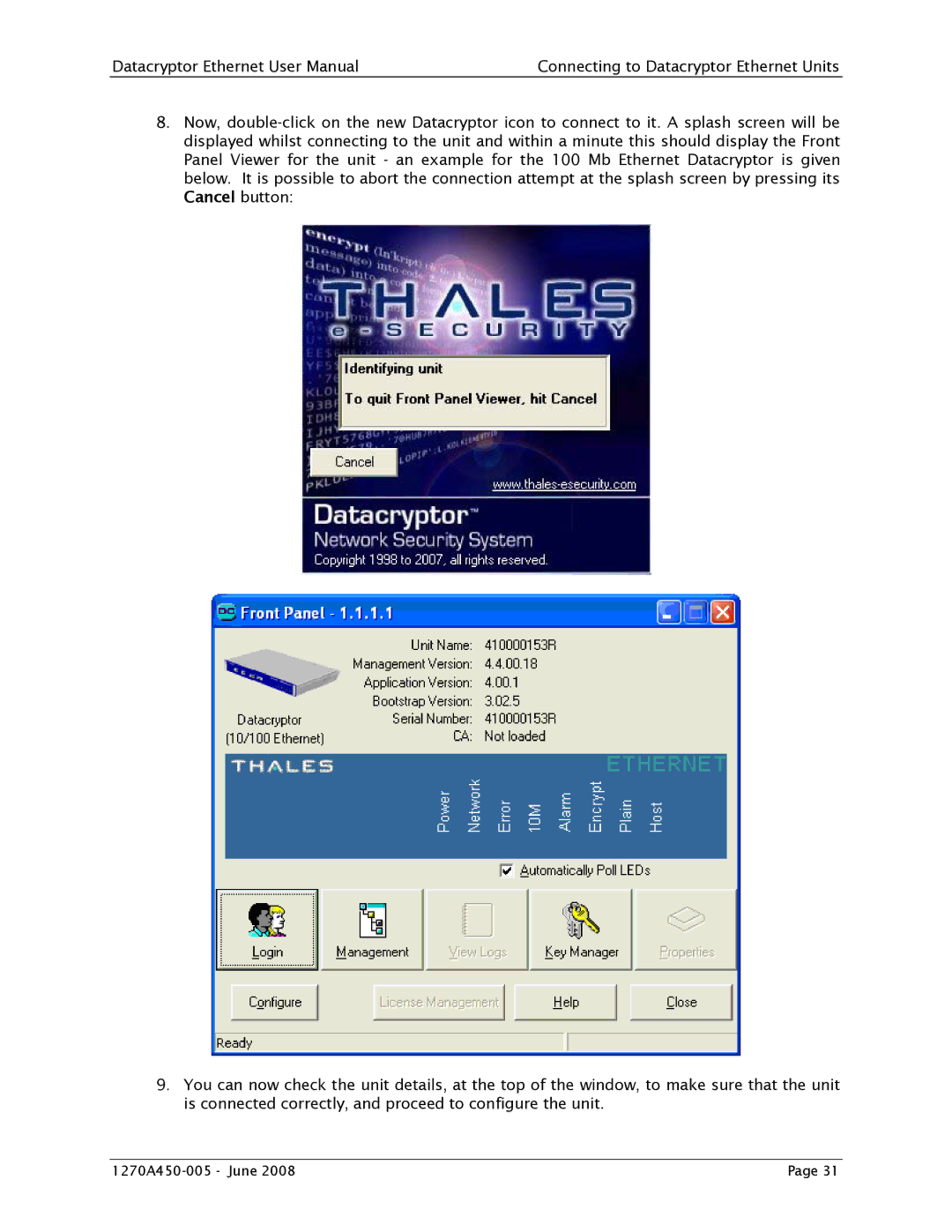1270A450-005 specifications
The Angenieux 1270A450-005 is a notable piece of optical engineering, specifically designed for high-performance applications in cinema and broadcast productions. Renowned for its exceptional optical quality and versatility, this lens has secured its place as a preferred choice among professionals in the film industry.At its core, the Angenieux 1270A450-005 boasts a remarkable focal length of 12-70mm, allowing users to seamlessly transition between wide-angle shots and tighter compositions without the need to change lenses frequently. This feature significantly enhances shooting efficiency, making it ideal for dynamic environments where time is of the essence. The lens also offers a fast maximum aperture of T2.8, ensuring bright and vibrant imagery under various lighting conditions and allowing for impressive depth of field control.
One of the defining characteristics of the Angenieux 1270A450-005 is its innovative optical design, which minimizes chromatic aberrations and provides consistent sharpness across the entire zoom range. The lens features advanced glass elements that are meticulously crafted to optimize clarity and contrast, delivering stunning images even in challenging conditions. This is especially beneficial in high-resolution formats, where every detail is crucial.
The lens is compatible with a variety of camera systems, making it a versatile tool for cinematographers who may work with different setups. Its robust construction further underscores Angenieux's commitment to durability; the lens is designed to withstand the rigors of on-location shooting while maintaining its optical integrity.
In addition to its optical features, the Angenieux 1270A450-005 incorporates modern technologies such as an accurate and smooth zoom mechanism, allowing for precise adjustments during shooting. The focus ring offers excellent tactile feedback, making it easier for operators to achieve shallow depth of field effects or to track subjects in motion effortlessly.
Overall, the Angenieux 1270A450-005 combines superior optical quality, versatility in focal length, and a robust build to cater to the needs of professional filmmakers. Its ability to deliver breathtaking visuals across a range of shooting scenarios solidifies its status as a valuable asset in any cinematographer's toolkit. With its blend of advanced technologies and user-centric design, the Angenieux 1270A450-005 is a lens that continues to inspire creativity and excellence in visual storytelling.